As one of the most widely-used marketing tools, helping businesses, large or small, nonprofits, and individuals reach a greater audience, Constant Contact is the go-to solution for email marketing and connecting with customers. What many users and WordPress community members do not realize is that since 2016, WordPress agency WebDevStudios (WDS) has proudly served as the developer and support system for the Constant Contact Forms plugin for WordPress. Because our clients’ success is our mission, it brings us great pleasure to share with you the story of our partnership with Constant Contact.
After meeting at a conference, Constant Contact reached out to WDS for assistance with building a WordPress plugin that allowed users to capture information directly from their WordPress sites. For WDS CEO and Co-Founder, Brad Williams, who is also a co-author of the book Professional WordPress Plugin Development, it was the perfect match.

“Working with a notable brand like Constant Contact is a big deal for us,” Brad says. “Any WordPress website owner looking to grow their email newsletter list can easily rely on this plugin to reach their goals. And with our knowledgeable team of experts, it brings me a lot of pride to be able to provide such a great company with reliable support and recommendations.”
The Constant Contact Forms plugin acts as a standard form solution. The WordPress site owner using the plugin doesn’t even have to have an account set up with Constant Contact in order to utilize its benefits.
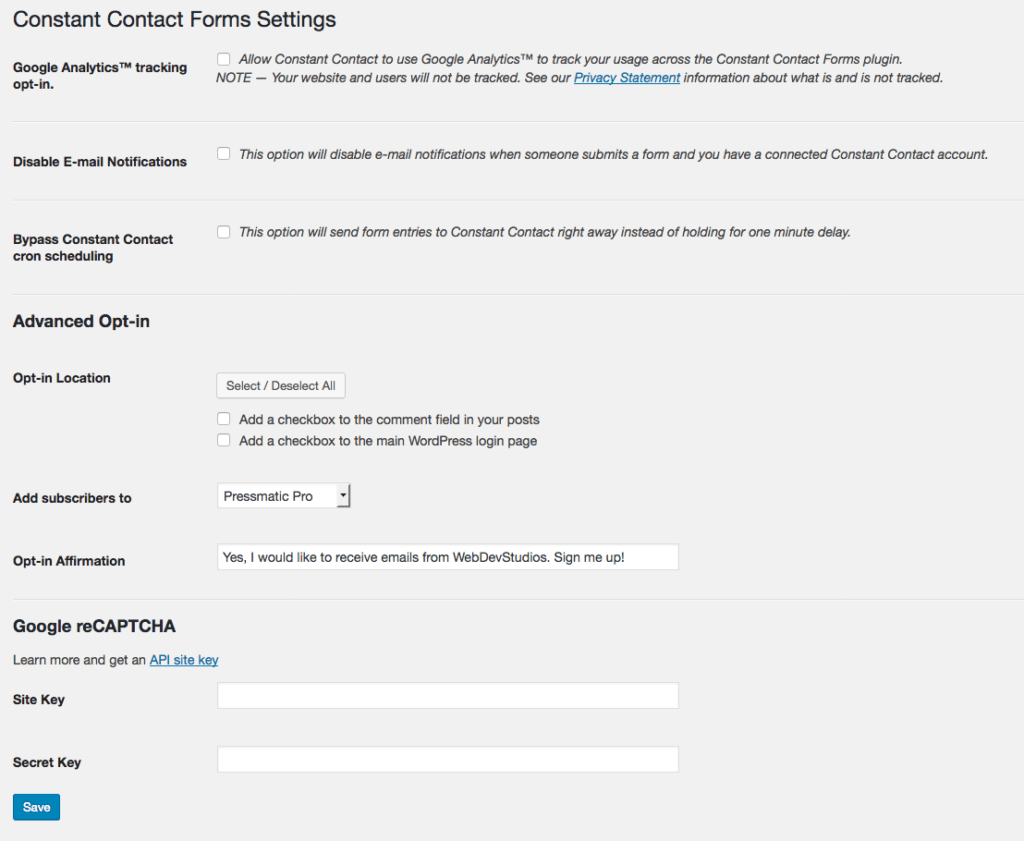
However, those who do have an account with the company reap the largest rewards. That’s because a WordPress site owner with a connected Constant Contact account can interact with certain aspects of their Constant Contact account directly from their WordPress dashboard, instead of having to log in through the brand’s website. In other words, the plugin allows the website owner and Constant Contact account user smooth and easy management of their visitor data and/or email list without ever having to leave their WordPress dashboard!
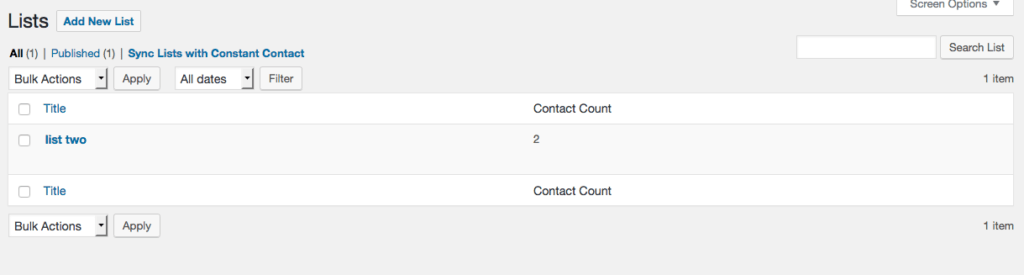
Users are able to create forms within WordPress that, with a connected account, submit visitor-provided details to a chosen list within their Constant Contact account. This acts as an alternative to generated form embed code that can be created and provided by Constant Contact. There is also some general list creation, management, and syncing available to pull information into the WordPress dashboard.
Since our relationship with Constant Contact was first established, the Constant Contact Forms plugin has evolved in form and function. Much of this progress is credited to WDS and Maintainn Support Engineer, Michael Beckwith, who focuses on updates and health maintenance of the plugin in coordination with the Constant Contact stakeholders.

“I feel proud, overall, about the plugin right now, and am generally happy with how it’s evolved and how the team behind it has grown to include more developers,” expresses Michael. “I am confident in our abilities to continue putting our best foot forward. I may not technically be a Constant Contact employee, but I do my best to present them in as best of light possible because I do represent them in the support I provide. My support efforts reflect on them, and I want them to be well-represented.”
Most of the plugin’s evolution has included new features related to the collecting efforts and display within WordPress, such as:
- WordPress widget to help display created forms
- Editor screen UI showing current short code
- UI to customize wording and values for various parts of the form output
- Ability to selectively disable email notifications
- Ability to selectively choose who gets notified on a per-form basis
- Ability to selectively choose AJAX submission support
- Evolved and added spam control filters to prevent false signups and junk
- Per-form styling options to help site owners make the forms fit their site design better
- Gutenberg support
- Enhancements around logging and error handling for people offering support
WebDevStudios pledges to keep our own branded plugins healthy, maintained, updated, and reliable. This pledge remains true to our partners at Constant Contact. We look forward to continuing our partnership by providing the support and development they need to provide their users and clients with a tool that brings them great success.
The post Success Story: Constant Contact Forms Plugin for WordPress appeared first on WebDevStudios.
from WebDevStudios https://ift.tt/3ioSKva

No comments:
Post a Comment