Few marketing channels are as direct as email — and few are as effective.
Almost 60% of marketers say that email marketing is their biggest source of ROI.
Clearly, email marketing is a force to be reckoned with. But unless you want to manually send out individual emails to your hundreds, thousands or even millions of subscribers, you need to use an email marketing service.
With so many popular email marketing tools vying for your business, it can be hard to choose one. In general, they all offer the same basic features (the ability to send emails to lists, to make your emails more visually appealing, to use automation, etc.), but they also all have varying strengths and weaknesses.
For example, if your top priority is making visually appealing emails, your ideal email marketing service will be different from someone who cares more about being able to send automated emails when a customer abandons their cart.
In this guide, we’re going to go over 10 of the top email marketing services available. We’ll discuss what their standout features are, what sets them apart from the competition, and what you should be looking for when evaluating a service on your own.
But before we get into the nitty-gritty, if you’re just looking for a quick recommendation, then take a look at the next section, where you’ll find two top picks for different types of businesses.
Best for Small Businesses and Sole Proprietorships: AWeber
AWeber is an impressive email marketing service that truly takes a load off anyone who’s trying to run a small business. While the platform doesn’t allow for the same depth of customization that other platforms do, it does make running email campaigns easy.
For example, AWeber can create AI-generated emails for you and make auto-newsletters using content from your company blog. That means less time spent crafting emails and more time spent on your business.
AWeber offers a free plan, which makes it easy to dip your toes in and give it a whirl. If it suits your needs, paid plans start at $19/month billed monthly.
Best for E-commerce: Drip
Drip is a CRM with email marketing features that was built specifically for e-commerce. Its features in this area surpass the competition: You can automate emails and segment your subscribers based on practically any action they take in your store. This allows you to target your customers with an extreme level of personalization.
Drip’s plans start at $19/month. However, a 14-day free trial is available to all new customers, so it’s easy to give it a try and see what you think.
You may also like:
- How to Use Personalization to Increase the Impact of Email Marketing
- 14 Ways to Kickstart Your Mobile Email Marketing Campaign
- How to Get More Responses From Your Cold Emails
Best Email Marketing Services Overview
Now that we’ve given you our top picks, let’s get into the reviews. First, here’s an overview of all the features that we’re going to cover:
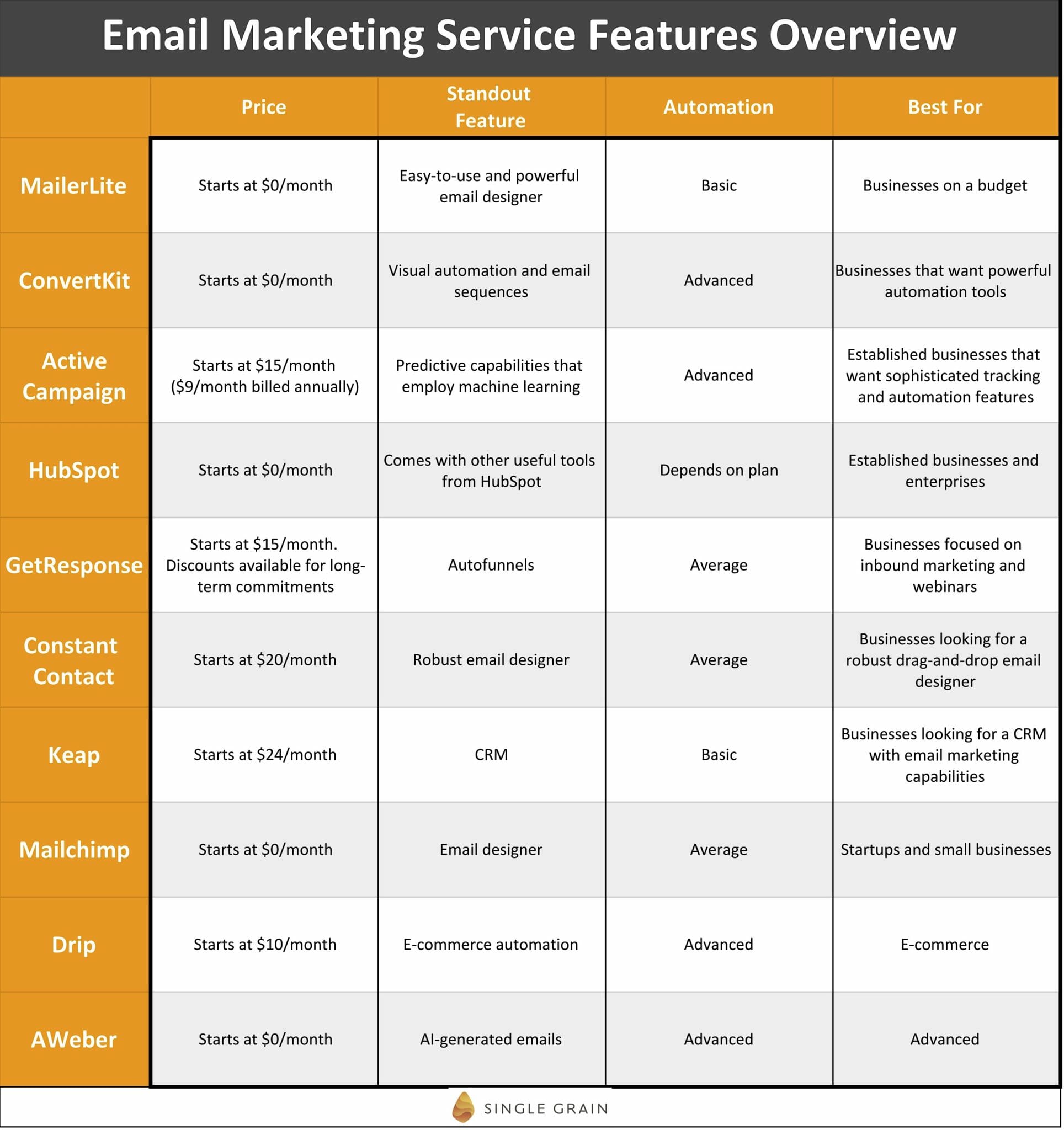
Top 10 Best Email Marketing Services
1) MailerLite
MailerLite Highlights:
* Website
* Pricing: Starts at $0/month
* Standout Feature: Easy-to-use email designer
* Automation: Basic
* Best For: Businesses on a budget
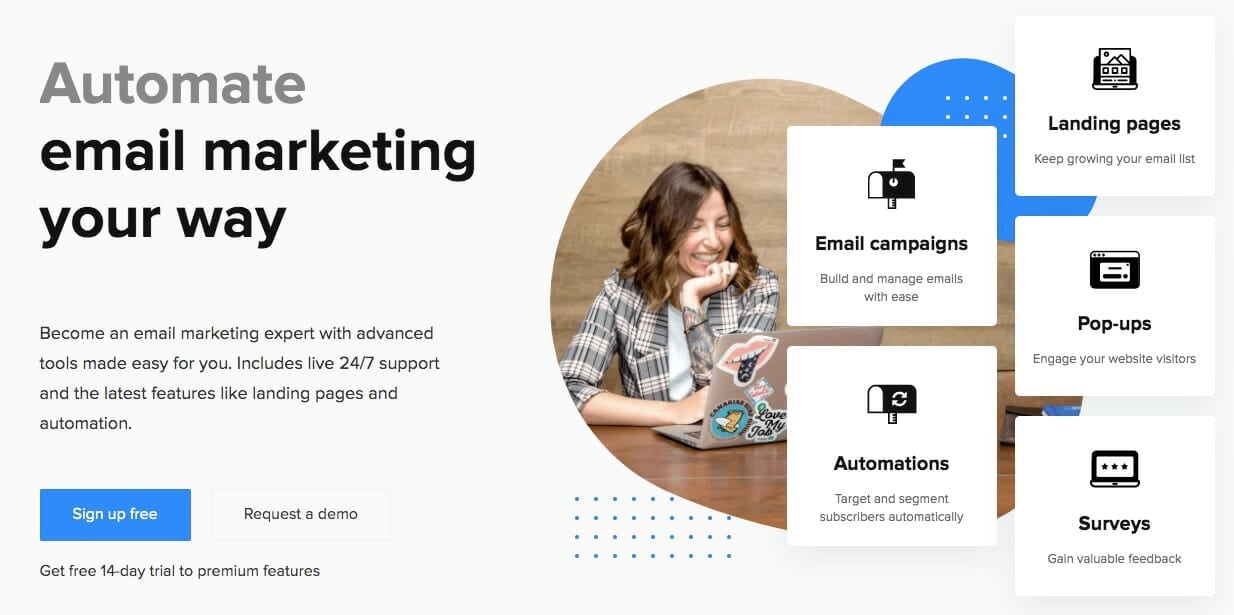
MailerLite is all about simplicity. Despite the fact that it has “lite” in its name, it’s not nearly as watered-down as one might expect. In fact, the minimalist intent of the service gives it a sort of Zen-like power in which the user is able to get straight to the meat of their work without wading through the clutter of features that they’ll never use.
In short, MailerLite focuses on the fundamentals of what makes an email service great: an easy-to-use email design tool that doesn’t get in its own way. It's simple to design and send emails that will wow your customers without your having to be a designer.
However, the service does offer more advanced features, like automation, A/B testing, etc., for those who want to make use of them. But compared to other email marketing services, it doesn’t go as deep. And that’s totally fine. MailerLite knows who its base is: businesses that want a powerful and intuitive platform that doesn’t break the bank.
Considering that MailerLite starts at the enticing price point of $0/month, it seems to be catering to them on all fronts. Now, it bears mentioning that the free version of MailerLite only allows for lists of up to 1,000 subscribers and doesn’t provide access to some of its more advanced features like automation and A/B testing.
You’re also limited to sending 12,000 emails per month (i.e., 12 e-blasts for a list with 1,000 subscribers). It can accurately be thought of as MailerLite-Lite. But for businesses that are newbies to email marketing, it offers a good starting point without making any upfront investments.
Once you break through that 1,000-subscriber threshold (or if you want to use more advanced features or send more emails), paid plans start at $10/month. There are only two plans, so you won’t need to decide which features you want. Instead, the subscription price is entirely dependent on how many subscribers you have. The Premium Plan ranges from $10/month (for 1-1,000 subscribers) all the way up to $1,915/month (for lists with up to 600,000 subscribers). Beyond that, you’ll need to contact MailerLite for custom pricing.
2) ConvertKit
ConvertKit Highlights:
* Website
* Pricing: Starts at $0/month
* Standout Feature: Visual automation and email sequences
* Automation: Advanced
* Best For: Businesses that want powerful automation tools
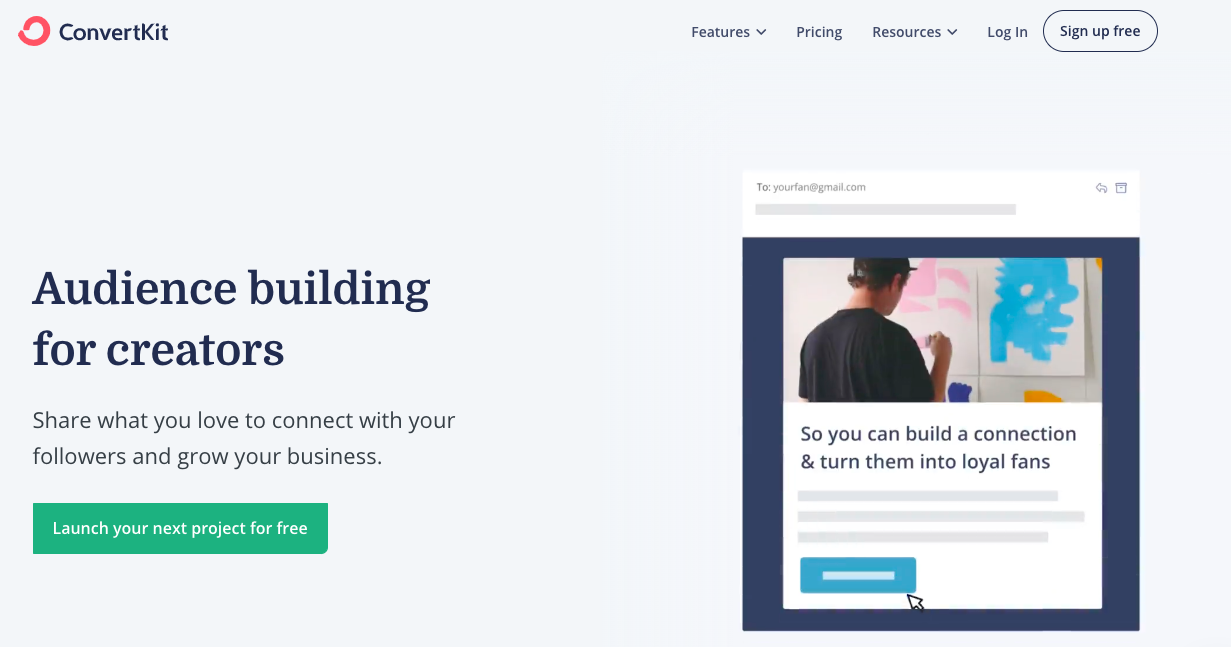
As you can likely gather from its name, ConvertKit is all about converting your email subscribers. And its focus is pretty clear from its feature set. Unlike other email marketing platforms that offer hundreds of email templates to choose from and tons of in-depth design tools, ConvertKit’s design features are quite minimal and only include three email templates.
But don’t confuse that with an oversight or lack of effort on their part. In fact, ConvertKit’s decision to shy away from deep design tools is actually a conscious effort to increase its customers’ conversion rates. The company takes a strong stance that fancy emails are useless and simple emails convert better. The idea is that by limiting customers’ design options, they’ll be forced to focus on what really matters: the content.
So, if design isn’t ConvertKit’s forte, then what does the service actually do to bolster those conversion rates? The answer is automation. ConvertKit’s automation features are top-notch and feel much more modern than those of some of the other big names in the space.
At its core, ConvertKit relies on Sequences and Visual Automation. Essentially, Sequences are automated email sequences that you can set up in advance, such as a series of abandoned cart emails or welcome emails. Visual automation allows you to fine-tune those sequences by arranging blocks that correspond to different steps in the email sequence. Overall, this is a very powerful automation system that caters to businesses that are either already deep in the automation game or looking to break into it.
As far as pricing goes, ConvertKit offers a free plan, but you won’t be able to use ConverKit’s visual marketing automation tools if you go that route. Considering that those features are ConvertKit’s bread and butter, many users will probably want to skip right over the free plan and move to one of their paid plans, which start at $29/month for lists with up to 1,000 subscribers and go up to $3,999/month for lists with up to 900,000 subscribers (annual subscription discounts are available). Above that, you’ll need to contact ConvertKit for custom pricing.
Overall, ConvertKit is a great choice for businesses that want an email marketing service built around powerful automation. But if design tools are a priority, you should look elsewhere.
3) ActiveCampaign
ActiveCampaign Highlights:
* Website
* Pricing: Starts at $15/month ($9/month billed annually)
* Standout Feature: Predictive capabilities that employ machine learning
* Automation: Advanced
* Best For: Established businesses that want sophisticated tracking and automation features
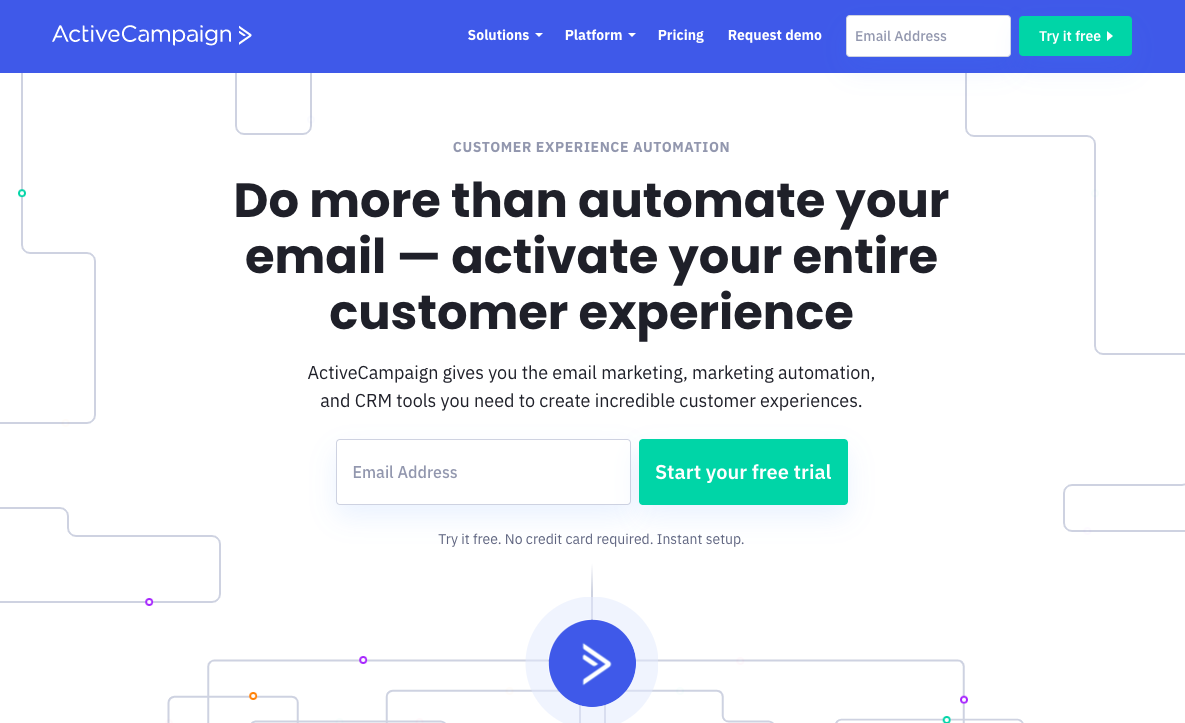
To call ActiveCampaign simply an email marketing service would be doing the platform a disservice. While ActiveCampaign is built around email marketing, the service also offers a sales CRM (which could be a standalone product on its own) as well as features like SMS marketing and Facebook custom audiences for Facebook ads based on your customer data.
Beyond that, ActiveCampaign also uses machine learning to offer features like predictive content (which helps you find the most relevant content for your subscribers), predictive sending (which helps you find the right time to email your subscribers), and win probability (which helps your sales team figure out which customers and deals are worth the effort and which should be put on the backburner).
There’s no doubt that ActiveCampaign is packed with features. But how does it do at simply making and designing emails? Overall, ActiveCampaign’s design features are about average. Customers will have access to over 25 professionally designed templates that they can customize to their liking.
As far as email itself is concerned, ActiveCampaign makes up for its lackluster design options with easy-to-use personalization, testing, and automation features. The service makes it easy to segment your list, personalize your emails, test how your emails are performing, and even put conditions into your emails. For example, you can add or remove content from your emails depending on whether the receiver carried out a specific action.
Compared to ConvertKit, which also places a lot of focus on automation, ActiveCampaign offers more in terms of tracking and building emails. However, ConvertKit’s automation features are a bit more sophisticated.
Price-wise, ActiveCampaign isn’t cheap. It doesn't offer a free plan, unlike many of its competitors, so you’ll have to pay at least $15/month (or $9/month billed annually) to get in on the action. Even once you start paying, ActiveCampaign tends to be more expensive than other services: that $15/month only allows you to send emails to a list with up to 500 subscribers, while most services offer capabilities for up to 1,000 subscribers at the same price point.
And that’s just for the Lite plan. If you want to use the highest-tier plan (Enterprise), you’re looking at $279/month for a list with up to 500 subscribers.
4) HubSpot
HubSpot Highlights:
* Website
* Pricing: Starts at $0/month
* Standout Feature: Comes with other useful tools from HubSpot
* Automation: Depends on plan
* Best For: Established businesses and enterprises

HubSpot is one of the biggest names in the digital marketing space, so it should come as no surprise that their platform offers email marketing capabilities. However, like ActiveCampaign, HubSpot's breadth of features expands way beyond email: By signing up for the HubSpot Marketing Hub, you get access to email marketing, ad management, live chat, conversational bots, forms and landing pages.
But let’s focus on what HubSpot can do for your emails. One of the biggest benefits to marketers is simply its wide range of features, so you’re not going to encounter much that you won’t find elsewhere as far as email is concerned. The service lets you do just what you’d expect: personalize emails, segment your lists, conduct A/B testing, and implement automation features.
That said, it does all these things very well, and it has a pretty hefty price tag to show for it. Compared to other household names like Mailchimp, HubSpot provides much more sophisticated automation features, which are necessary once your business expands to the point that you can no longer reply to individual emails in a timely manner.
However, although HubSpot's paid plans are pricey, it does offer a free CRM that includes email marketing capabilities. Overall, the features in the free email service are pretty solid: There are quite a few templates to choose from, the email designer is robust, and you get some basic analytics tools. Unfortunately, you’re limited to just 2,000 emails per month, which is quite low.
Once you upgrade to these paid plans, you get access to the heavy-duty features:
- Starter: Starts at $50/month and offers list segmentation, conversational bots, live chat, and more.
- Professional: Starts at $800/month and offers automation, A/B testing, CTAs, campaign reporting, advanced analytics, and more.
- Enterprise: Starts at $3,200/month and offers partitioning, email send frequency caps, adaptive testing, multi-touch revenue attribution, and other advanced features.
As you can tell, HubSpot is one of the most expensive marketing platforms, but it does offer a very wide variety of services. If you’re an established business that wants to up your marketing game and needs more than just email tools, it’s definitely worth checking out.
5) GetResponse
GetResponse Highlights:
* Website
* Pricing: Starts at $15/month (discounts available for long-term commitments)
* Standout Feature: Autofunnels
* Automation: Average
* Best For: Businesses focused on inbound marketing and webinars
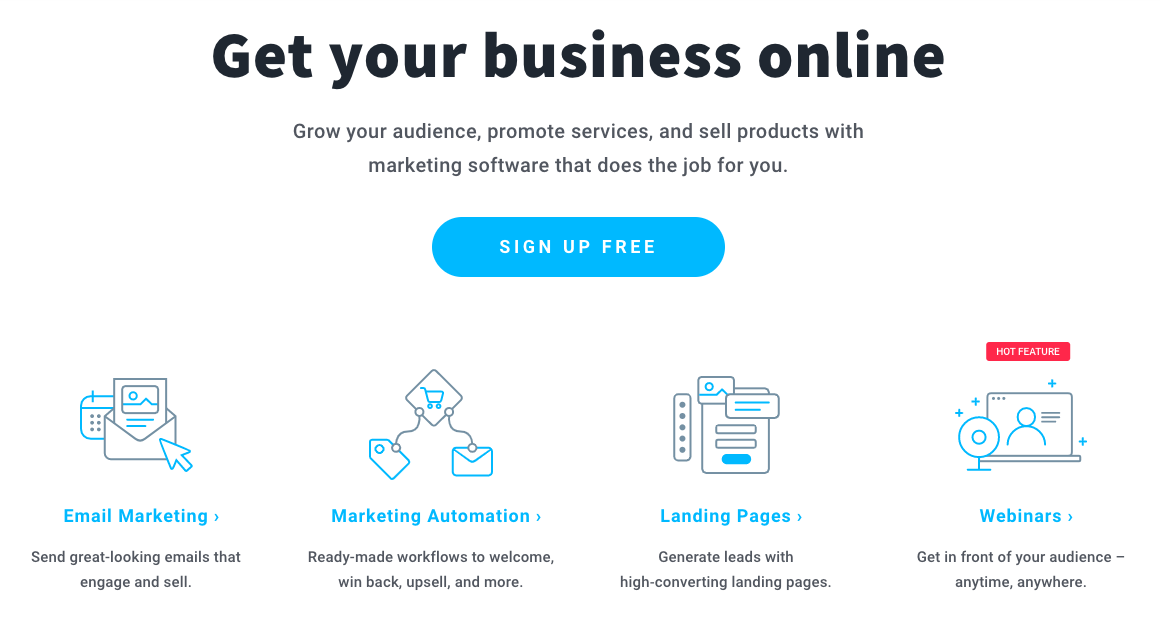
GetResponse is yet another all-in-one email marketing service that offers not just email building but landing pages, pop ups, automation, and more. Overall, GetResponse appears to be more focused on inbound marketing than some of the other platforms we’ve looked at.
For example, one of its standout features is Autofunnel which, as you can probably tell by the name, is an automated sales funnel. Essentially, it helps you design an automated sales funnel from the sign-up page all the way to the order form and beyond.
Once you’ve used GetResponse’s funnels to snag some leads, you’re able to easily segment them using the automated segmentation capabilities. For example, you can automatically segment your list based on behavior, such as one segment for everyone who clicked the link in your last email and another for everyone who didn’t.
However, GetResponse doesn’t go as in-depth with its automation as some other tools. But given the price point, it’s still a very viable option for businesses that are primarily focused on lead generation. In fact, its inbound tools are some of the strongest that we’ve seen.
GetResponse does not offer a free plan. Instead, users can choose between four paid plans (which have discounts for 12-month and 24-month subscriptions):
- Basic: Starts at $15/month. Offers unlimited landing pages, autoresponders, one sales funnel, unlimited leads funnels, unlimited automation templates, Facebook ads, and more.
- Plus: Starts at $49/month. Provides everything in the basic plan plus an automation builder, webinars with up to 100 attendees, contact scoring and tagging, webinar funnels, up to five sales funnels, and more.
- Professional: Starts at $99/month. Offers unlimited automation builders, paid webinars, webinars with up to 300 attendees, unlimited sales funnels, and more.
- MAX: Businesses interested in MAX plans must contact GetResponse for personalized pricing. MAX plans offer transactional emails as a paid add-on, dedicated customer support, a dedicated IP address, single sign-on (SSO), webinars with up to 500 participants, email campaign consulting, and more.
All in all, GetResponse is a good choice for businesses that have inbound functionality as a priority and would like to host webinars.
6) Constant Contact
Constant Contact Highlights:
* Website
* Pricing: Starts at $20/month
* Standout Feature: Robust email designer
* Automation: Average
* Best For: Businesses looking for a robust drag-and-drop email designer
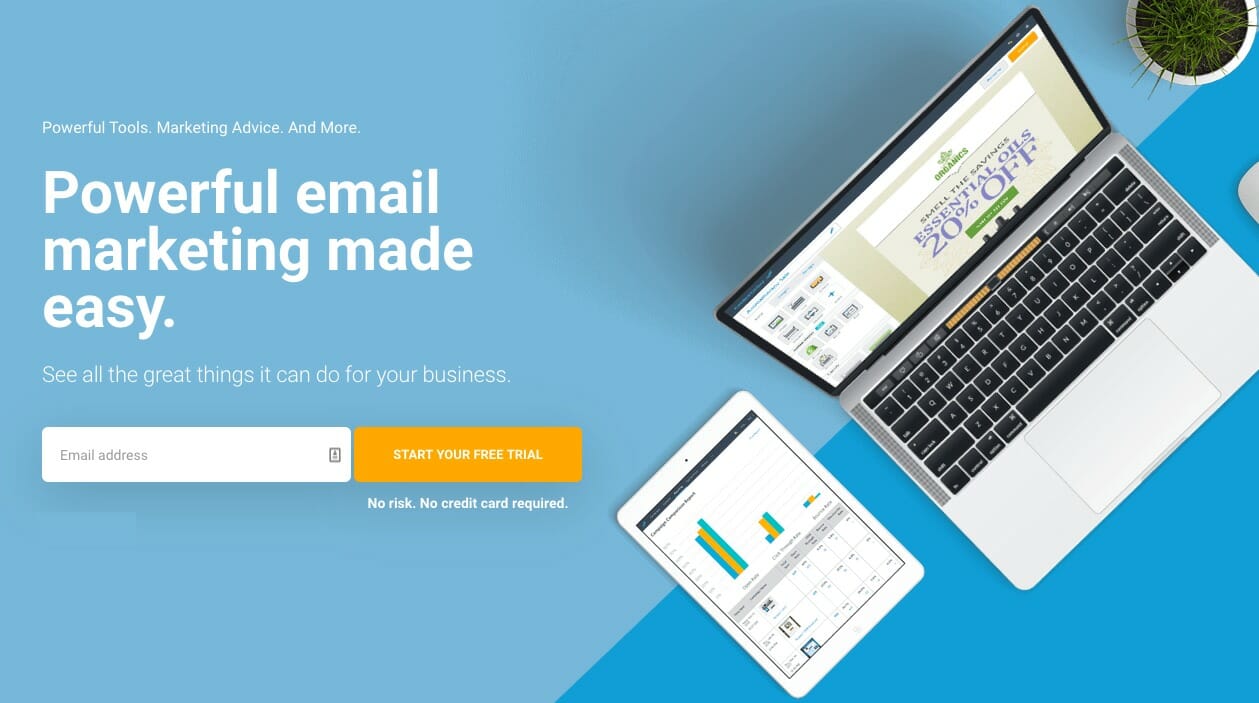
Constant Contact is one of the oldest names in the email marketing space, and its longevity in such a competitive industry is a sign that the company is doing something right. However, when it comes to technology, being around for a while can also be a bad sign: Some companies can become a one-trick pony that rests on its laurels without keeping up with innovations in the field.
Unfortunately, Constant Contact falls more into the latter camp. While its core features are still strong, it simply lacks some of the sophisticated features that some of the newcomers to the space, like ActiveCampaign and ConvertKit, offer. Plus, due to Constant Contact’s brand recognition, it’s able to hike its prices up to a point that’s higher than what the company would be able to command if it were just starting out.
That said, Constant Contact is still a viable option for businesses that want a reliable email marketing service with a long track record of success. Essentially, the company hasn’t strayed far from its roots as a strong email builder.
Businesses that use Constant Contact will have over 100 templates at their disposal, a powerful drag-and-drop email editor, robust automation features, and integrations with e-commerce platforms like Shopify. Landing pages and websites, however, do not come included with the email marketing package.
Constant Contact offers two plans: Email, starting at $20/month, and Email Plus, starting at $45/month. Both plans offer the same basic features, but Email Plus also gives users access to dynamic content, coupons, online donations, automated email welcome series, and automated behavioral email series.
While this service may not offer some of the more advanced features that others on this list have, it does provide a solid and reputable service. Most small businesses won’t miss the lacking features, so it will largely come down to a question of budget and taste.
7) Keap
Keap Highlights:
* Website
* Pricing: Starts at $24/month
* Standout Feature: CRM
* Automation: Basic
* Best For: Businesses looking for a CRM with email marketing capabilities
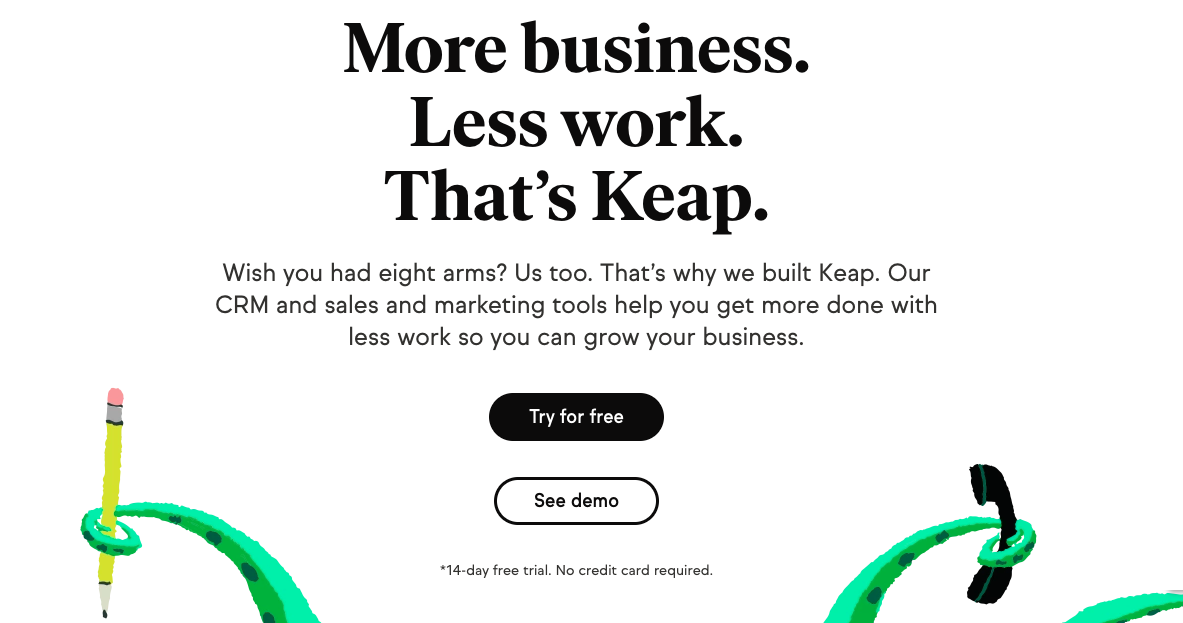
Keap has been around since 2001, but it has flown under the radar of many marketers. At heart, Keap is a CRM with email marketing features, not the other way around. In fact, out of the three products that the company offers (Keap Grow, Keap Pro, and Infusionsoft), none bills itself as an email marketing service.
So, if email is your priority, which is the one you should be looking at? Well, all of them. The three softwares are tiered, so everything you get in Keap Grow, which includes email marketing, you get in the higher versions as well.
However, even though Keap includes email marketing, it’s simply not the company’s focus — it’s hard to even find any information about its email marketing capabilities. That said, it does provide an email builder and a good range of email marketing automation features. If you’re interested in automation, you’ll likely want to start out with Keap Pro.
Overall, Keap is more similar to HubSpot than it is to a dedicated email marketing service like Constant Contact. The company wants to provide its users with a tool that will help their businesses grow, and email just happens to be one of the features included.
If Keap sounds like it may be for you, you’ll need to choose between three price points:
- Keap Grow: Starts at $24/month for the first two months. It offers a CRM, email marketing, a business phone line, text messaging, appointment management, plus quotes, invoices and payments.
- Keap Pro: Starts at $45/month for the first two months. It includes everything in Keap Grow plus a landing page builder, automation, smart forms and reports, and recurring payments.
- Infusionsoft: Starts at $60/month for the first two months. It includes a CRM, automation, lead scoring, advanced reporting, and e-commerce features.
8) Mailchimp
Mailchimp Highlights:
* Website
* Pricing: Starts at $0/month
* Standout Feature: Email designer
* Automation: Average
* Best For: Startups and small businesses
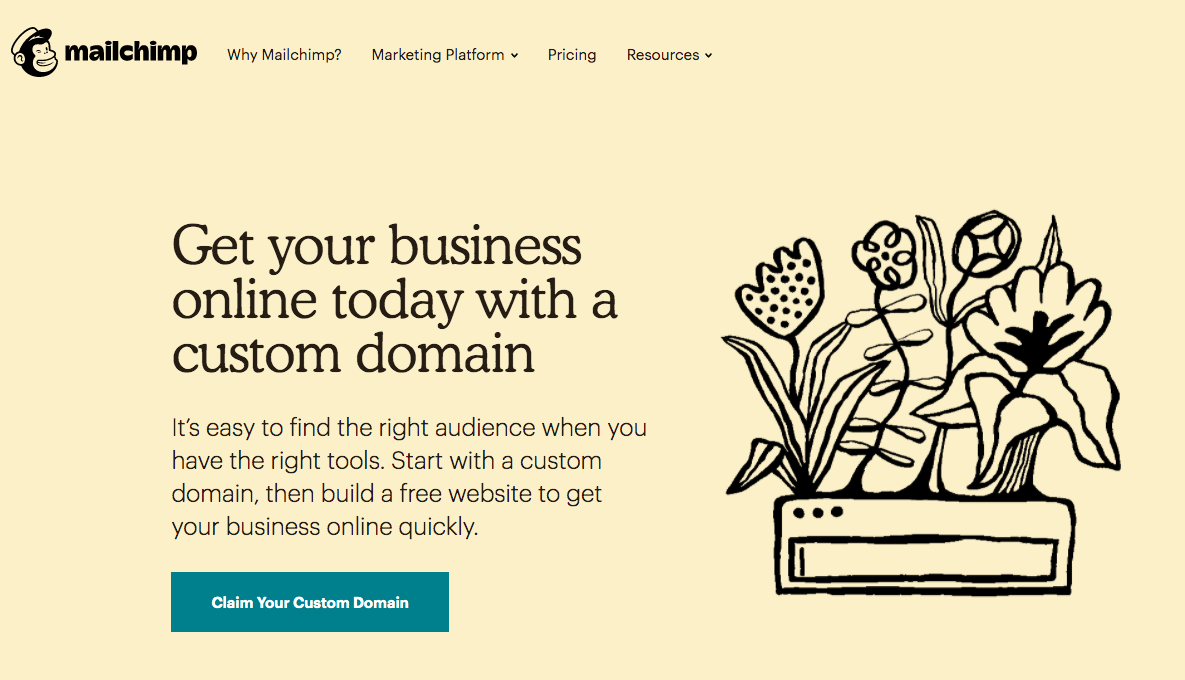
If you’re looking into email marketing services, there’s a good chance that Mailchimp was the first service that popped into your mind. Indeed, “Mailchimp” is practically synonymous with “email marketing” these days, so it’s a platform that deserves a thorough look.
As a whole, Mailchimp still offers one of the best email marketing platforms around. It has a very in-depth email designer, gives users access to hundreds of templates, and provides some useful automation features as well. Plus, the company offers a robust free version, which can be a great starting point for new businesses or established businesses that haven’t yet ventured into email.
Since its inception, the company has expanded to offer a website builder, a CRM, and more. But like Constant Contact and MailerLite, Mailchimp really shines with its email building. Although it does offer more advanced features like A/B testing, automation, etc., the company started out with e-blasts, and that’s still what it does best. Its email automation features are not bad by any means, but if that’s your priority, there are better options out there.
Mailchimp’s design straddles the line between elegant and outdated. Its UI is sparse and the minimalist design language stirs feelings of an early webpage without CSS. In many ways, this perfectly embodies the Mailchimp experience: At times it’s luxurious, and at others (such as with automation), it feels somewhat outdated.
Overall, Mailchimp is a good starting place for small businesses that want to get more involved with email marketing. It’s still one of the strongest email-centric marketing platforms there is, and its popularity means that many of the most popular tools like Slack, Zapier and WordPress already have native integrations with it. However, its automation features are bested by the likes of ConvertKit, HubSpot and ActiveCampaign.
As for pricing, there are four plans you can choose from:
- Free: The free plan gives you access to basic templates, one-click automations, surveys, websites, and a marketing CRM. With a 2,000-subscriber limit, its one of the most generous free plans available.
- Essentials: Starting at $9.99/month, the Essentials plan provides access to all templates, A/B testing, custom-branding capabilities, and 24/7 support, along with everything that’s included in the Free plan.
- Standard: Starting at $14.99/month, the Standard plan includes advanced analytics and insights, retargeting ads, behavioral targeting automation series, and custom templates, as well as everything included in Essentials.
- Enterprise: This plan jumps up to $299/month and includes advanced segmentation features, unlimited seats, role-based access, phone support, and multivariate testing, along with everything in the Standard plan.
9) Drip
Drip Highlights:
* Website
* Pricing: Starts at $10/month
* Standout Feature: E-commerce automation
* Automation: Advanced
* Best For: E-commerce
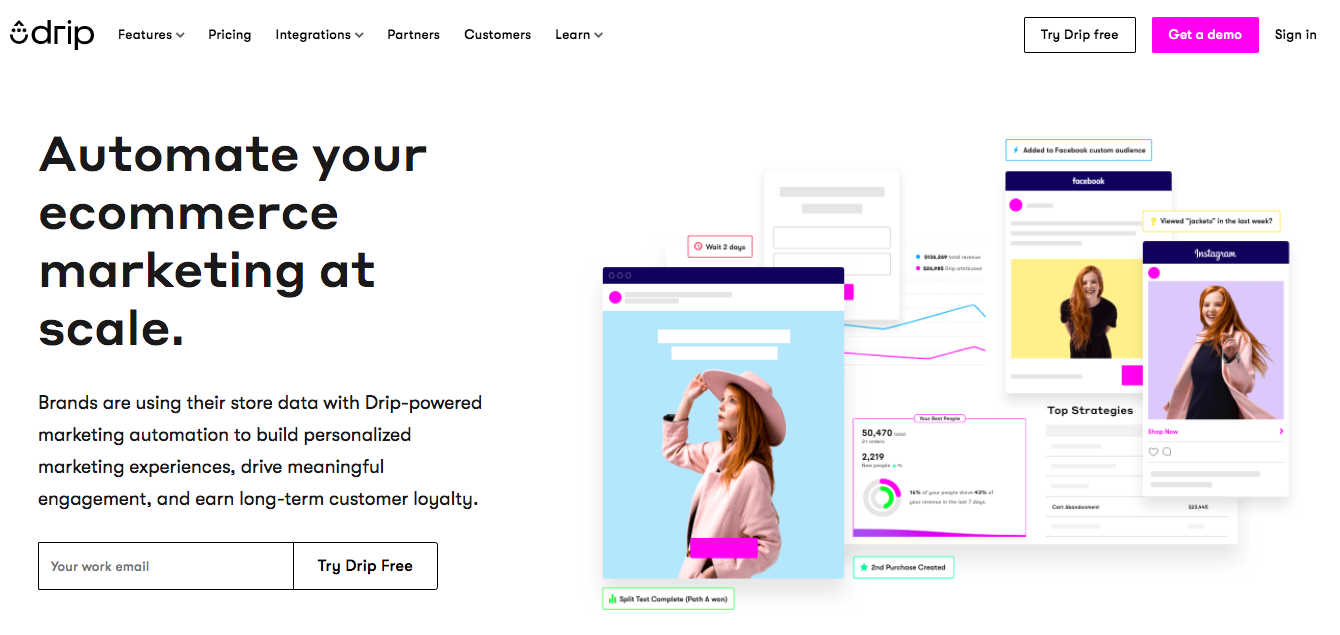
Like some of the other services we’ve covered already, Drip is primarily a CRM that has email marketing features. So what makes it different from the rest on this top email marketing list? Drip is the only CRM we’ve seen that was built from the ground up with e-commerce in mind.
If you run an e-commerce business, Drip deserves your attention. In a nutshell, it uses data from your store to drive automated marketing campaigns, be they email, Instagram, Facebook, etc. For example, you can automatically segment visitors to your store based on the page they visited and then have Drip send out different emails to those segments. So, if one user visited the shoe section and another the jeans section of your clothing store, you can automatically send them different emails.
Drip has some of the deepest segmentation capabilities that we’ve seen. You can segment based on practically any action you can imagine, whether it’s clicking a link, opening a form, abandoning a cart, etc. This makes it easy to target your customers with pinpoint accuracy. And since Drip does more than email, you can use any of those actions (including interactions with your emails) to drive campaigns on social media as well.
Pricing for Drip starts at $10/month for 100 people in your account and ranges up to $1,599/month for up to 140,000 people. Beyond that, you’ll need to get in touch with Drip for custom pricing. However, they do offer everyone a 14-day free trial, so you can take it for a spin without risk.
Overall, Drip is an extremely impressive e-commerce marketing platform that seems poised to become a mainstay in the industry. If you’re working in e-commerce, this is not one to miss out on.
10) AWeber
AWeber Highlights:
* Website
* Pricing: Starts at $0/month
* Standout Feature: AI-generated emails
* Automation: Advanced
* Best For: Small businesses
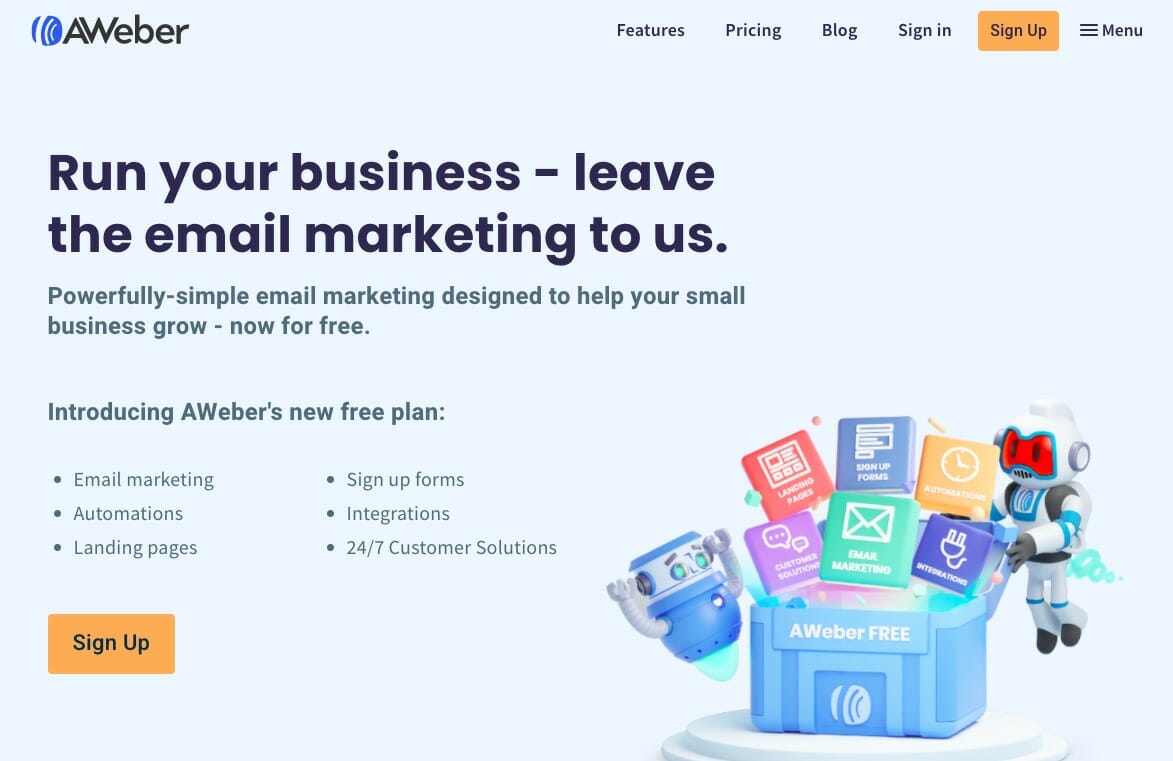
AWeber’s shtick is simplicity. On its homepage, it proudly states: “Run your business — leave the email marketing to us.” And with features like AI-generated emails, that really isn’t overselling what AWeber can do. In many ways, it seems that the service can almost run itself.
When you use AWeber, you’ll have access to other automation features like auto-newsletters that pull content from your site’s blog. Want to get your hands dirty instead of leaving everything up to the robots? AWeber also comes with a drag-and-drop email builder and a variety of templates.
Once you’ve crafted your email, you can use AWeber’s automation features to control the flow of your email sequences and automatically tag or segment your subscribers. You can also personalize your emails with dynamic content to get a better response.
But none of this matters if your emails end up in spam folders. To combat that, AWeber doesn’t outsource its email delivery, which gives you a better chance of having your email get where it’s supposed to be. After the email has reached the recipient, you can use AWeber’s analysis tools (including a mobile app for on-the-go analytics) to see how your campaign is stacking up.
AWeber also has a slew of integrations with platforms like PayPal, Shopify, Facebook, and more, which will be a welcome addition for any business that uses them.
So how much does it cost? AWeber now has a free version that offers many of its features but with a limit of 500 subscribers. Beyond that, pricing starts at $19/month for a list with up to 500 subscribers and reaches up to $149/month for a list with up to 25,000 subscribers. Discounts are available for long-term commitments.
Overall, AWeber is a fantastic service for anyone who wants a more hands-off approach to email marketing, and we highly recommend it.
You may also like:
- 7 Segmentation Mistakes That Are Costing Your Business Money
- How to Increase E-commerce Upsells with E-mail Marketing
- E-commerce SEO Case Study: How Primary Arms Grew Organic Revenue by 47% with ClickFlow
- E-commerce Advertising Strategy: How We Doubled PPC Sales for ThinSlim Foods (with a 3X+ ROAS)
How to Evaluate Email Marketing Services on Your Own
This list is far from exhaustive, and there are many other email marketing solutions that you may want to take a look at. Here are some tips to keep in mind when doing so.
What are your priorities?
Every email marketing service will excel in one area and fall a bit short in another. There’s no unicorn that is great at everything — if there were, the choice would be a lot easier.
When evaluating services, take stock of what’s most important to you:
- Do you want to be able to customize your emails down to a T?
- Or is automation the most important feature set for you?
- Do you want a simple and intuitive interface?
- Or would you rather a more complex UI that allows for deeper customization?
Ideally, you should have an answer to these questions before you start your search.
How big is your list?
While most platforms can support large lists, some services cater more towards one side of the size spectrum than the other. For example, Mailchimp has great enterprise offerings, while some other services don’t even advertise plans for subscriber lists above 25,000. Although these platforms may still support higher subscriber counts, they’re clearly not built with those types of users in mind.
On the other hand, if you have a very small list, you’ll have an easier time getting away with a free version. Which brings us to our next point….
What's your budget?
At the end of the day, even though you may want to get the highest-end and most expensive plan, if you can’t afford it, it’s not a good decision. Always keep your budget in mind and look at what features each service offers at different price points.
More best-of posts:
- 8 Best Business Phone Services in 2020
- 11 Best Video Conferencing Software
- 31 Best Digital Marketing Campaigns You Can Swipe
- 10 Best Marketing Podcasts to Help You Grow Your Business
The post Top 10 Best Email Marketing Services appeared first on Single Grain.
from Single Grain https://ift.tt/30Z6yEu

No comments:
Post a Comment