Accelerated mobile page (AMP) technology is what going to revolutionize bulk email marketing as we know it today.
It enables to add dynamic content to previously static flat email pages, and lets recipients react to it right in the message. To view extra photos or scroll through price offers, customers no longer need to download the site page, open a new tab or click on the link – now they can do it without leaving the email body. Supported by Gmail and Mail.ru and adapted by major online platforms, it will soon extend to other email clients and brands.
How it works
AMP technology is a series of HTML tags backed up by CSS and JS. It aims to speed up the mobile web and optimize page performance, creating new ways for more versatile customer engagement. To send AMP-powered bulk email campaigns, you have to undergo registration at Google as a dynamic content sender and make sure your email automation service provider supports this technology. As for today, the following companies have announced AMP support:
- eSputnik
- Stripo
- Litmus
- Amazon SES and Amazon Pinpoint
- SparkPost
- Twilio Sendgrid
This list will definitely grow, as gearing emails with app functionality is a great opportunity to increase the ROI of your email marketing campaigns.
Benefits of AMP technology
- Interactive elements increase the recipients’ engagement and as a result the time spent on the emails. The more time a subscriber spends on the email, the more chances they would respond to the offeror make any other active action.
- Email recipients can directly interact with the content without the necessity to download separate pages. It saves time and makes the shopping experience easier and more satisfactory. And satisfied buyers are more likely to turn into repeat customers.
- Easy to use, AMP-powered messages improve usability which again leads to bigger responsiveness and engagement.
- AMP messages do not involve third parties, and the conversation goes only between a sender and a recipient.
Where to apply AMP technology
1. Online shopping
Though a regular flat email can also contain interactive elements like carousels, countdown timers or rollovers, customers should still land on a webpage to browse a catalog or check current product availability. An AMP-powered campaign allows a complete checkout process directly in the email. You can decide upon size/color/material and complete the order without leaving the email. The same approach can be integrated with cart abandonment campaigns allowing people to revise their abandoned carts and make necessary changes if needed.
2. Booking
AMP email can benefit travel industry brands by enabling people to check available tickets, rooms, car trips, or tables at your favorite restaurant. Apart from simply seeing how many offers are left, you can also choose a seat number or specify a location. For example, you might state you would prefer a back row buying a movie ticket or a window seat when reserving a flight.
3. Delivery
Companies providing delivery services can send AMP emails that will allow real-time tracking of the courier with their order rather than just notify the status change.
4. Event invitations
Backed up by AMP technology, invitation emails now can let recipients RSVP to an event and make the necessary comments, for example, confirm participation in a webinar or choose the time for a skype call.
5. Surveys and polls
AMP technology can generate benign conditions for expanding survey emails, making it easy to participate in polls and fill out questionnaires. It also makes possible leaving feedback or review in the real-time, seeing all updates on the existing comments.
6. Financial sector
Adopting AMP emails can also be transformative for the financial industry. An online calculator form built within the email will help clarify the loan details, perform an estate appraisal or make other basic calculations straight in the email.
7. Subscription
With the help of AMP technology, you can manage your subscription in a more convenient way. Now you can not only subscribe to newsletters but also choose the time and frequency of these messages.
How to start sending AMP emails
Before you dive into the creation of AMP campaigns, make sure both email agent of the recipient and your ESP support the AMP technology. The next step is to contact Google as a dynamic content sender and ask them to add your email address to the whitelist. Here is how to do it:
To register with Google, create two similar emails: HTML email and an email with an AMP part
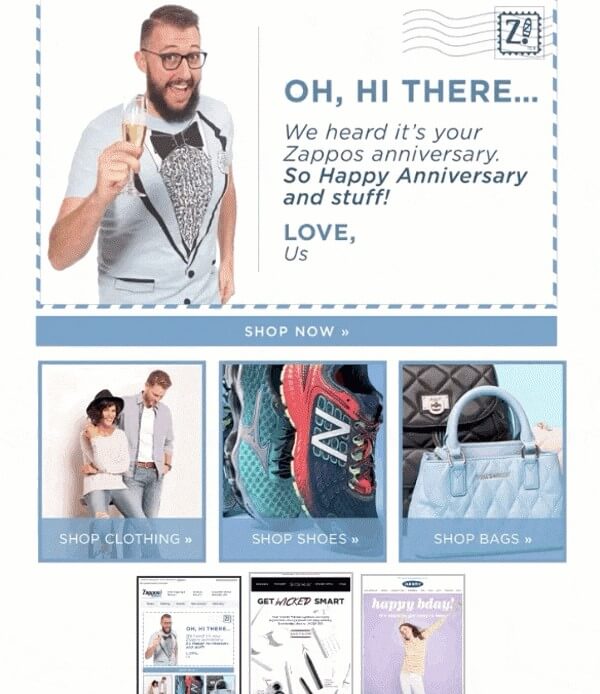
HTML – email
AMP HTML – email
- Add dynamic content and make sure AMP elements get validated.
- Test whether the AMP campaign has the appropriate appearance and behavior.
- Verify your sender domain with SPF, DKIM, and DMARC.
- Send both emails from your corporate email address to ampforemail.whitelisting@gmail.com.
- Fill in the Sender Registration Form.
- Wait till Google sends you an email notifying that you have been approved for sending AMP email to Gmail accounts.
Keep in mind that your authorization may take several days after which you will be able to send AMP-powered emails.
Though the technology of accelerated mobile pages is still under development, its potential is great. Billions of emails are sent on a daily basis, and almost 70% of them are read on mobile devices. This means that a bigger part of the interaction between the brand and its customers happens via emails and SMS campaigns.
AMP technology, when smartly integrated into the overall marketing strategy, will definitely make this interaction more beneficial for each party. Customers will get more convenient and satisfying interaction experience, and companies will be able to grow email responsiveness and encourage more active actions.
Zhanna Tarakanova is PR Manager at eSputnik.
The post How AMP technology can upgrade your email campaigns appeared first on Search Engine Watch.
from Search Engine Watch https://ift.tt/30qIZTJ

No comments:
Post a Comment