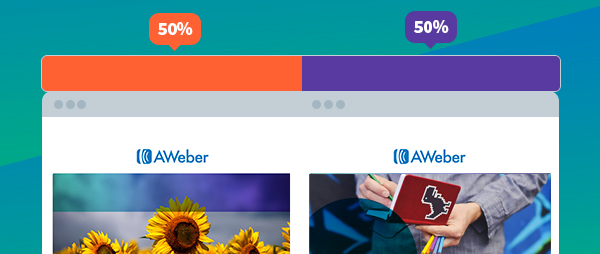
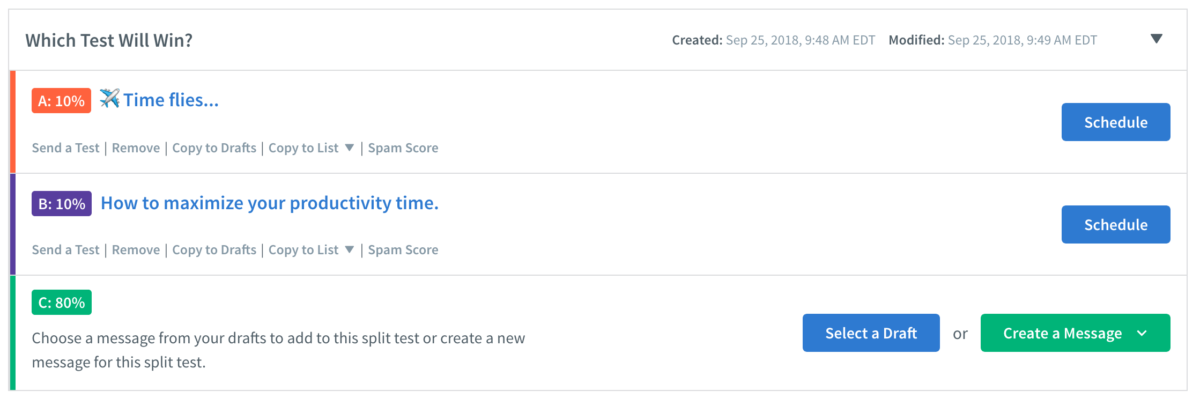 We've rebuilt our split testing tool to help you send high-performing, effective emails. Testing can transform the way you send. It allows you to figure out what email content resonates best with your audience. You can test simple tweaks, like changing a call-to-action button color to drive more sales, re-writing a subject line to get more opens, or adding an image to increase engagement. You can also test bigger changes, like wildly different email copy, or varying send times.
We've rebuilt our split testing tool to help you send high-performing, effective emails. Testing can transform the way you send. It allows you to figure out what email content resonates best with your audience. You can test simple tweaks, like changing a call-to-action button color to drive more sales, re-writing a subject line to get more opens, or adding an image to increase engagement. You can also test bigger changes, like wildly different email copy, or varying send times.
How it works
- Varying subject lines
- Pre-header text
- Email designs or templates
- Images vs. GIFs vs. no images
- Body copy
- Call-to-action text or placement
- Background and button color variations
- The actual time you send the message
What AWeber users are saying
We built this feature using feedback from AWeber users like you! Over the past few months, we rolled out split testing to a small group of customers. "This split testing feature is great," says Rob Wood, founder of Light Stalking, a popular photography blog. After just one subject line split test, Rob saw "a noticeable impact on traffic" — a 33% increase! — to his site from his newsletter. In our own tests, we’ve been driving more opens and clicks as well! We have tested short vs. long subject lines and emojis vs. no emojis on our blog newsletter.Here are six tests you can run today
Looking for ideas on what to test? We have you covered. Head on over to this fresh blog post where our conversion content pro, Liz Willits, reveals SIX awesome test ideas you can set up in 1 minute.Get ready to test!
This month, we roll out more split testing posts, case studies, and videos. We'll even do a live webinar (be on the lookout for an invitation your inbox in the next couple weeks). Split testing has the power to transform your email marketing. Get started today, subscribe to our newsletter, and stay tuned for more inspiration and education. Check out all of our product updates from 2018! September: Tag a Bunch of Subscribers at Once August: Awesome Sign Up Forms and a New GoToWebinar Integration July: Create Modern, Sleek Emails Faster than Ever July: Visualize your Campaigns performance with our mobile app June: AWeber’s Customer Solutions Team is Now Available 24 Hours a Day, 7 Days a Week! May: Connect Your Email Marketing with More Than 100 New Apps April: Automation, Segmentation, Mobile App Updates, and More March: One-Click Automation and Segmentation February Product Updates: 5 NEW Features Have Hit Your AWeber Account ¡Atención! Connect with Your Audience in 13 Different Languages Push Notifications– Now Available in AWeber’s Stats App Ready to try AWeber free for 30 days? Let's get started.The post New: Split Test Your Emails in AWeber! appeared first on Email Marketing Tips.
from Email Marketing Tips https://ift.tt/2DvBl3h

No comments:
Post a Comment