
What is an automation map?
An automation map is a visual representation of your automation flow. Just like a map, it can give you direction, and help you plan ahead and avoid missteps as you create an automated series. Email automation can have a lot of moving pieces. Your automation map will help you take all of that into account and plan ahead. Plus, you can build upon your map as you add more emails and complexity to your automation. Here at AWeber, we use automation maps frequently. They help us review the flow and content of simple series and plan every step of complex, branching automation series. By glancing at an automation map, I can quickly see whether or not my email automation leads subscribers all the way through the marketing funnel. I can determine whether or not my series contains dead ends. And I can see if I’m segmenting my audience in the best way possible. Whether you’re just getting started with automation or an expert, an automation map can provide guidance and level up your efforts.How to map your series
Before you start mapping, you should decide what tools you’d like to use to map your series. I recommend either hand drawing your series with a pencil and paper or planning your series out digitally with a tool like Google Draw. Which you choose all depends on your preferences. Once you’ve chosen your preferred tool, you’re ready to map your series. Every automation map is comprised of 4 simple elements:1. The emails in the series
You might have a 4-email automation series or a 20-email automation series. Either way, the goal of the emails within your series is to lead your subscribers through the marketing funnel or persuade them to take a certain action. You can review your automation map to see if your content and emails will accomplish this.2. Time delays between those emails
Whether it’s minutes, hours, days, or weeks, you should include a time delay between nearly every email. Time delays will deliver your emails at the perfect time, rather than all at once. So, what is the perfect time? That depends on your audience and the expectations you set on your sign up form and welcome email. If you’re unsure, survey your audience to ask them what they prefer. Or, test different time delays to see what works best for your audience.3. Tags or labels you’ll use to segment your subscribers
Most email marketing and automation platforms can apply tags or labels to your subscribers when they perform certain actions, receive an email, or subscribe to a list. These tags can help you segment your audience into groups based off their tags. You can then send automated emails to those groups specifically. For example, let’s say you set up your email marketing platform to apply a tag to a subscriber when they click on a survey link in one of your automated emails. You could then resend the survey email to anyone who does not have that tag. That way, you could give non-responders another chance to answer your survey without sending an irrelevant email to those who already responded to your survey.4. The various paths or journeys your subscribers might take
Action-based or behavioral email automation is when you send automated emails to people based off their actions. If you’re using action-based automation in your automated series, your subscribers will go down different paths or journeys depending on what they do. A subscriber who clicks one email may receive another email targeted to them. While a subscriber who opens a different email, may receive a 3-part email series based off that open. Your automation map should outline the different paths your subscriber could possibly take. This way, you can avoid sending too many emails to the same subscriber on the same day. And, you can preview your subscriber’s possible experiences. An automation map becomes extremely important when you start using action-based automation. You might think you have a brilliant idea for an action-based automation series. But, once you map it out, you might discover it would lead to a terrible experience for a particular segment of subscribers –– like getting 3 emails on one day.An automation map in action
To help you see how automation maps work, we’re going to look at an example. Let’s say you’re an author who wants to promote his brand-new novel through automation. You decide to send a chapter every week for four weeks to your subscribers. At the end of the four-week automated campaign, you’ll promote a link to buy your entire novel. If you were hand drawing it, your automation flow might be mapped out something like this: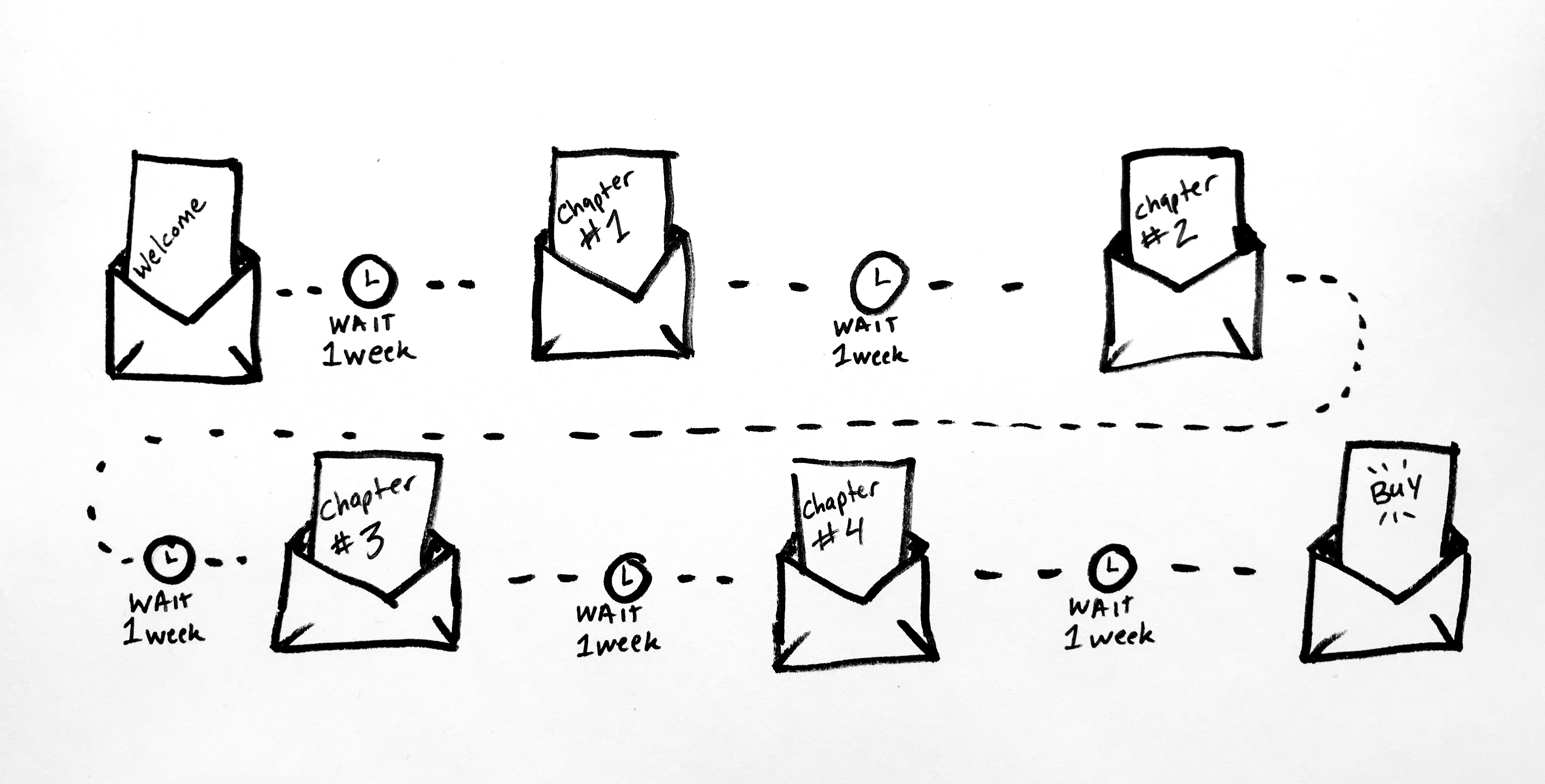 The same automation map created in Google Draw might look like this:
The same automation map created in Google Draw might look like this: 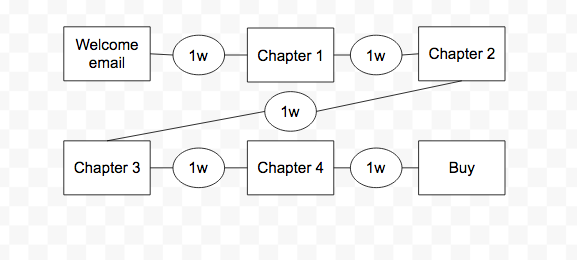 Pretty simple, right? But with this map, you know exactly what your time delays are, and you know exactly which emails will launch and to whom they’ll send. Now, let's say you want to take it a step further with action-based automation. You’ll still offer your novel for purchase after you sends the fourth chapter, but you’ll also ask a question of your audience. Which genre do they prefer? Romance or Thriller. Depending on which option the subscriber clicks on, they are automatically tagged with either "Romance" or "Thriller." You’ve now segmented your audience into two groups, and you can target those segments with his other book titles that fall in those particular genres. You could then send 2 different automated series to those segments. For those who chose “Romance,” you could ask them to buy your new romance book. For those who chose “Thriller,” you can promote your new thriller book. Here’s an example of what your automation map might look like for this action-based series:
Pretty simple, right? But with this map, you know exactly what your time delays are, and you know exactly which emails will launch and to whom they’ll send. Now, let's say you want to take it a step further with action-based automation. You’ll still offer your novel for purchase after you sends the fourth chapter, but you’ll also ask a question of your audience. Which genre do they prefer? Romance or Thriller. Depending on which option the subscriber clicks on, they are automatically tagged with either "Romance" or "Thriller." You’ve now segmented your audience into two groups, and you can target those segments with his other book titles that fall in those particular genres. You could then send 2 different automated series to those segments. For those who chose “Romance,” you could ask them to buy your new romance book. For those who chose “Thriller,” you can promote your new thriller book. Here’s an example of what your automation map might look like for this action-based series: 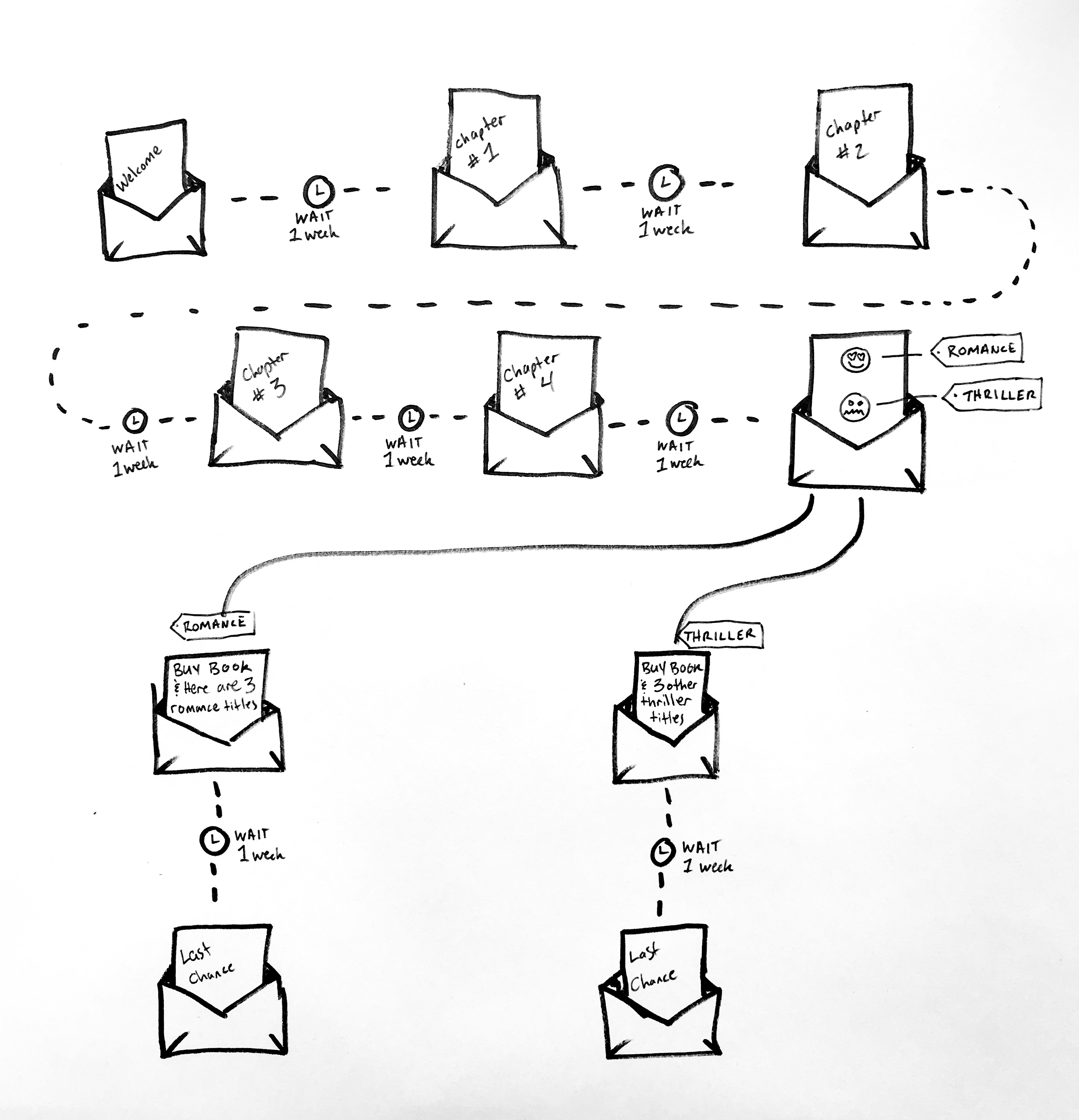 As you map your own series, ask yourself these questions:
As you map your own series, ask yourself these questions:
- Should you apply a tag at the beginning and/or end of your series? (Doing so can help you identify who is currently within a series and who has finished a series.)
- What’s the right time delay between each email? Am I sending too many emails? Am I sending too few?
- Which emails slot into the different stages of the marketing funnel (awareness, consideration, conversion, loyalty, and advocacy)?
- Is there an email I can add to the series that’ll make my user more likely to convert?
Not sure what to write in your automated emails? This free course will help.
Before you can launch an automated series, you need to write your emails. If you have writer’s block or need direction, our free “What to Write in Your Emails” course can help. With over 45 fill-in-the-blank email copy templates, it makes writing as simple as copying and pasting. Enroll in the course today for FREE!The post The Best Tool to Plan Your Email Marketing Automation appeared first on Email Marketing Tips.
from Email Marketing Tips https://ift.tt/2pM40Ih

No comments:
Post a Comment