
What is a hosted sign up form?
A hosted sign up form lives on its own. It has a unique URL that you can share anywhere — like Facebook, Twitter, or even in your email signature. It's a quick way to start building a subscriber list without a website. Have a website? It's not a bad idea to create a hosted sign up form anyway. A hosted sign up form can come in handy if your website crashes or you just want a direct link to your sign up form.Create your hosted sign up form in 5 minutes!
It takes less than five minutes to create your first hosted sign up form with AWeber. Below is a video of AWeber's Director of Product, Chris Vasquez, demonstrating how to do it inside the platform: I decided to try it myself. Here are the step-by-step directions I took to create a quick hosted sign up form. First, give your form a snappy, attention-grabbing headline. It should tell people what they can expect from you for signing up to your list. For instance, what type of content will you send and how often will you send it? Since a hosted sign up form flies solo, you have to give it a little more context than you would if it was embedded on a website page. To make things easier for myself, I used a template that matched the theme of my blog.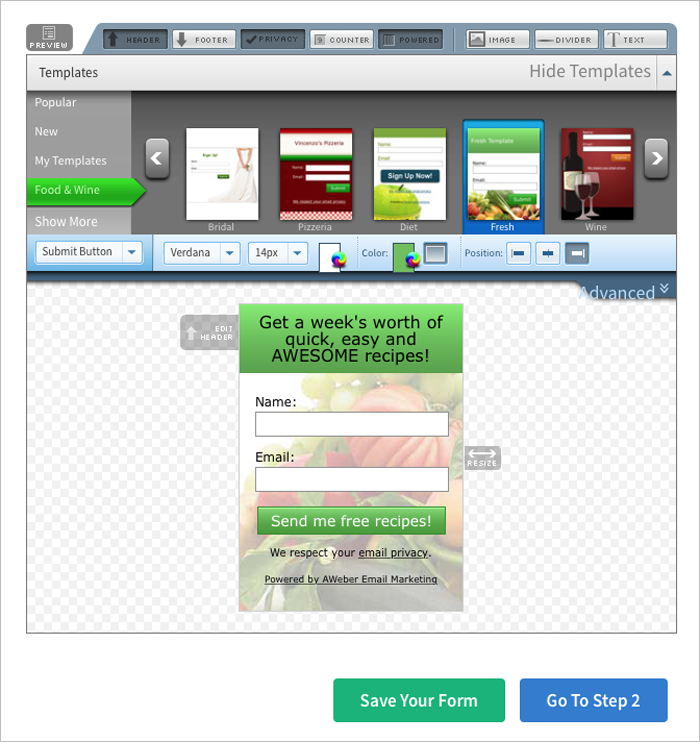 Next, edit your basic settings. I made my form name the same as my call to action, because that text will appear when you share your form on Facebook. Here's where you edit your form name:
Next, edit your basic settings. I made my form name the same as my call to action, because that text will appear when you share your form on Facebook. Here's where you edit your form name: 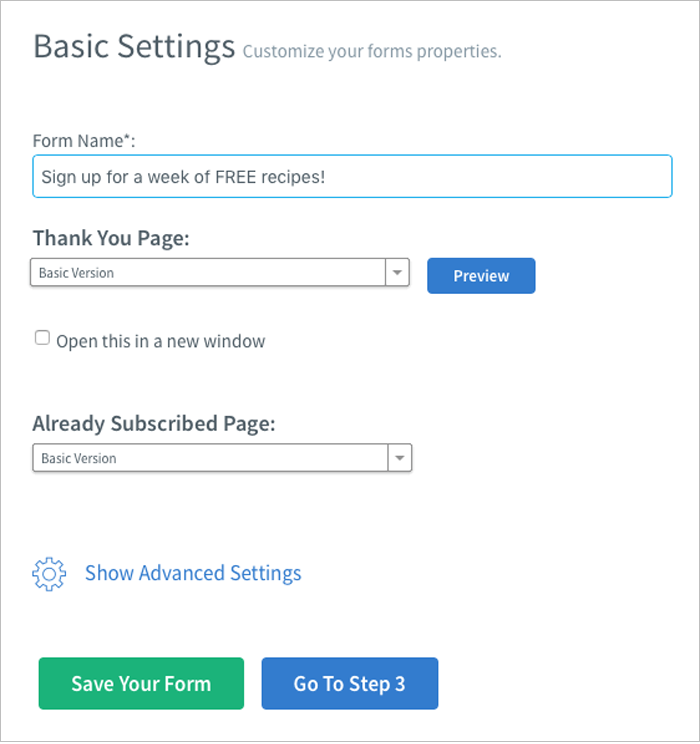 And here's what it looks like when you share your form's link on Facebook:
And here's what it looks like when you share your form's link on Facebook:  Finally, choose the option to have AWeber host your form to automatically create a URL for your sign up form.
Finally, choose the option to have AWeber host your form to automatically create a URL for your sign up form. 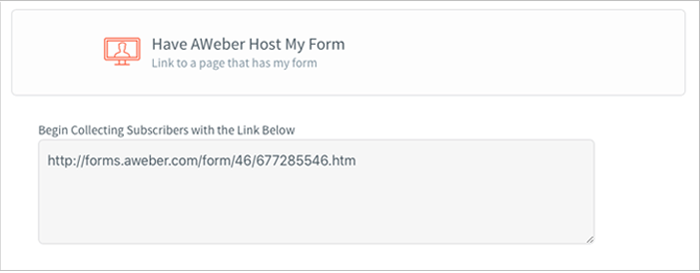 And that’s it! Easy, huh?
And that’s it! Easy, huh?
Now, share your hosted sign up form.
Social
Get your followers excited to sign up for your list by telling about all the great stuff they can expect to get in their inbox. If you write regular blog posts, tell them that by signing up, they’ll never miss a post from you. Another way to share your hosted form on social media is to reach out directly to friends and influencers who you think could benefit from being a part of your list. Don’t overdo it, though. Sharing your form with a bunch of random people will make you look like a spammer.Emails
Add a link to your hosted sign up form in your email signature. You don’t have to go into great detail explaining the value of your email list here, but make it clear that you're linking to your email list. If you regularly send emails to business associates, colleagues, or anyone else in your industry, make a list of people who you think would be most interested in your email list, then message them directly to personally invite them to sign up for your list.Guest blog posts
Guest blogging is an awesome way to grow your audience. If you write articles for someone else’s blog, include a link to your hosted form either within your blog post or in your signature. Let people know that if they want to see more content from you, all they have to do is sign up. (Here’s how one blogger does it.)Level-up with a dedicated subscribe page.
Consider adding a dedicated subscribe page to your to-do list. A dedicated subscribe page is a landing page whose sole job is to promote your email list. It's basically a glorified hosted sign up form, if you will. In addition to your sign up form, it can include a list of reasons to sign up, go into more detail about you incentive offer and offer social proof. Dedicated subscribe pages can be incredibly effective. The Daily Egg tripled their subscriber list with the help of a dedicated subscribe page. Here’s what The Daily Egg's subscribe page looks like: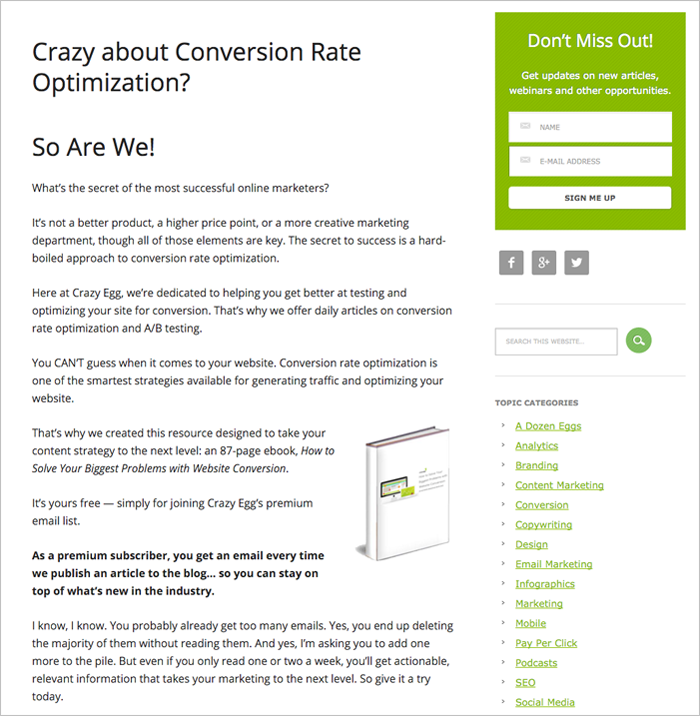 Here are a few tools that can help you create a dedicated subscribe page in a snap:
Here are a few tools that can help you create a dedicated subscribe page in a snap:
- Wishpond lets you create easy-to-edit landing pages and integrates with Google Ads and Facebook Ads
- OptimizePress helps you make high-quality opt-in pages that work with your WordPress site.
- LeadPages helps you create and customize a wide variety of landing pages.
- Instapage has a drag and drop editor that makes it easy to create great-looking landing pages.
Learn more about creating sign up forms that get results.
- How to design the best landing page for your email marketing
- How to turn your sign up form into a subscriber magnet
- How to personalize your email list call to action to get 10x more signups
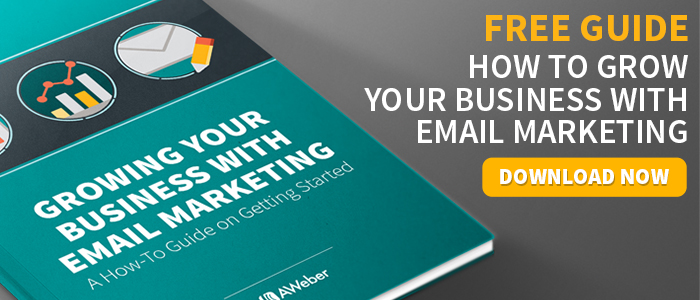
The post No Website? Add Subscribers to Your List Using a Hosted Sign Up Form appeared first on Email Marketing Tips.
from Email Marketing Tips https://ift.tt/1SIQL1h



No comments:
Post a Comment