There is no denying that the existence of an appropriate website is justified primarily by its loading speed: the faster, the better. Forty-seven percent of consumers expect a web page to load in 2 seconds or less, which is quite a task to accomplish as a new website owner.
Interestingly, even a single second of delay in page response can result in a 7% reduction in conversions, and Google’s algorithms favour fast-loading websites in the form of search engine rankings. With so much at stake with regard to your website’s loading time, the pain is real. So, how does one make sure that WordPress websites are fast to load?
Caching is an efficient solution
Caching serves the purpose of creating and keeping a static version of your website and serving it to a requesting visitor when they access your website for the second time or more. It enhances your site’s user experience by swiftly presenting the static version without any delay.
This delay, otherwise, is simply caused when a visitor is trying to access a website from their browser and all the website elements such as the posts, slider, headers, CSS files, JavaScript, images, videos, etc., take their own time to get downloaded on the browser. When caching is in place, your website is ever-ready to deliver a cached/static version – quickly.
If you are new to website creation, how do you implement Caching on your website? What are the ways and means? Are their tools that can help you do it?
To start, you must test your website for its speed monitoring using tools such as:
These tools are a great way to figure out anything that might not be going well on your website’s backend when it comes to its loading time and similar issues. Since WordPress websites have their own share of down time owing to a number of factors, you cannot always act laid back when it comes to the performance and WordPress security of your digital property. If you would like to learn about striking a balance with your WordPress site’s security apart from its performance, you can read more here.
Broadly divided into two, WordPress Caching can be determined as:
- Browser Caching: Reducing the load on the server is a great way of optimizing your website’s speed and that is what Browser Caching does. It reduces the number of requests per page, resulting in the superpower where your website loads faster.
- Server Caching: Used by websites that have spiked traffic rates, Server Caching is largely about when data is cached on the server itself, helping with the loading revisions.
The best plugins to incorporate caching onto your WordPress site
You can choose from the following list of plugins to manage caching on your WordPress website.
Total number of downloads: 2+ million
One of the best caching plugins in the WordPress repository, WP Super Cache is a great cache management plugin. Generating static HTML files for your WordPress website, the plugin serves cached files in three ways, which are based on speed. It employs methods like Apache mod_rewrite and a modification of your .htaccess file to serve supercached static HTML files.
Total number of downloads: 1+ million
Highly recommended by web hosts and developers, this plugin has continued to reign the WordPress caching market for a number of years. By employing browser caching, it renders pages quickly, which results in reduced page load time, and further garners more page views and increased time on site.
A great plugin in itself, W3 Total Cache contributes to improvement in your site’s SEO, offers content delivery network (CDN) integration, and overall user-experience on the WordPress site.
Total number of downloads: 600,000+
The plugin serves the usual caching functions, offers SSL and CDN support, allows Cache Timeout for specific pages, enable/disable cache option for mobile devices and for logged-in users. Available in over 18 languages, the plugin does not require the user to modify the .htacces file and is pretty simple to set up. However, it does not currently support WordPress Multisite, but it is hoped that the plugin developers are working towards introducing this. Also, their premium version has much more to offer.
Total number of downloads: 40,000+
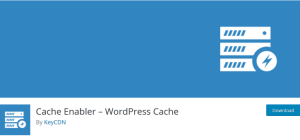 Working its way to improving the performance of your website, the Cache enabler plugin offers WordPress multisite support. Its disk cache engine is efficient and fast and the plugin can be easily setup. One of the unique features of this plugin is its ability to create two cached files: plain HTML one and gzipped (pre-compressed files). It also offers the features of clearing the cache in either a manual or an automated manner.
Working its way to improving the performance of your website, the Cache enabler plugin offers WordPress multisite support. Its disk cache engine is efficient and fast and the plugin can be easily setup. One of the unique features of this plugin is its ability to create two cached files: plain HTML one and gzipped (pre-compressed files). It also offers the features of clearing the cache in either a manual or an automated manner.
Total number of downloads: 10,000+
 A great speed optimization caching plugin by WPMU Dev, the Hummingbird plugin features file compression, minification and full-page, browser and Gravatar caching. It also provides performance reports for your WordPress site so that you can maintain its speed. Its scanning feature keeps a check on files that might be slowing your site and provides probable fixes.
A great speed optimization caching plugin by WPMU Dev, the Hummingbird plugin features file compression, minification and full-page, browser and Gravatar caching. It also provides performance reports for your WordPress site so that you can maintain its speed. Its scanning feature keeps a check on files that might be slowing your site and provides probable fixes.
NOTE: While caching is great, you will also need to implement other efforts if you really want to increase your website’s speed. Some of the things that you can easily do are:
- Invest in a reliable web hosting service and go with a hosting plan that suits the size of your business website
- Getting a CDN service is a great way to cater to your site visitors from various geographical locations without having them to wait up a bit too long for the server to fetch your site data
- Declutter your website’s database, uninstall plugins and themes that you no longer need
- Always use a WordPress theme that has been optimized for speed.
Conclusions
Website speed matters, and caching is one of the easiest ways out there to accomplish a fast loading site. Since your site’s speed has a direct relationship with user experience and the traffic it drives in, it follows that search engine optimization also slides in. Therefore, you must direct all your efforts into making sure that your website is capable of impressing its visitors with an unmatched speed.
Lucy Barret is an experienced Web Developer and passionate blogger, currently working at WPCodingDev.
from Search Engine Watch https://ift.tt/2Kc594f







No comments:
Post a Comment