Having a web presence is essential for building a business in our digital world.
But figuring out how to get started can be an overwhelming experience: One look at the options available and you’ll run into a slew of jargon like uptime, VPS, SSL certificates and WordPress.
Let’s put those terms to the side for a minute. If you want to set your business up online, the first thing you’ll need is a web host — that’s basically your website’s “house” on the Internet. Without a web host, your site won’t be able to make it online.
In this article, we’re going to narrow the choices down for you. We'll go over the nine best web hosting providers, we’ll break down what makes them stand out and how they compare and, finally, we’ll go over the things you should look for when evaluating a web host on your own.
So, without further ado, let’s get to it.
Book My Free Marketing Consultation
Best WordPress Hosting: DreamHost and WP Engine
While pretty much every web host will support WordPress, some hosts are specifically designed with WordPress in mind. These hosts offer something called managed WordPress hosting. You can think of it like a luxury service that handles all the technical parts of your WordPress site so you can focus on being creative, updating your content, etc.
Unfortunately, managed WordPress isn’t cheap. It comes at a significant premium compared to regular web hosting. However, it ensures that your site will always be up to date, optimized and secure. For example, you won’t have to worry that you’ll miss a security update and leave your site vulnerable to attack.
For managed WordPress hosting, we recommend DreamHost’s DreamPress offering. Not only is it one of WordPress’s three official recommendations, but it’s carbon-neutral, provides a 100% uptime guarantee, has reasonable prices, and offers fast page load times.
If DreamHost doesn’t suit you for one reason or another, WP Engine may work better for you. Unlike DreamHost, managed WordPress is the only product that WP Engine offers, so you can rest assured knowing that it has the whole thing down to a science.
Best Cheap Web Hosting: Hostinger
When you’re running a business, money is always a concern. In some cases, going over your budget can lead to serious financial troubles either in the short- or long-term. When you need to keep web hosting costs low, Hostinger is a great option.
Although it doesn’t offer the same level of reliability that other more expensive options do, it still provides some great features like fast load times and superb customer support. Although the host definitely isn’t perfect, it does offer a great value for less than a dollar per month.
However, we would recommend not trying to go any lower in price than Hostinger. Thankfully, Hostinger is able to provide a high-quality service at this low price point, but most budget web hosts will bring some serious performance issues with them that could end up costing you more than a higher-end web host.
Free web hosts may be enticing, but you’re better off sticking to one of the better-known brands. In most cases, you’ll save yourself some major headaches.
Best Shared Web Hosting: DreamHost, Bluehost and SiteGround
Shared hosting refers to a hosting arrangement in which several different sites share the same server. This keeps costs low as the host doesn’t have to cordon off an entire server just for one website.
Shared hosting is the best option for most businesses, but it does bring certain risks with it. Since your site is run on a shared piece of hardware, issues with the other sites can sometimes affect yours. For example, if one of the other sites on your server experiences a major spike in traffic or a DDoS attack that takes the server down temporarily, your site will go down, too.
In practice, situations like that are fairly rare, so it’s not worth it for most businesses to shell out the extra money for a dedicated server. However, if you run a particularly large business or one that can’t afford any risk of downtime, a dedicated server may be in order.
That said, if shared hosting fits the bill for you, we highly recommend DreamHost, Bluehost and SiteGround. These three sites are all reasonably priced, extremely reliable, and very fast. Many would consider them the leaders of the hosting industry. And if you do find that shared hosting is too much of a liability for you, these three providers also offer dedicated hosting.
Best Cloud Hosting: DreamHost, WP Engine and SiteGround
If the risks associated with shared hosting have you a bit concerned, you may want to consider cloud hosting. Like shared hosting, sites that are hosted on the cloud do not have their own dedicated servers. However, instead of the entirety of a site resting on a single server, the site is split across multiple different servers in the cloud.
Because they are spread out across several different servers, the sites are protected against downtime due to traffic spikes, DDoS attacks, etc. However, like dedicated hosting, cloud hosting is significantly more expensive, and most small businesses won’t see much benefit from it anyway.
That said, if you are expecting high volume to your site, say around 50,000 visitors per month or more, then cloud hosting may make more sense. Websites with large numbers of visitors can definitely benefit from the decentralized nature of cloud hosting. If you don’t have the budget for that, though, shared hosting will most likely suit you fine. Just remember to get a shared hosting plan that can accommodate the amount of traffic you’re anticipating.
Best Eco-Friendly Hosting: GreenGeeks and DreamHost
As concerns continue to grow surrounding the state of our climate, it’s in every business’s best interest to do their part and lower its carbon footprint as best it can. While web hosting may not immediately seem like an obvious source of pollution, carbon emissions from the energy that powers data centers are a major issue.
Luckily, there are several web hosting providers that have made it their goal to combat climate change as much as possible by going carbon neutral or even carbon negative. As you can imagine from the name, GreenGeeks is leading the pack in this regard, with a carbon-negative web hosting package. GreenGeeks estimates its emissions with the help of an environmental consultant and then purchases three times that amount in carbon offsets, essentially putting more energy than it consumed back on the grid.
DreamHost also engages in a similar strategy. However, it also makes sure that the process itself is as efficient as possible by using efficient cooling systems and ensuring that its facilities are Energy Star and LEED certified. Additionally, the company invests in statewide clean energy initiatives. By combining these two approaches, DreamHost has been able to become carbon neutral.
Best Small Business Hosting: DreamHost, Bluehost and SiteGround
When it comes to small business hosting, our recommendations are the same as those for shared hosting. In fact, most small business hosting will use shared hosting, so the results are the same.
DreamHost, Bluehost and SiteGround are all leaders in the hosting industry, and for good reason: They all provide a reliable, fast and reasonably priced web hosting service. Their user interfaces are easy to navigate and if you do have a question, it’s easy to get in touch with their excellent customer service teams.
Out of these three options, Bluehost is the cheapest, DreamHost has the highest uptime guarantee and is carbon neutral, and SiteGround has a track record of amazing customer satisfaction.
Luckily, you don’t have to make a decision sight unseen. Each of these three options offers a money-back guarantee, meaning that you can try before you buy. DreamHost’s guarantee lasts 97 days, Bluehost’s lasts 30, and SiteGround’s also lasts 30. However, if you want to test them out, be careful not to make any additional purchases like domains, email, etc. These extra purchases may not be recompensed if you decide to make use of your money-back guarantee.
Overall, you can’t go wrong with any of these. They all have fantastic offerings, and the choice will largely come down to personal preference.
Book My Free Marketing Consultation
Overview
Before we get into our reviews, here's a quick overview of the highlights we'll be covering:
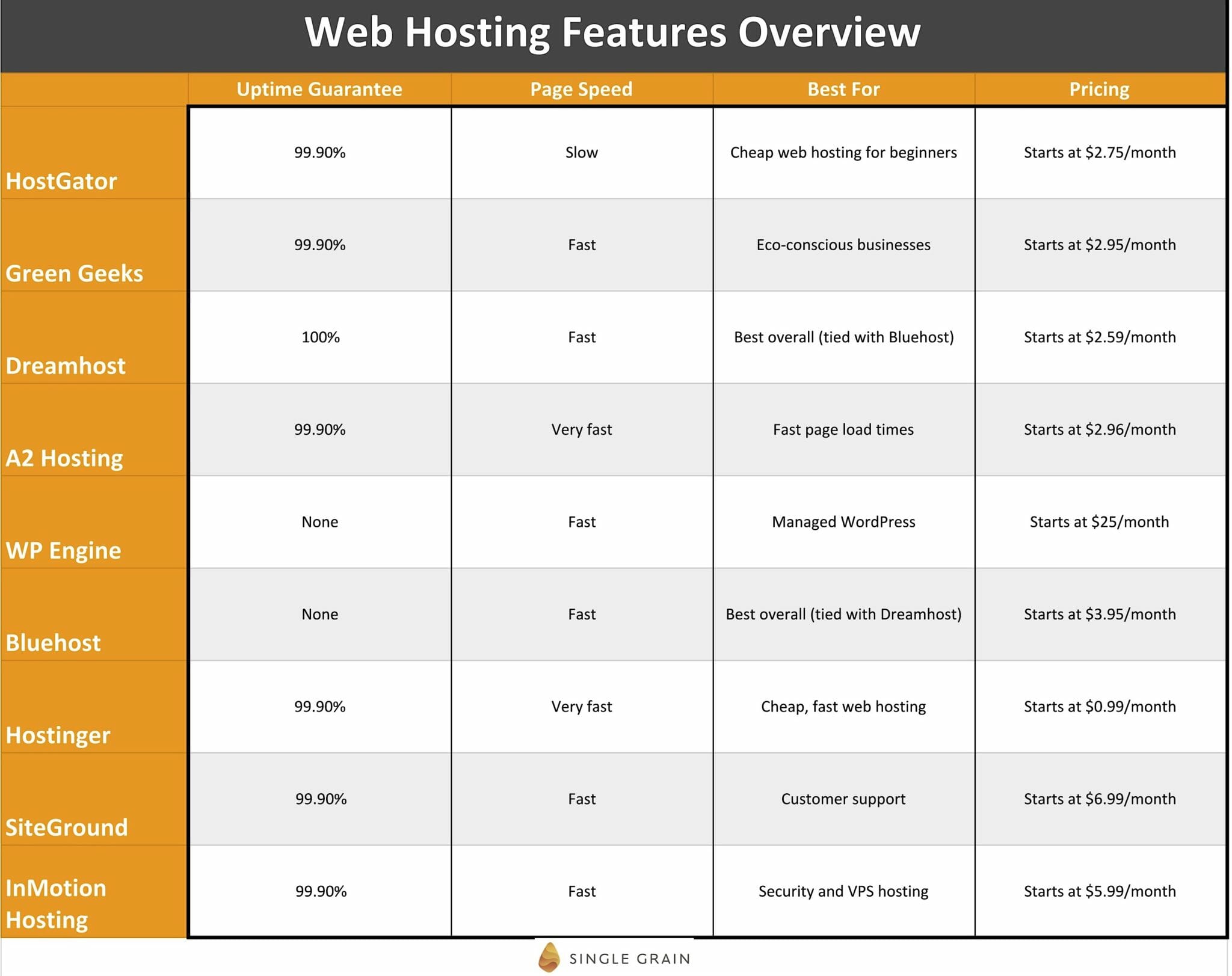
9 Best Web Hosting Providers
1) HostGator
HostGator Highlights:
* Website
* Pricing: Starts at $2.75/month
* Uptime Guarantee: 99.9%
* Page Speed: Slow
* Best For: Cheap web hosting for beginners
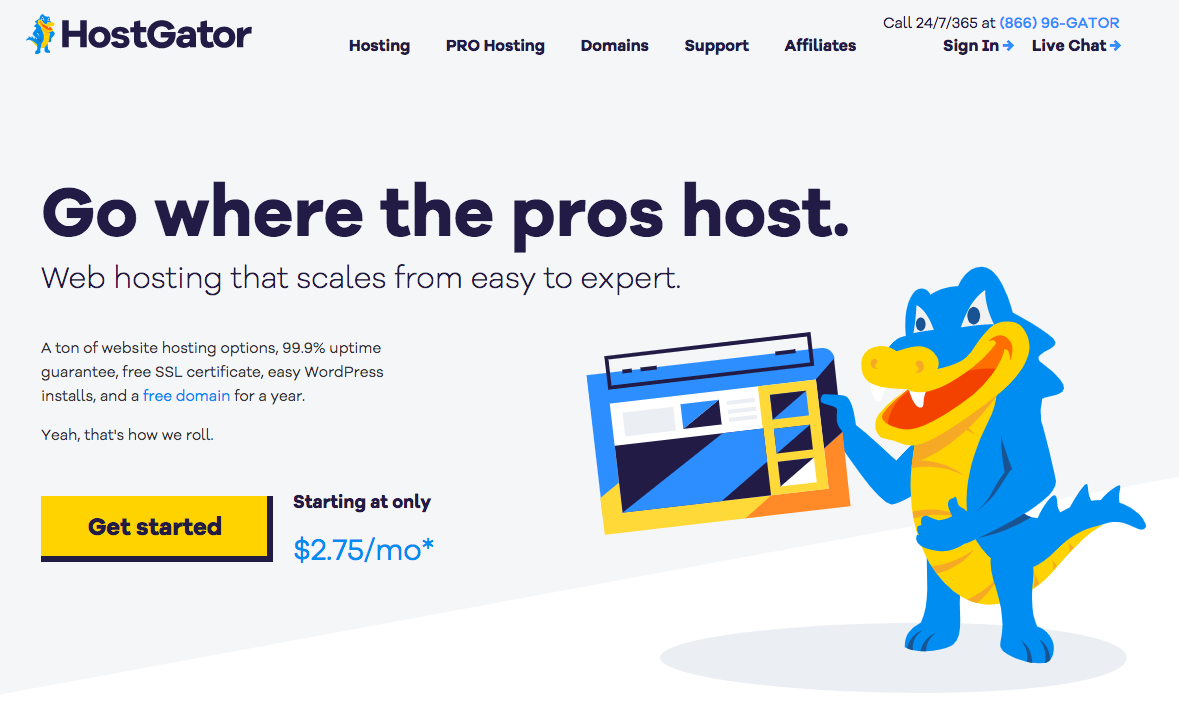
HostGator is one of the better-known hosting services. Since it was founded in 2002, the company has served over 800,000 customers. Overall, HostGator tends to be a bit of a love-it-or-hate-it web host. While some publications and review sites give it outstanding reviews, there are quite a few that flat out do not recommend it, or they give it very low ratings.
For the most part, the majority of complaints center around pricing and customer service, not the product itself. Unfortunately, HostGator has some tricks up its sleeve, such as advertising a monthly cost of $2.75/month, only to later disclose that it requires a three-year commitment. Once your initial commitment is up, pricing may double. Plus, HostGator charges a lot of extra fees that seriously hurt its value. On the bright side, though, it does offer a 45-day money back guarantee.
Once you get into the actual product, everything stands up quite well. HostGator is delightfully easy to use, which makes it a great choice for novice web developers and businesses running their first websites. Additionally, HostGator guarantees 99.9% uptime, meaning you’re less likely to run into technical issues. In fact, if your uptime drops below 99.9%, HostGator will give you a credit for the entire month of hosting.
The hosting service also offers a good array of security features, such as SiteLock, which will monitor your site for hacks and other security breaches. This service isn’t free, but it’s priced quite reasonably at $1.67/month or $19.99/year (yearly discount included).
Unfortunately, the one big con of using HostGator is that the site load speeds are fairly slow. If you’re very skilled with web tech, you may be able to improve your speeds a bit, but you’ll still be limited by the technology the platform is built on.
HostGator's pricing appears to be very low at the outset, but anyone who’s not looking to make a long-term commitment won’t be able to benefit from the advertised rates. If you’re not willing to commit to three years, the service's pricing is about middle of the road. However, we don’t find it to be a particularly good value.
Overall, HostGator is a good, beginner-friendly platform that has solid uptimes. It may not be the best value, but it will get the job done – if a bit slowly.
2) GreenGeeks
GreenGeeks Highlights:
* Website
* Pricing: Starts at $2.95/month
* Uptime Guarantee: 99.9%
* Page Speed: Fast
* Best For: Eco-conscious businesses
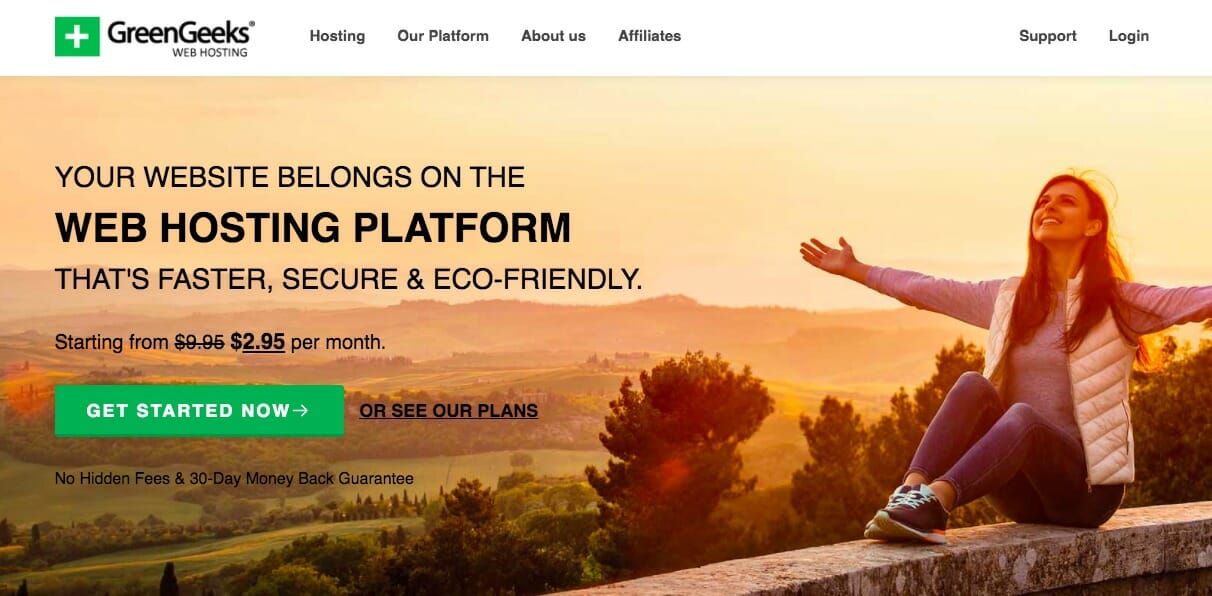
One look at the name of this hosting platform should give you a pretty good idea of what you’re in for: eco-friendly web hosting. And though GreenGeeks isn’t the only hosting company that offers environmentally conscious services, it is one of the best.
At first glance, green web hosting may not seem to make a lot of sense. Indeed, the Internet probably isn’t the first thing that springs to mind when you think about the environment. But it takes a lot of energy to run the data centers and servers that power the Internet, and data center pollution is a major issue. According to GreenGeeks, data centers pollute just as much as the airline industry, and by 2040, they’re projected to account for 14% of all worldwide pollution — that’s as much as the entire United States!
To combat this, GreenGeeks works with another company, BEF, to calculate its energy expenditures. Then it purchases three times that amount in renewable energy certificates (RECs). Effectively, this puts three times as much energy as GreenGeeks consumes back into the grid.
So, outside of the good that this hosting company is doing, is the service itself worth it? Put simply: yes. GreenGeeks has fantastic uptimes, daily backups and good support. This means you’ll be getting a very stable hosting service. If something does go wrong, you’ll already have a recent backup from which to restore and a great customer support team to help you through the process.
GreenGeeks also offers a free CDN (content delivery network) that’s powered by CloudFlare. This helps ensure a fast and enjoyable browsing experience for visitors to your site (fast load speeds can improve your organic rankings).
Unfortunately, like HostGator, GreenGeeks isn't super straightforward when it comes to pricing. Although it offers monthly prices of just $2.95/month, you’ll only be able to get these rates if you sign up for a three-year commitment. If you want to pay month by month, the lowest option is $9.95/month.
Although GreenGeeks offers a 30-day money-back guarantee, there are some strings attached. If you use your “free” domain within that 30-day window and then decide to cancel, you’ll be charged a $24.95 domain registration fee.
Overall, GreenGeeks is a fantastic hosting option. Not only does it provide a great product, but it also helps the environment while doing so. Outside of a few pricing tricks, which are sadly industry-standard practices, there really are no significant downsides, meaning you’ll get a great product that benefits both the planet and your business.
3) DreamHost
DreamHost Highlights:
* Website
* Pricing: Starts at $2.59/month
* Uptime Guarantee: 100%
* Page Speed: Fast
* Best For: Best overall (tied with Bluehost)
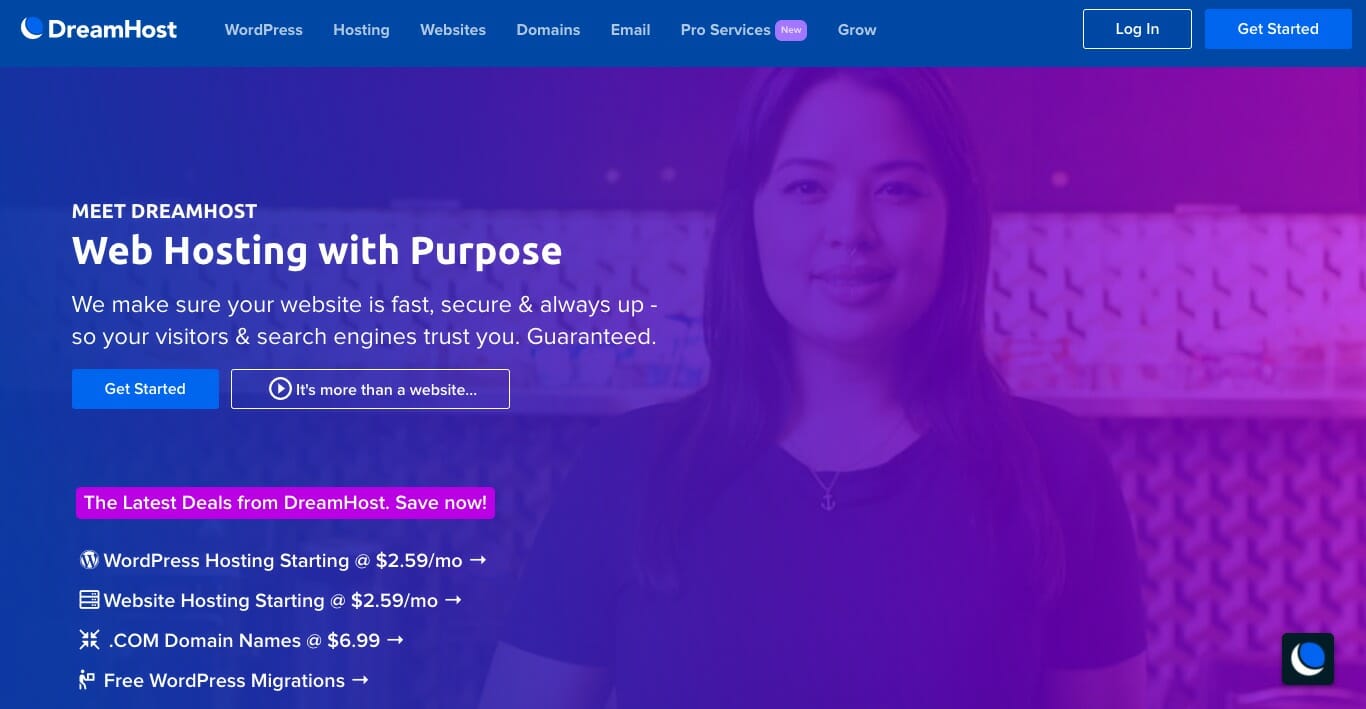
DreamHost is living proof that quality and price don’t necessarily go hand in hand. Not only is DreamHost on WordPress’s exclusive list of recommended hosting providers, but it’s also one of the cheapest hosting services we’ve come across.
Although DreamHost offers a superb product at a great price, its user experience isn’t for everyone. Unlike most hosting providers, DreamHost does not use cPanel to edit your hosting settings. Instead, it uses its own proprietary backend.
This comes with benefits and disadvantages. On the one hand, DreamHost's backend is modern and intuitive — it provides an easy-to-navigate user experience and looks great while doing so. However, if you’re already experienced with cPanel, DreamHost's version can take some getting used to. Plus, if you ever want to leave DreamHost for another web host, migrating everything won’t be as easy as migrating to another host that uses cPanel.
As far as stability goes, DreamHost is exceptional. While most web hosts offer guaranteed uptime in the range of 99.9%, DreamHost goes all the way and guarantees 100% uptime. This means that if you experience any downtime whatsoever (outside of scheduled maintenance), you’re entitled to compensation. Furthermore, DreamHost has very fast load speeds, which will ensure a great user experience for your visitors. Indeed, this is truly a no-compromises web host.
Among the many advantages of working with DreamHost is that the company is completely carbon neutral. To achieve this, DreamHost uses high-efficiency cooling and processors, ensures that all its offices are Energy Star and LEED certified, and invests in clean energy programs. All of this comes together to create a hosting platform that’s as good for your page speeds as it is for the environment.
Additionally, DreamHost doesn’t engage in any of the questionable pricing tactics that we’ve seen in so many other web hosts. Although they do offer a discount for annual subscriptions, what you see is pretty much what you get. If you’re willing to commit to paying annually, you can get shared hosting for as low as $2.59/month. If you’d rather pay monthly, that price raises to $10.95/month, which is still quite reasonable.
Plus, DreamHost offers a generous 97-day money-back guarantee. If you’re not satisfied within that period, you can receive a full refund. However, you won’t be refunded the cost of any third-party products you purchased, such as domain names.
Finally, when you sign up with DreamHost, you won’t be subject to renewal price hikes. Once you have your price, it will stay (barring any major company-wide repricing).
On the whole, DreamHost is a robust platform with a great user interface, reasonable pricing, and a drive to save the environment with carbon neutrality. With all of these great features put together in one package, DreamHost is definitely one of our favorite web hosting services.
4) A2 Hosting
A2 Hosting Highlights:
* Website
* Pricing: Starts at $2.96/month
* Uptime Guarantee: 99.9%
* Page Speed: Very fast
* Best For: Fast page load times

A2 is all about speed. No matter what type of hosting you’re looking for (shared, VPS, etc.), A2 offers the fastest speeds, beating out major hosting providers like Bluehost and DreamHost. Perhaps F1 would have been a more fitting name for the company.
Luckily, fast load times aren’t the only benefits of choosing A2. Though A2’s uptimes aren’t industry-leading, they are still quite respectable, and on a par with other top players in the hosting space. Like many other web hosts, A2 provides a 99.9% uptime guarantee, so if they drop the ball at some point, you’ll be entitled to compensation.
That said, if you’re unhappy with your service, you can make use of A2’s “anytime” money-back guarantee. Although this guarantee doesn’t entitle you to a refund at any point during your service, it does let you cancel future payments, even if you’ve signed up for a long-term commitment. Essentially, if you sign up for a three-year commitment, you can cancel for a full refund within the first thirty days. After that, you can cancel at any point, and your service will be prorated.
If you have an existing site that you’re interested in migrating over to A2, you’ll get up to 25 free migrations, depending on which plan you signed up for. If you’re using shared hosting on the Lite, Swift or Turbo plans, you’ll get one free site migration. If you’re using reseller, VPS or dedicated hosting, you’ll get 25. However, if you don’t have cPanel access to the sites, there may be a fee involved.
A2 Hosting provides a fair number of one-click installs, including WordPress, Drupal, Joomla, OpenCart and Magento. Plus, A2 even has its own website builder, which can be useful for those who are trying to get their first site off the ground. All plans also come with a CDN from Cloudflare, which keeps things running quickly and smoothly.
If you’re concerned about the environment, you’ll be pleased to learn that A2 is completely carbon neutral through the use of purchased carbon offset. While the company may not reach the eco-friendly heights of GreenGeeks to actually become carbon negative, this is still an achievement that should be congratulated.
Like many other web hosts, A2 offers discounts for long-term commitments. Unfortunately, when your commitment is over, you’ll be hit with a renewal rate that is generally double the rate you signed up for. While this isn’t particularly surprising, what makes it problematic is that if you don’t cancel 15 days before auto-renewal, you’ll be on the hook for the full, doubled price for your next three years of service. Considering that it only renews once every three years, it’s very easy to forget to cancel and then get stuck with a big bill.
This issue aside, A2 does offer reasonable pricing, starting at $2.96/month. This, combined with its fast load speeds, good customer support, HackScan security and respectable uptimes, makes it a good choice for most businesses.
5) WP Engine
WP Engine Highlights:
* Website
* Pricing: Starts at $25/month
* Uptime Guarantee: None
* Page Speed: Fast
* Best For: Managed WordPress
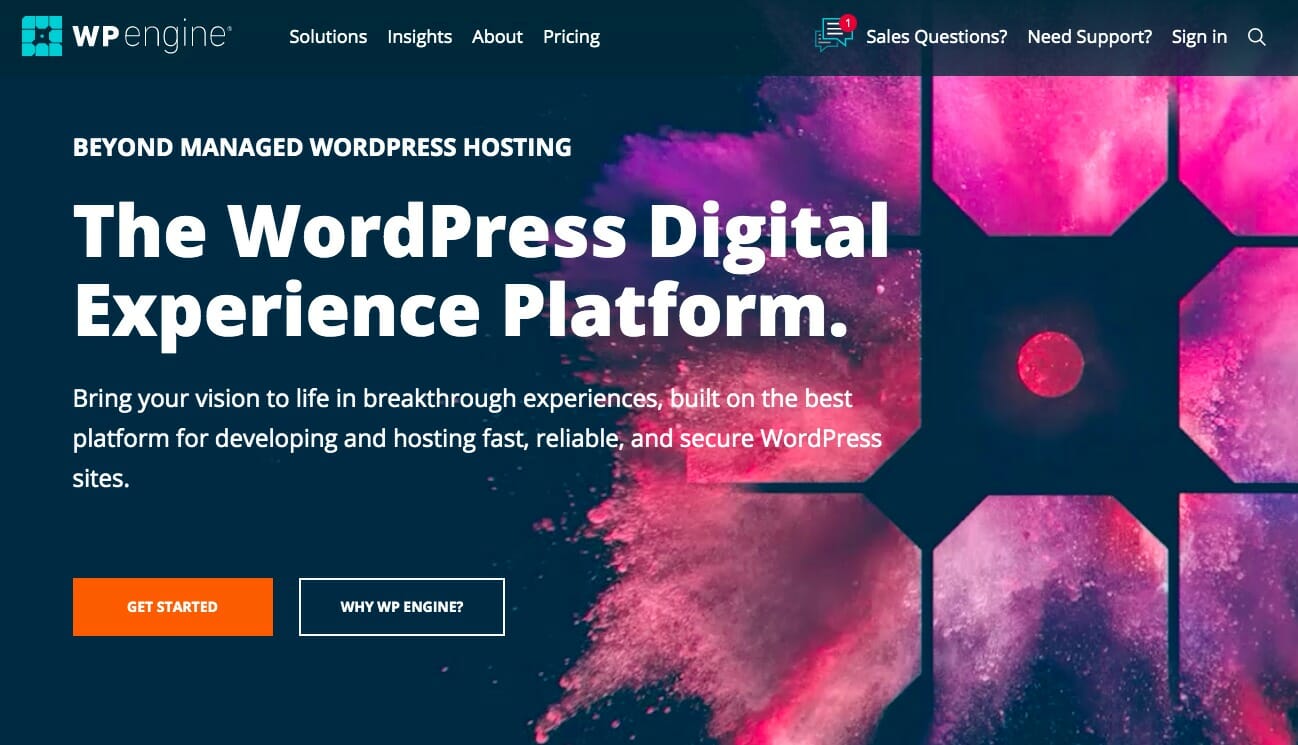
WP Engine is a bit different from the other hosting platforms we’ve reviewed so far. While most other entries on this list allow for many different kinds of sites to be hosted on them, WP Engine is exclusively for WordPress sites.
This may seem restrictive, but WP Engine is simply a different kind of host. It offers managed WordPress hosting, which means that all the technical aspects of running a WordPress site will be taken care of for you. Essentially, WP Engine will ensure that all the nuts and bolts of your site are well oiled and running smoothly so that you can focus on your business and not on your site's backend.
For example, WP Engine will make sure that your version of WordPress is always up to date, it will perform daily backups, and it will keep your page load speeds where they should be. Although all of this can be done on your own, paying for managed WordPress hosting can really take a load off your mind — you won’t have to worry about it becoming susceptible to hackers because you forgot to update it for a few days. WP Engine will take care of that for you.
Plus, since WP Engine only supports WordPress, everything is already optimized for the CMS, meaning you’ll have better page load times, an easier install process, and a smoother experience overall. In fact, setting up WordPress with WP Engine is less than a 1-click setup: it’s installed as soon as you sign up.
Managed hosting can provide a lot of benefits, but it does come at a higher price. While most hosts start their pricing at around $3/month with a long-term commitment and $10/month without one, WP Engine’s lowest plan is a whopping $25/month — and that’s only for a low-volume site with approximately 25,000 visits per month. If you run a larger site, you may need to look into the higher plans, which cost $95.83/month or $241.67/month. If you’re running a particularly large site with millions of visitors each month, you’ll need to contact WP Engine directly for custom pricing. Even among managed WordPress hosts, this is expensive.
And even with the high price tag, there are some downsides. To start, you can’t purchase a domain name through WP Engine. To do so, you’ll need to go to a third-party domain broker. This can make WP Engine a bit more difficult for beginners, despite the fact that it provides such a streamlined experience otherwise. Additionally, WP Engine does not provide email addresses, which is a bit of a let down.
But WP Engine does offer very good uptimes, threat detection and other security tools, and fast page load times. There’s also a 60-day money-back guarantee, so there isn’t much risk to giving it a try.
Overall, we recommend WP Engine to anyone who's looking for managed WordPress hosting and doesn’t mind paying a little extra for quality.
Book My Free Marketing Consultation
6) Bluehost
Bluehost Highlights:
* Website
* Pricing: Starts at $3.95/month
* Uptime Guarantee: None
* Page Speed: Fast
* Best For: Best overall (tied with DreamHost)
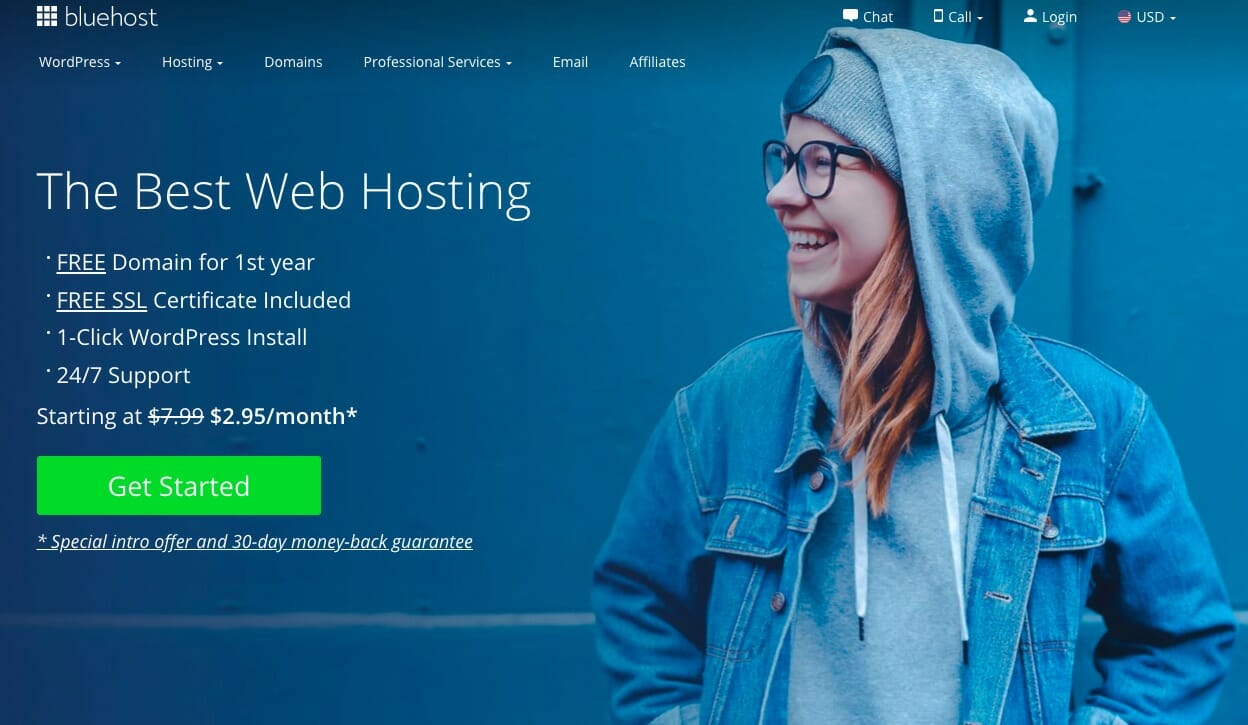
Bluehost is undoubtedly one of the most popular web hosting providers. In fact, Bluehost is the second organic result from a hosting provider in the Google SERPs for “web hosting.” Needless to say, if you’ve done any research into web hosting whatsoever, you’ve almost definitely come across Bluehost.
So, the million dollar question: Does Bluehost live up to all the hype? In short, yes. Bluehost is one of the most reasonably priced, most reliable and fastest web hosting options available. It’s a winner all around, and that’s echoed by the fact that it's one of the three official hosting recommendations from WordPress.
As far as reliability goes, Bluehost has phenomenal uptimes that are just short of 100%. But unlike many of the other web hosts we’ve looked at, Bluehost doesn’t offer anything in the way of an uptime guarantee. So, if you experience an unexpected drop in uptime, you may not be able to receive any sort of compensation. However, given Bluehost’s long track record of reliability, this shouldn’t be a huge concern.
In addition to being reliable, Bluehost is also fast. Although it’s not the absolute fastest web host that we’ve looked at, its load times are definitely impressive. Combined with its exceptional uptimes, Bluehost is at the top of the hosting games as far as technical aspects are concerned.
Thanks to its popularity, there’s a wide variety of apps and integrations available on Bluehost. In addition to 1-click installs for WordPress, Joomla and other CMSes, you can also use the domain manager to purchase multiple domains directly from Bluehost. The web host also includes a CDN to help keep your site optimized and running quickly.
One of the best things about Bluehost is its user-friendly interface. Bluehost not only provides a fast and reliable hosting product, but it provides a user experience that caters to beginners and advanced users alike. Tech experts will find everything they need, and beginners won’t feel lost wading through Bluehost’s easy-to-understand menus. Plus, if you do get lost, you can just hop over to chat support, where you’ll generally find an answer quite quickly.
Perhaps one of the most impressive things about Bluehost is that they are able to offer services at a very reasonable price: Shared hosting plans start at $3.95/month with no commitment. There’s also a 30-day money-back guarantee if you find yourself unhappy with the service you’re receiving.
While there aren’t a lot downsides to Bluehost, there are a couple. First, it’s not carbon neutral like some of its competitors. Furthermore, renewal rates for the service are nearly double the introductory rates and site migrations are not free.
All in all, Bluehost’s negatives pale in comparison to its positives, so we highly recommend this host.
7) Hostinger
Hostinger Highlights:
* Website
* Pricing: Starts at $0.99/month
* Uptime Guarantee: 99.9%
* Page Speed: Very fast
* Best For: Cheap, fast web hosting
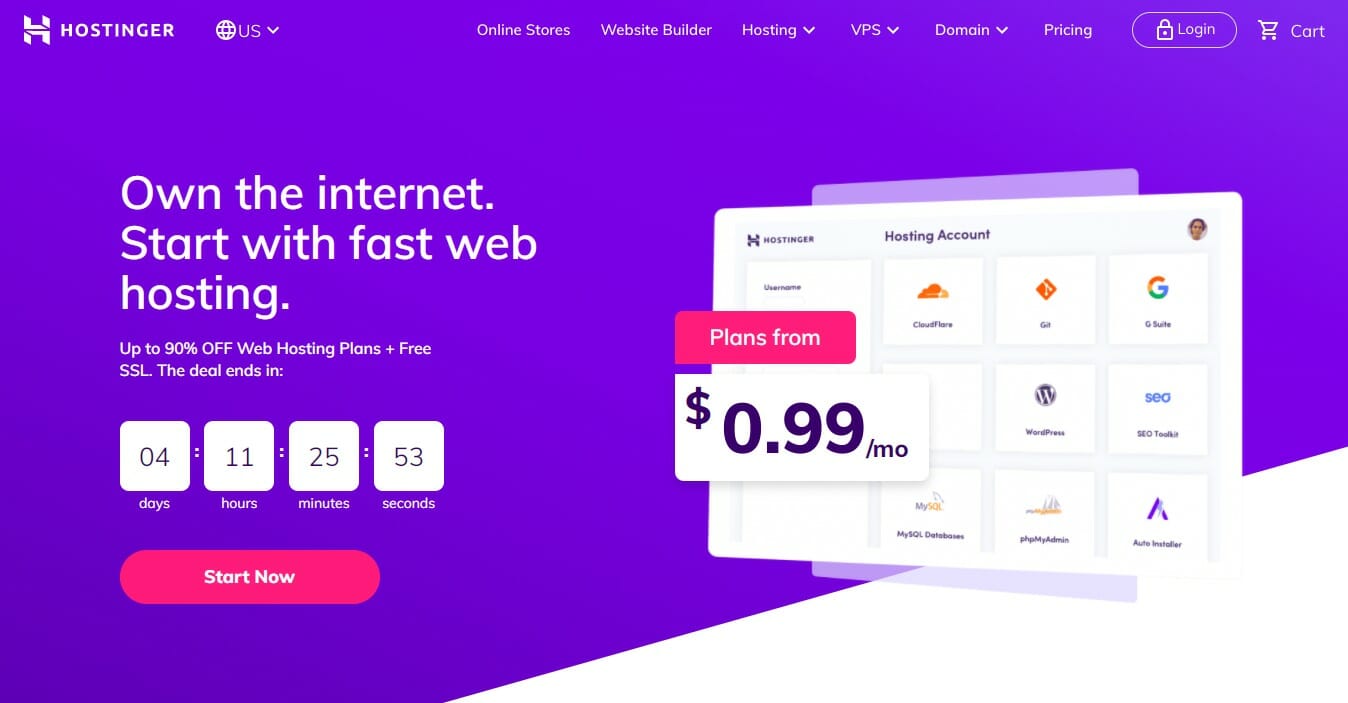
If you’re looking for an inexpensive web hosting service, then Hostinger should be near the top of your list. Not only is it one of the cheapest web hosts we’ve seen, but it’s also one of the fastest. These two factors combined make for a killer web host that should be on everyone’s radar.
As if a $0.99/month starting price weren’t enough to satisfy the penny pinchers among us, Hostinger also throws in a free website builder and one free domain with its plans. If you want to register additional domains, you’ll need to pay, but the pricing is quite reasonable. Indeed, if there is anything that Hostinger offers, it’s value.
Unfortunately, even though Hostinger provides an exceedingly good value, it does fall prey to the same pricing tricks we’ve seen from so many web hosts. To get the $0.99/month pricing, you’ll need to commit to 48 months of hosting. After that period is over, the renewal pricing jumps up to $2.15/month. While both of these prices are still incredibly low, an increase of over 100% can be a bit surprising if you’re not prepared for it.
If you find yourself unhappy with Hostinger’s services, you can cancel your plan within 30 days for a full refund. However, some products, like domains, privacy protection and redemption fees are non-refundable, so if you want to evaluate Hostinger for a while before you fully commit, make sure you completely understand what’s refundable and what isn’t.
If you’re a beginner to web development, you’ll likely appreciate Hostinger’s intuitive and easily navigable backend. Instead of using the industry standard cPanel, Hostinger has its own backend. Beginners will appreciate how easy to use this interface is, but advanced users may find the lack of a traditional cPanel a negative. If you decide to eventually leave Hostinger, not having a cPanel can make migration a bit more tricky.
Hostinger is based in Europe and, thanks to the diverse nature of the continent, offers live chat support in multiple languages. So even if you do find yourself confused by something, you’ll be able to find an answer quickly.
Unfortunately, despite Hostinger’s fast load times, it does suffer from some reliability issues. Although uptime is quite good, we have seen months where the uptime dips below the industry standard's 99.9%. That said, Hostinger does offer a 99.9% uptime guarantee, so you can receive compensation if this occurs during your service period.
Though Hostinger may not offer the same level of elegance and finesse that you’ll find with other hosting providers, like DreamHost, with starting prices of $0.99/month, fast page speeds and loads of other features, it’s hard to ignore this company. Anyone looking for affordable hosting should give it a thorough look.
8) SiteGround
SiteGround Highlights:
* Website
* Pricing: Starts at $6.99/month
* Uptime Guarantee: 99.9%
* Page Speed: Fast
* Best For: Customer Support

Throughout this guide, we’ve mentioned the official WordPress recommendations a few times. Now we’re going to round it out with the third and final entry on that exclusive list: SiteGround.
Although SiteGround isn’t as well known as either Bluehost or DreamHost, it does have something of a cult following, largely thanks to its superb customer support team. In fact, SiteGround has the best customer ratings of any site we’ve looked at. If you’re new to web hosting and want to benefit from one of the best customer support experiences in the industry, SiteGround deserves your careful attention.
However, SiteGround is more than just a pleasant experience — it’s also one of the most reliable web hosts, with a 99.99% uptime guarantee, and offers a 100% renewable energy match.
What’s more, its page load times are quite good as well, placing them just above average. From a technical standpoint, SiteGround is a fast and reliable web host. Plus, if you do encounter any technical issues, you always have the excellent customer support team to fall back on. If you try it out and find it’s not for you, you can also make use of its 30-day money-back guarantee.
Subscriptions to SiteGround come packed with features that will be appreciated by novices and advanced users alike. Beginners will be pleased to find that you can install popular services like WordPress, Weebly and Joomla with just a few clicks, while advanced users will enjoy the pre-installs of Git, SSH, WP-CLI, phpMyAdmin, and SFTP.
As a SiteGround customer, you’ll also get a free CDN and SSL certificate. If you’re coming from another host, you can take advantage of SiteGround’s free professional migration for one website. However, if you don’t need professional help, you can use the company’s WordPress migration plugin to migrate as many sites as you’d like.
Of course, SiteGround isn’t without flaws. While renewal rates are to be expected in this space, SiteGround really ups the ante with a renewal rate that’s three times the introductory rate. That said, if this doesn’t bother you, you can subscribe to a three-year commitment for just $6.99/month. It’s definitely not the cheapest rate we’ve seen, but it’s not the worst, either. Plus, in the face of SiteGround’s raving customer reviews, we’re inclined to say that it’s worth the extra money.
Unfortunately, SiteGround doesn’t throw in a free domain, which makes startup costs a little more expensive than other hosting services. Additionally, the cheapest plan is designed primarily for small sites with under 100,000 visitors per month. If you’ve already crossed that threshold, you’re likely going to have to invest in one of the more expensive plans.
On the whole, it’s hard to find much that's bad about SiteGround. With so many raving fans and an official recommendation from WordPress, SiteGround is definitely one of the best web hosting services available.
9) InMotion Hosting
InMotion Hosting Highlights:
* Website
* Pricing: Starts at $5.99/month
* Uptime Guarantee: 99.9%
* Page Speed: Fast
* Best For: Security and VPS Hosting

InMotion Hosting is a reputable web hosting company that has been in business since 2001. Its website touts itself as a fast and reliable host that offers 24/7 customer support. Let’s put these claims to the test.
To start, InMotion Hosting is indeed reliable. With a 99.9% uptime guarantee, you can basically ensure that your website will always be running.
As far as speed goes, here's where it lets us down. While its speeds are by no means terrible, they are very unimpressive, falling a bit below average. Unfortunately, poor page load times can damage your organic rankings and turn visitors away. For the most part, fast load times and reliable uptimes are the two foundations that everything else a host offers must be built upon. If either of these two are lacking, it’s hard to find a reason not to look elsewhere.
However, when it comes to customer support, InMotion does excel. The company’s customer service representatives appear knowledgeable, respond quickly, and are quite friendly. While page load speeds are typically more important than customer service, if you’re new to web hosting and think you may end up asking a lot of questions, InMotion’s support may be worth taking the page speed hit. With 24/7 support via phone, chat and email, you won’t need to agonize over a technical issue for very long.
If you do find yourself disappointed with InMotion after trying it out for a while, you can make use of its 90-day money-back guarantee to receive a full refund. Despite its flaws, this web host still offers an array of valuable features like a premium Sucuri plugin for WordPress users that scans your site for security vulnerabilities. It also offers a free site transfer and hundreds of integrations with popular apps and websites.
While InMotion can be used for any kind of website, it’s especially well suited to e-commerce stores. The host integrates with many different payment processors and e-commerce services like Prestashop, making for a smooth experience for both beginners and advanced users.
InMotion also puts a strong focus on security, including a Threat Defense System (TDS) that actively mitigates DDoS attacks. However, this improved focus on security does bring some annoyances with it. Users must be verified before they can start using its hosting services and, in some cases, this verification can take days.
As a whole, InMotion is a good choice, but it falls short of some of the other hosts we’ve seen. Unless you feel a very distinct draw to this host, we’d recommend you look elsewhere.
Book My Free Marketing Consultation
How to Pick the Best Web Host
As with most things in life, there isn’t one singular best web host. Instead, there are a few web hosts that perform at about the same level, and it’s primarily just individual preferences and needs that separate those high performers.
For example, someone on a tight budget may prioritize Hostinger’s low prices over SiteGround’s superior customer service, and someone running a vegan business may make an eco-friendly hosting service a top priority.
At the end of the day, if you pick any of the services we mentioned in this article, you’ll be fine. However, this list is by no means exhaustive, and there are many other hosting services out there.
If you still aren’t sure which of these nine services are best for you, and you’re considering looking into others, here are the factors you should be evaluating:
Uptime
Uptime refers to the amount of time that your site will be available online, aka “up.” It’s typically expressed as a percentage, such as 99%. For example, a site with a 99% uptime would be available 99% of the time in a specific time period, such as a month. More specifically, that would mean that the site was offline for less than 8 hours in the entire month (24 * 30 * 0.01).
Most hosting providers offer some type of uptime guarantee, typically around 99.9%. However, these guarantees obviously don’t preclude the possibility that your site will go down at some point — they just guarantee monetary compensation if it does. Unfortunately, some hosting providers also make it very hard to claim your compensation, effectively making the guarantee worthless. If this guarantee is important to you, it’s a good idea to research how other customers have fared in the past.
Uptime is one of the first things that you should look at when considering a hosting provider. After all, if your site isn’t up, no one will see it, and all the money you’re spending on hosting will just go to waste.
Site Speed
These days, web users want things fast. And we’re not talking minutes or even seconds — we’re talking milliseconds. You read that right: A site that loads just a few milliseconds too slowly can have visitors hitting the back button before they even see the home page.
Clearly, site speed is of utmost importance. Not only will site speed affect how many visitors navigate to your site end up staying and browsing it, but it also has a significant effect on SEO. Google has confirmed that its algorithm ranks websites based partly on their load speeds, so having a slow web host can ding your organic ranking.
Put those two together and you have a recipe for disaster: a website that doesn’t show up in Google and drives visitors away when it does. Simply put, don’t compromise on site speed. Along with uptime, site speed is one of the most important things to look at in a hosting provider.
Traffic
Websites come in all different shapes and sizes. Some will get 200 visitors each day, and others will get 200,000 visitors every day.
As you can probably tell, those two sites would need drastically different hosting plans. So whenever you’re looking for a hosting plan, make sure you have an idea of what your expected traffic will be. If you have a small website, you can likely get away with cheaper plans. But if you’re expecting thousands of visitors every day, you need to up the ante a bit and spring for a more expensive plan that can handle that volume.
While shared hosting is good for smaller sites, once you hit 50,000 visitors, it’s typically a good idea to look into other more expensive types of hosting like cloud hosting or dedicated hosting. These can typically bear the load of high-volume traffic better, but they do cost significantly more as well.
Managed Hosting
If you’re a beginner to web development or you’re interested in setting up a WordPress site, managed hosting is something you should consider. With regular hosting, you sign up, get access to a control panel, and then you’re left with an empty sandbox to play in and design your website.
With managed hosting, you’re immediately provided with a website that has WordPress, Drupal, Joomla or another CMS pre-installed for you. While most web hosts make installing one of these CMSes quite easy, managed hosting takes it to a whole new level.
However, an easier startup isn’t the only benefit of managed hosting. The service also ensures that your website is in tip-top shape with the latest updates, backups, security features, and more. Essentially, managed hosting makes sure the technical stuff is taken care of for you so you can spend your time and energy making and maintaining your site, not installing updates.
Managed hosting is particularly popular for WordPress, as any missed updates can leave your site vulnerable to attackers. However, managed hosting is also significantly more expensive, so you’ll need to decide whether the convenience and security is worth it from a financial perspective.
Migration
If you’re already running a website now, this will likely be at the top of your priority list. Migration refers to transferring a website from one host to another. While some hosts offer a quick migration process for WordPress sites, it’s not a guarantee. If you’re migrating a website, this is something to pay attention to.
Price
Last but not least, there is the price to think about. In many ways, this is going to be the most personal deciding factor of all. Though most web hosts are generally in the same price range, some are truly dirt cheap, and others charge a very hefty premium for a luxurious and high-end experience.
For the most part, you’re going to want to stay away from free web hosts — they’re simply more hassle than they’re worth. Outside of that, you’ll have to do some work to figure out what you can reasonably afford to pay for hosting.
Book My Free Marketing Consultation
The Bottom Line on Best Web Hosting Providers
Choosing a web host can seem like a daunting task, but once you break down the steps and components, it’s actually rather simple. Overall, what you should be looking for is a web host that has a solid uptime and good page load speeds at a reasonable price point.
More best-of posts:
- 8 Absolute Best Ecommerce Website Builders
- Top 10 Best Email Marketing Services
- 8 Best Business Phone Services in 2020
- 11 Best Video Conferencing Software
- 31 Best Digital Marketing Campaigns You Can Swipe
- 22 Brands with the Best Content Marketing Campaigns
- 10 Best Marketing Podcasts to Help You Grow Your Business
- 17 Best Paid Media Tools for Marketers
The post 9 Best Web Hosting Providers appeared first on Single Grain.
from Single Grain https://ift.tt/2FIdcs2



No comments:
Post a Comment