
If you are looking to achieve brand consistency across your marketing assets and get instant brand recognition, you should give AWeber’s Smart Designer a try.
AWeber’s Smart Designer is a free, intelligent design assistant that lets you automatically create an amazing-looking, branded email template in seconds. That’s right: seconds!
In a snap, AWeber’s Smart Designer analyzes your website or social media account for logos, imagery, and colors, and then automatically builds a gallery of ready-to-use, custom email templates for your business.
Plus, AWeber’s Smart Designer is now accessible directly in customers’ accounts, making it easier than ever to connect with your audience and drive success for your business.
With AWeber’s Smart Designer, you can:
- Drive more sales: Branded email templates stand out in the inbox, which means more subscribers will engage with your content and click-through to your landing page or site.
- Get instant brand recognition: Achieve brand consistency across your marketing assets with free, auto-created custom email templates built exclusively for your business.
- Save time and money: Spend less time designing emails or paying someone to do it for you. AWeber’s Smart Designer can do the design work in seconds, so you can get back to focusing on other important, revenue-generating aspects of your business.
AWeber’s Smart Designer is super simple to use
AWeber Smart Designer is even more powerfully-simple than ever as customers can now access the Smart Designer in the Email Template Manager page.
How to get started with the AWeber Smart Designer
- In your AWeber account, go to your message tab menu.
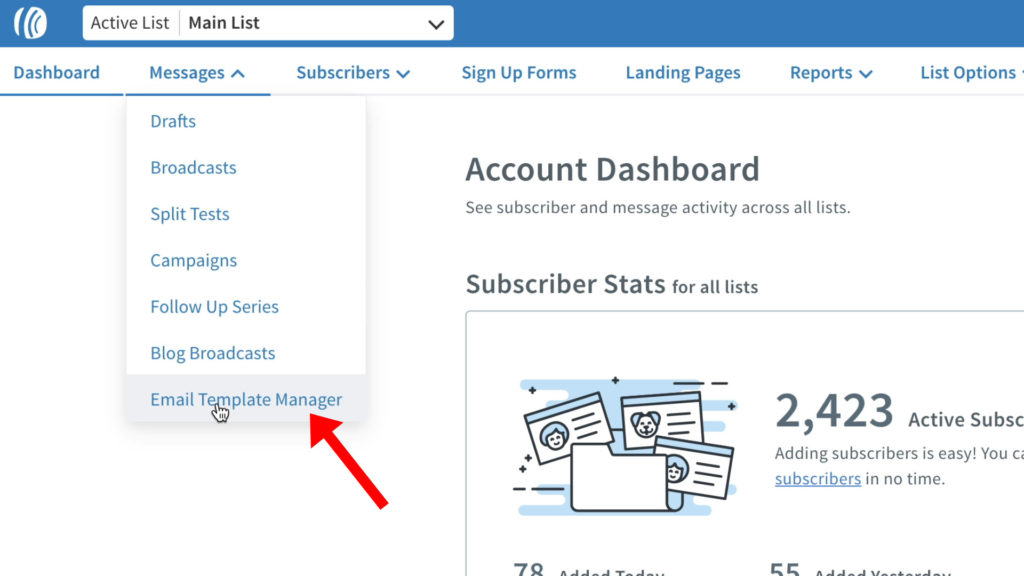
- Select the “‘Email Template Manager” option.
- Click the “Use Smart Designer” button.
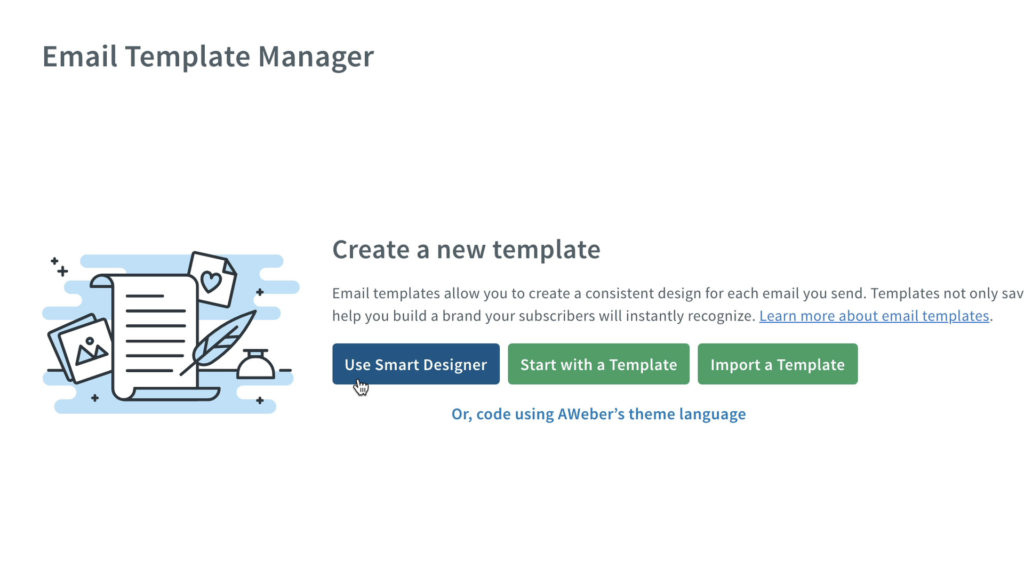
- Enter your URL or public social media account. Sit back, relax and let our intelligent design assistant do the work.
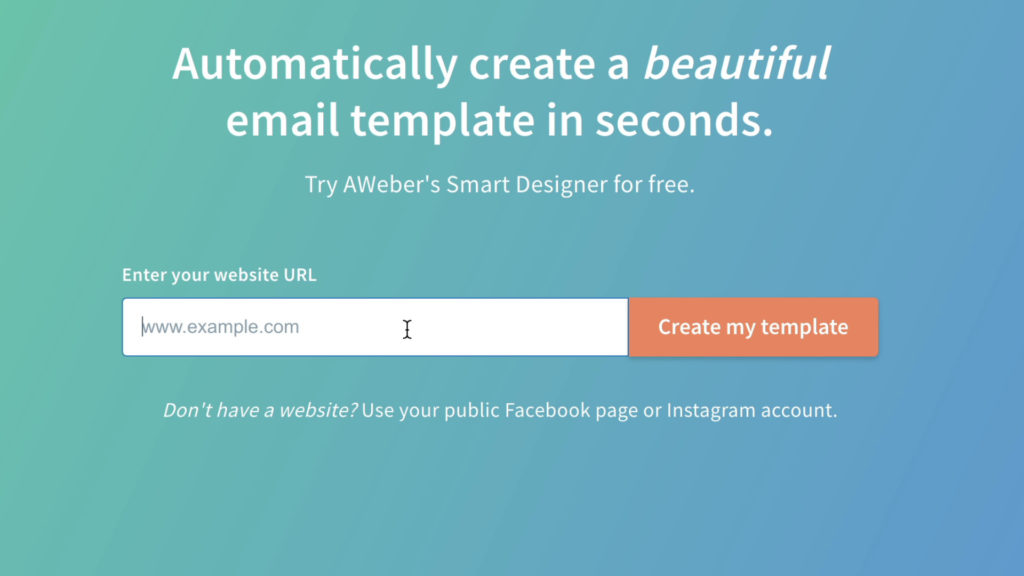
- Smart Designer analyzes your website or account for logos, imagery, and colors.
- Seconds later, check out your gallery of ready-to-use, branded email templates!
- Save your favorite custom-built template to your AWeber account.
That’s it! AWeber’s Smart Designer is simple, fast, and brilliant.
What AWeber’s customers are saying about Smart Designer
Here’s what real small business owners and entrepreneurs said about AWeber Smart Designer when viewing their unique templates for the first time.
“AWeber Smart Designer not only provides me value upfront, it is setting me up for success before I even start with AWeber. I’ve worked on various email platforms, and I’ve never seen anything like this.” – Amanda Gobatto, Digital Girl Consulting
“Thank you! This looks amazing…” – Heather Hargrove, By Grove
“YES!!! I love it!” – Kim Beasley, Kim Beasley Consulting
“I wanted something different. I was trying to create a theme consistent across my website, logo, and email template. I was able to keep everything branded using AWeber’s Smart Designer” – Marko Elgart, EastVille Comedy Club
Give it AWeber’s Smart Designer a try for yourself. Like what you see? Click the tweet below to share it!
Get started with the best free email marketing software
AWeber’s Smart Designer is just one way to create beautifully-stunning emails with AWeber. You can also browse our 700+ ready-made, mobile-optimized email templates.
Ready to get started with email marketing? AWeber’s mission is to deliver powerfully-simple email marketing tools to help small business owners and entrepreneurs — like you — grow your business.
AWeber Free is our completely free email marketing and landing pages plan — perfect for those who are just getting started or kicking off a passion project. We'll give you everything you need to start building your audience today.
The post Build Custom Email Templates with AWeber’s Smart Designer! appeared first on AWeber.
from AWeber https://ift.tt/3hUh4TV



No comments:
Post a Comment