Product marketing is not easy. Around 30,000 new products are launched each year and, astonishingly, 95% of them fail.
How can you get your product into the 5% success ratio? The answer lies in feature marketing. It is a strategy that can help you market your product more effectively and convert more people.
63% of customers expect companies to offer them new product features, and they are willing to pay more for product innovation that provides a better customer experience.
Let’s learn how feature marketing can take your product to the next level and thus bring in more revenue to your business.
What Is Feature Marketing?
Feature marketing refers to the tactic in which a company adds a new feature to a product and markets it extensively to attract new customers.
Feature marketing not only offers prospects a reason to become your customers, it gives your existing customers an additional incentive to stay with you.
This technique also hands you content on a silver platter: When you add new features to your product, you automatically create additional content on your website (for your product pages, but also for your blog).
New content lets you target new keywords, which gives you opportunities to acquire more organic traffic.
InVision Studio is a master of feature marketing. Many of their features have comprehensive landing pages containing tons of explanations, videos and micro-interactions.
For example, in the Freehand feature landing page, InVision explains what you can do with it through creative images and easy-to-understand language:
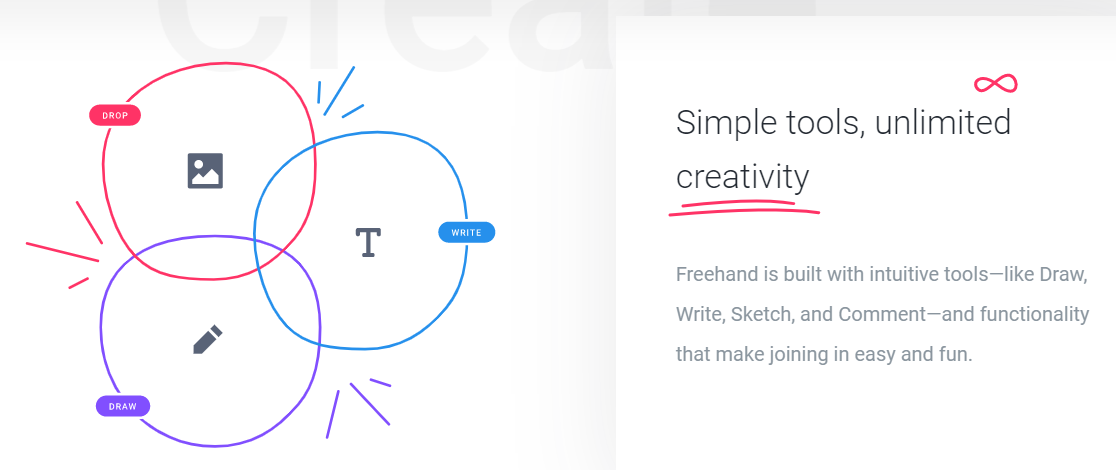
Inspect, another feature of InVision, has a dedicated landing page that includes a video that shows users exactly how to use the feature:
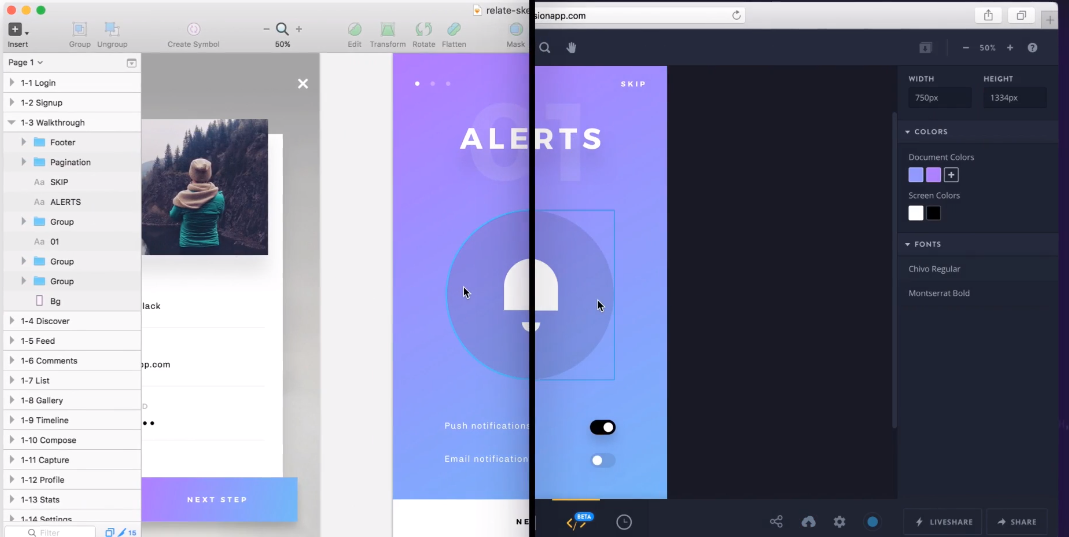
Related Content: The Ultimate Guide to Creating a High-Converting Landing Page in 2020
How to Add New Features to Your Product
Adding new features to your product can increase its overall value and widen your customer base. However, you need to ensure that each feature you add offers optimal benefits to your customers.
Here are some steps to follow when thinking of adding new features to your product.
1) Evaluate the Existing Features
Before you start developing new features, you must first evaluate the current ones. Ask yourself a few questions, such as:
- Is there an existing feature that needs an upgrade?
- Are there any issues in the current features that need to be addressed immediately?
- Which feature is least used by your customers, and why? You can check this with the help of your CRM. To know the ‘why’, ask your customers if they’re facing any problem in using the feature or there are any reasons for not using it.
- Are there any shortcomings in the existing features? Look for gaps between customer expectations and customer experiences. This can be discovered through customer surveys.
- Are there any UX issues in your product that is making it difficult for users to get the most of it?
Intercom, an in-app messaging platform, is master of developing new features after evaluating their existing ones.
For example, they saw that larger teams with a huge user base needed some way to share customer insights that come out of calls, meet-ups, and other offline activities. This resulted in the development of a “user notes” feature that allows businesses to send a story with context that encourages action:
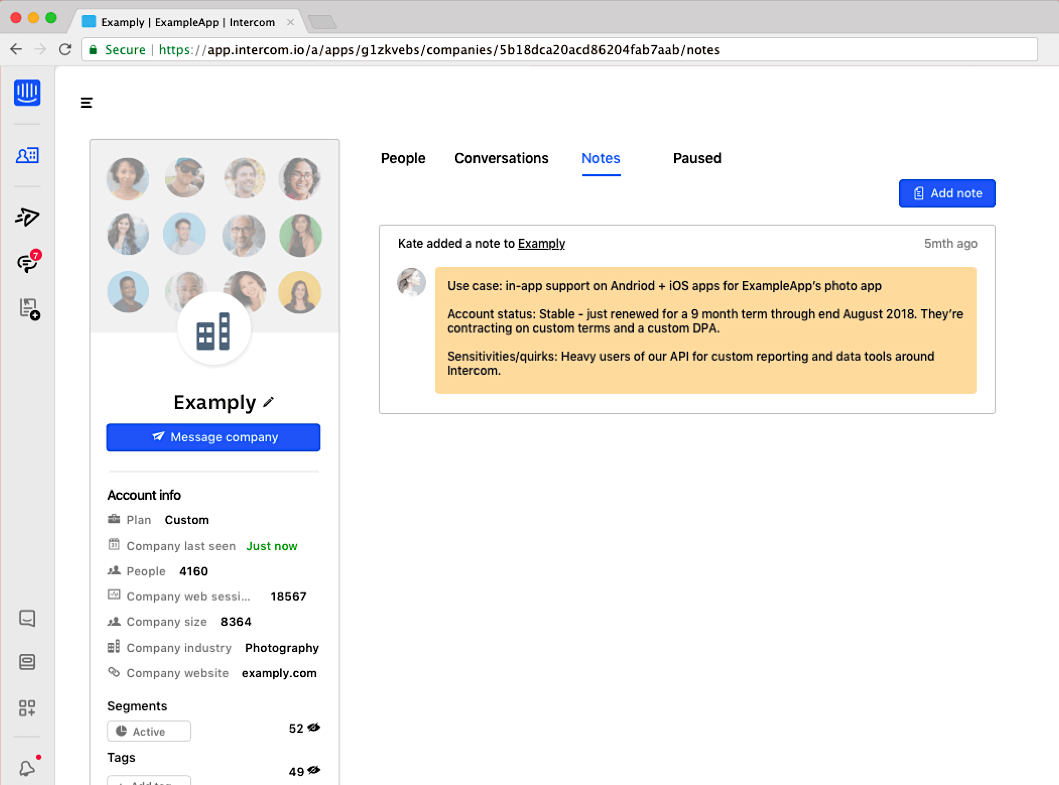
2) Conduct Market Research
Market research involves researching customers and competitors, and evaluating where you stand in the market. It helps determine any potential improvements that can take your product to the next level. It will also help you discover if there’s really a need for the new feature.
When conducting market research, ask yourself these questions:
- How is your current product performing in the market?
- What are the additional features that your customers might need?
- Are there any companies that are already providing the feature(s) you want to add? If yes, how do you plan to make it different from theirs, and what are those businesses doing wrong?
- Who is this feature for? Which segment of users is most likely to benefit from it?
- Is introducing the new feature worth it, from the point of revenue and future growth?
Platforms like Questback can do in-depth research on your behalf and provide valuable feedback quickly. Their team works with you to create the perfect solution for your needs and they provide all the components necessary to build tailored feedback solutions for your specific requirements.
Questback’s market research software lets you automate the research process and scale your analysis across multiple geographies. It also allows you to share visually appealing reports with stakeholders and other team members across the business.
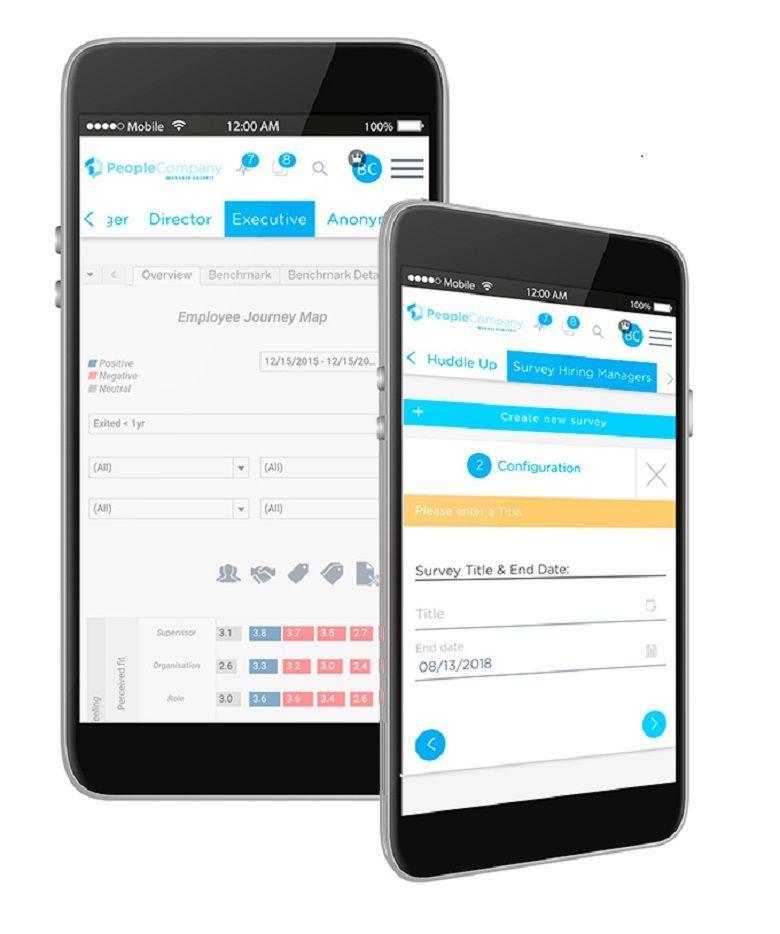
KeySurvey is another tool that can help you conduct market research. It lets you create questionnaires for your target audience. You can capture, analyze, manage and act on collected insights in a single place:

Here are a few metrics you should track:
- The degree of brand awareness: To evaluate this, ask your target audience: “What brands come to mind when you think about CRMs [replace CRM with the product you offer]?”
- Consumer’s perception of your brand: To evaluate this, ask: “Have you used the product? If so, how was your experience?”
- Net Promoter Score: To measure this, ask: “How likely are you to recommend our product to your friends?”
- The need for a new feature: To get this insight, ask your customer: “What features would you add to this product?”
- Why people use your product: This should be asked of your existing customers to help you identify the features that most people enjoy and need.
- Forecast customer behavior: To measure this, you can ask: “If this feature [the one you want to add] was available today, how likely are you to buy it?”
With these insights in hand, you can assess the customer satisfaction level, demand for the feature, and the expected ROI.
3) Test Thoroughly Before Making It Live
Last but not least, test your feature thoroughly before making it live.
Testing your new feature will maximize positive reception and prevent any bad customer experiences. Ensure that you don’t change the interface, user experience or customer journey too much when pushing the new feature. Also test neighboring functionalities, links and pages that might be affected by your new feature.
There are a couple tools you can use to test your new features thoroughly and ensure that they conform to requirements.
IBM Rational Functional Tester provides automated testing capabilities for a range of applications, such as web-based, .Net, Java, Siebel, SAP, terminal emulator based-applications, PowerBuilder, Ajax, Adobe Flex, Dojo Toolkit, GEF, Adobe PDF Documents, zSeries, iSeries, and pSeries.
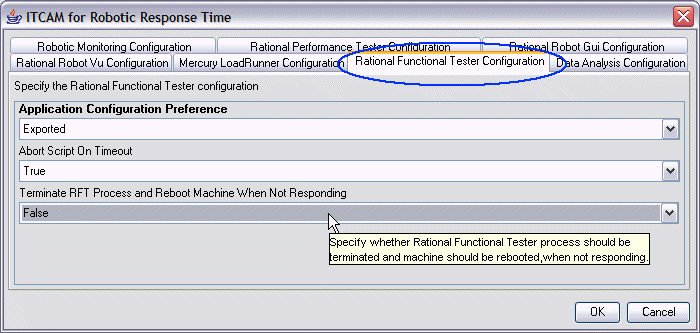
Progress Test Studio is a comprehensive yet cost-effective testing solution. It supports various technologies, such as ASP.NET, Ajax, SilverLight, PHP, and MVC. Test Studio’s ultimate version uses web, mobile, WPF, load testing, and APIs.
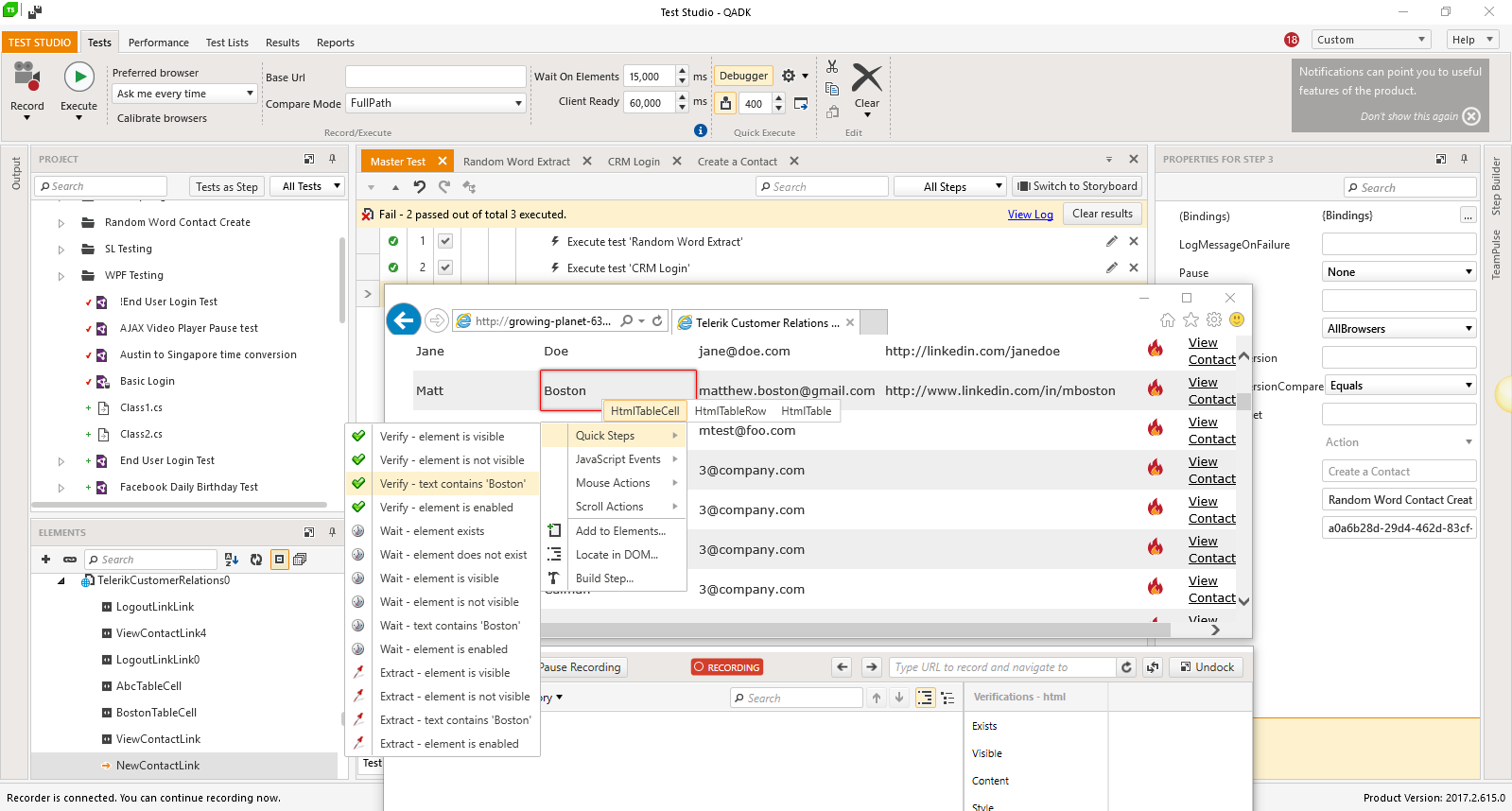
Related Content: What Is A/B SEO Testing?
How to Market the New Features of Your Product
Feature marketing isn’t just adding a bullet point or a screenshot of the feature on the product page. That doesn't make it obvious that there's something new to a current product.
There are several great ways to get the word out about your product’s new features that can help maximize ROI.
1) Create a Landing Page
Every feature of your product deserves its own landing page. A good landing page helps you guide your prospects through the new features of your product.
Don’t overwhelm visitors with too much text. Instead, write a few short paragraphs describing:
- the unique value proposition
- what differentiates it from your competitors
- and how it will benefit the user
Use clear headings, subheadings, and relevant keywords to increase the chances of ranking in the search results. Integrate engaging visuals (screenshots, GIFs or a short video) to give visitors a dynamic sneak peek of the feature in action.
Ensure that you add clear call-to-action buttons on the landing page to make it easy for visitors to try out your product.
Ahrefs is an excellent example of a brand creating different landing pages for its features – including the orange “New” to highlight new features. The screenshots below depict all the features the tool offers and the separate landing pages they have created.
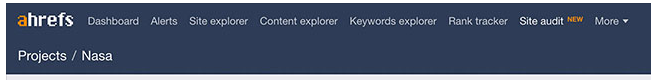
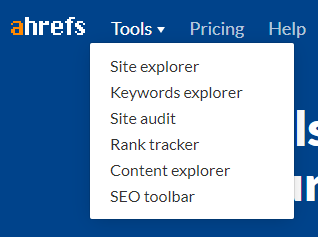
Click on any of the features, and it will take you to a new page. For instance, when I clicked on the “Site Audit,” it took me to a page that contains in-depth details of what you can do with this feature, along with tutorials and screenshots.
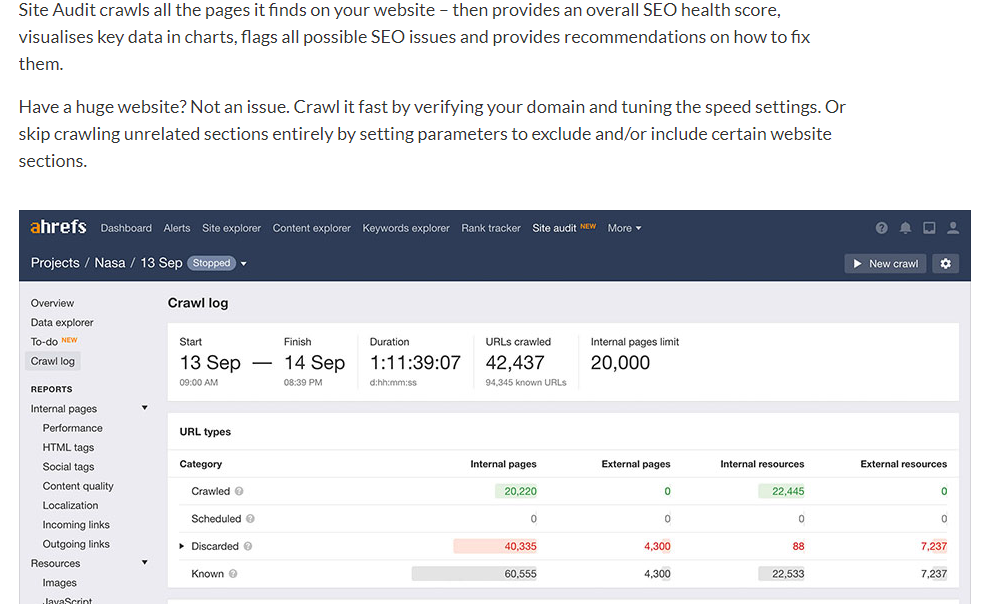
Similarly, when I clicked on “Site Explorer,” it took me to a page that explains everything you can achieve with this feature.
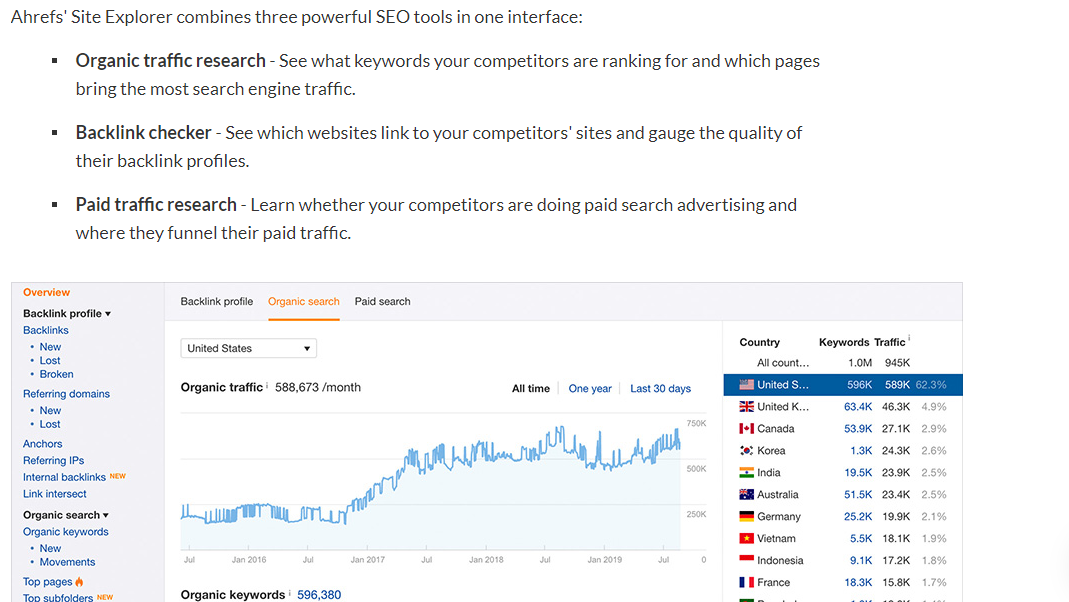
2) Send Emails Highlighting the Benefits of the Feature
Email is still the most cost-effective way to engage with customers: It has a $44 ROI for every $1 spent. So send emails to your subscribers and inform them of the launch of the new feature in an engaging manner.
Here are some best practices to follow:
Segment Your Email List
Segmented emails have a 14.32% higher open rate than non-segmented emails.
To segment your email list, have a look at your email analytics (most email service providers offer analytics). This will show you who opened a particular email, at what time, and who clicked on the link.
This will enable you to send your emails to the right people at the right time.
Another way to segment your email list is based on their behavior:
- How often do they use your product?
- Which feature do they use the most?
- Which page on your website did they visit recently?
Dropbox, for instance, sends this email to users who have signed up for their service but didn’t install it on their system:
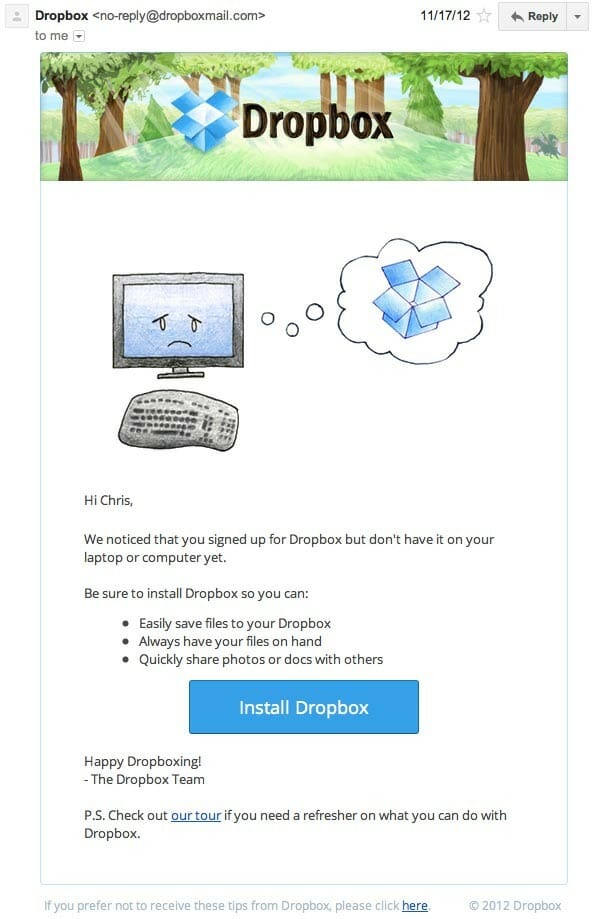
Related Content: Segmentation 101: A Strategist’s Complete Guide to Marketing Segmentation
Personalize the Email
80% of consumers are more likely to purchase something when brands offer personalized experiences.
Segmentation and personalization go hand in hand. When you have a segmented email list based on users’ interests and behaviors, you can then craft copy that caters to their specific needs.
And don’t forget to use the subscribers’ first name on the email.
WPForms sent this email to their subscribers, announcing the release of a new version. It's addressed to the customer personally (and signed by the Product Educator). It contains bullet points that highlight the key features of the version. And it has a link that leads to in-depth information about the newly launched version:
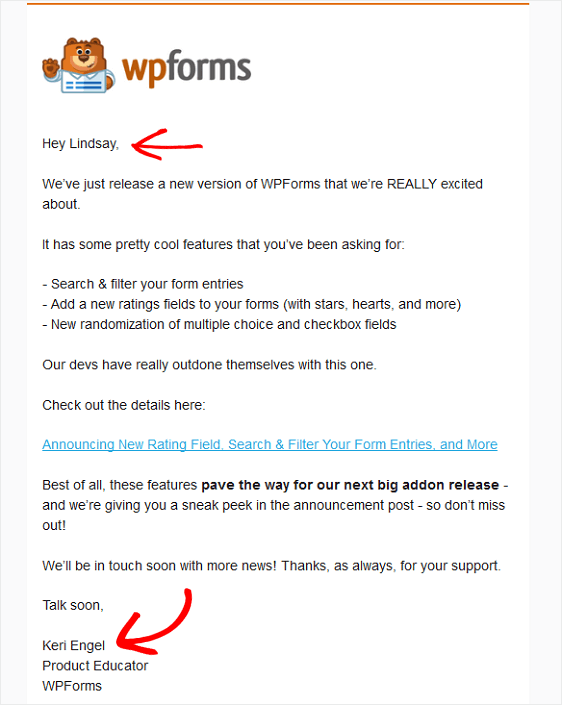
Related Content:How to Use Personalization to Increase the Impact of Email Marketing
Add a CTA
And don't forget that all-important call to action!
Adding a CTA on emails instead of just a text link increases click-through rates by 28%.
When creating a CTA, be as specific as you can. Let your subscribers know what they can expect by clicking on the button.
Here is an example of how a CTA should look. Instead of using words like “read more” or “try now,” use action words like “learn to write a copy that sells” or “save time by automating repetitive tasks”.
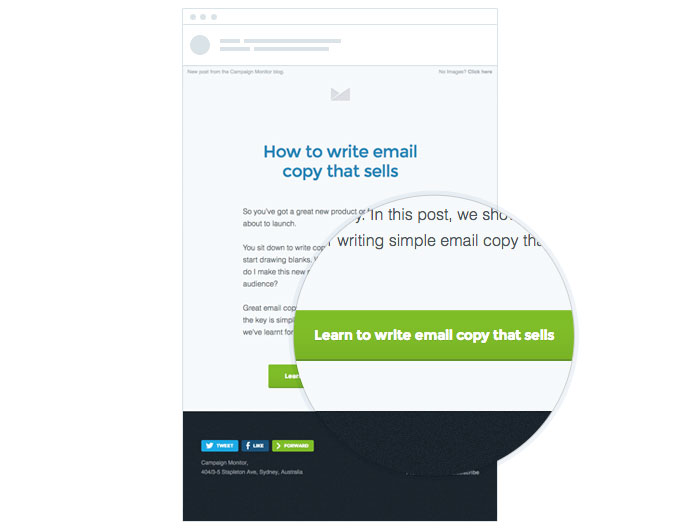
Hello, for instance, sent this email to inform its subscribers about the launch of a new feature (“Organizer”) that eases one's work. They arranged the benefits of the feature in easy-to-see bullet points to make it more readable and engaging. It also contains a CTA that takes the user to the feature’s landing page:
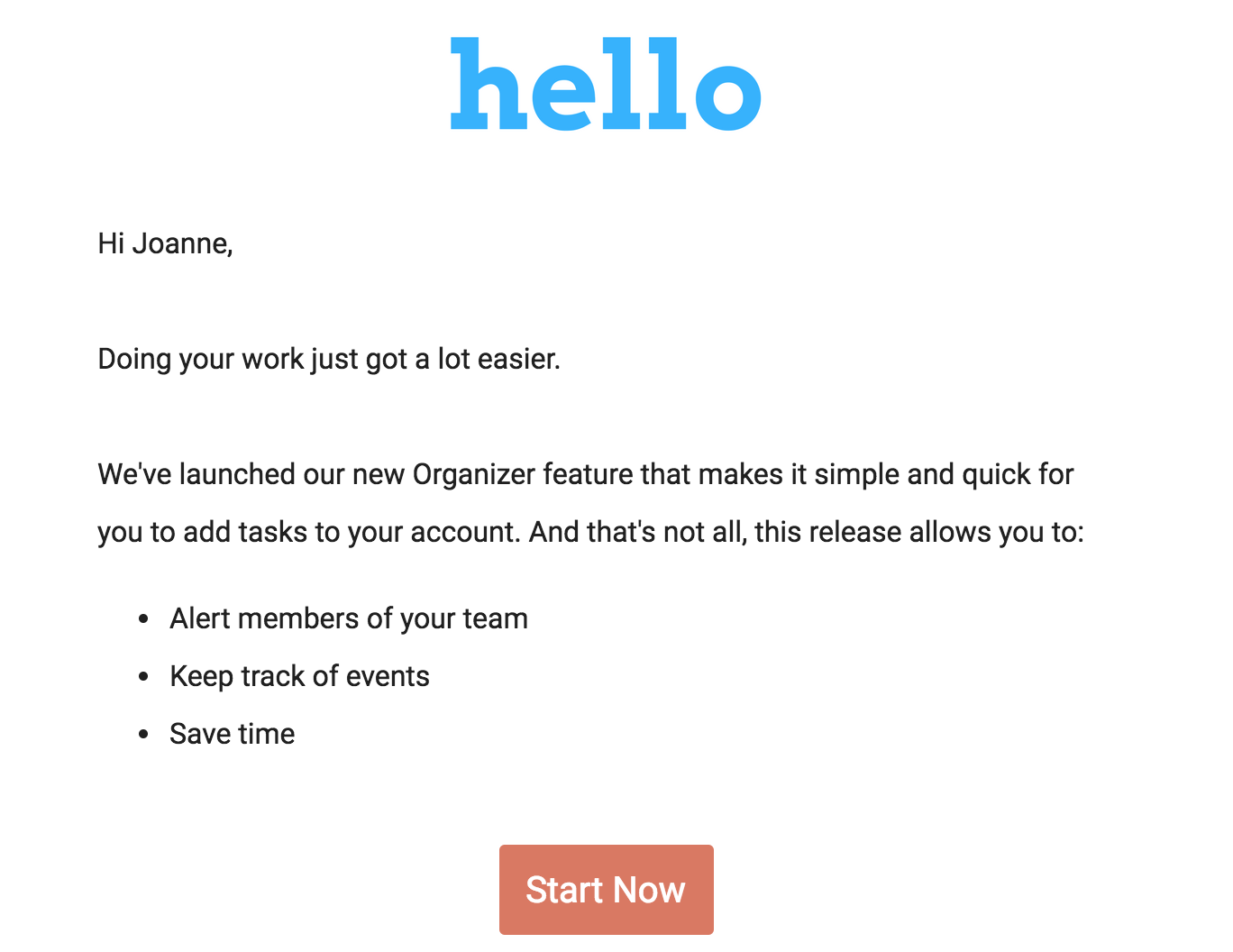
Related Content: How to Create CTAs that Actually Cause Action
3) Promote Your New Feature on Social Media
60% of consumers follow brands on social media to learn about the latest product offerings. Social media allows you to reach a wider audience that might not be possible via email.
Here are a few ways you can promote your product features on social media:
- Write a short brief of the feature along with a link pointing to your website or blog (where users can learn more about it).
- Upload a video announcing the launch of the feature.
- Publish a video showing how to use the product.
- Post animated GIFs showing how excited you are to launch the new feature.
- Upload images showing how the feature benefitted a user.
Additionally, leverage paid ads to reach a greater number of people and increase engagement. Use the details you have about your existing customers (demographics, location, etc.) to create a new custom audience. This way, you can improve targeting and chances of conversion.
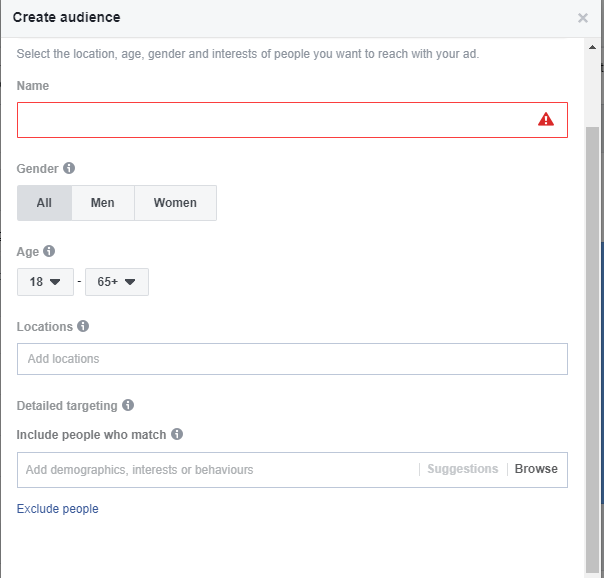
Slack does a great job of promoting new features on social media. In January 2020, they shared an animated GIF announcing a new feature (Workflow Builder) to its main product. The post also contained a link to the main feature page:
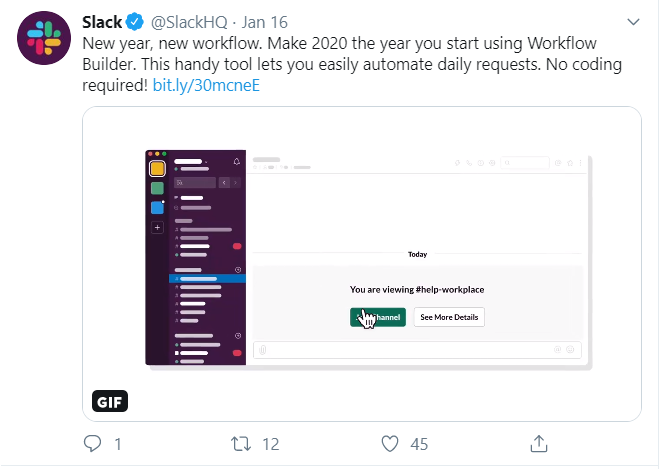
4) Create Blog Posts about Your New Feature
Blog posts are a great way to promote the newly added feature. They allow you to describe the feature in-depth.
Explain why you are adding a new feature, what its benefits are, and how customers can get the most out of it.
Use screenshots, animated GIFs, and integrate videos on the blog posts wherever possible. This way, you can engage your visitors and influence them to try it out.
A few days after the release, ask your customers who have tried the feature how it benefited them. Then create case studies demonstrating the effects of this feature in business in real-time.
Slack is also a master at promoting features via blog posts. They created a post explaining “how to share your screen” along with relevant screenshots:
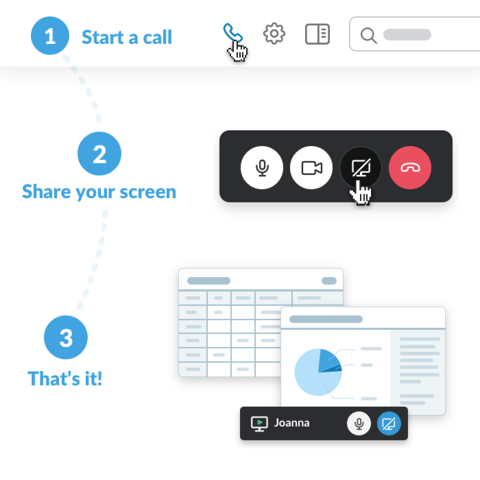
Slack even posted about the newly added feature (screen sharing) on Product Hunt. It contained a brief description of the feature and a link to their blog.
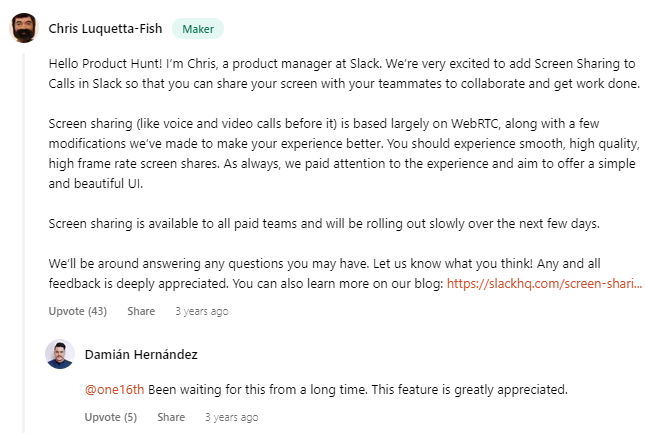
Related Content: 7 Creative Ways to Make Your Blog Posts Stand Out
5) Leverage In-App Messaging
In-app messages are a direct line of communication between you and your users via chat and notification.
Send messages when your customers are using your product, so they don’t miss the notification. Pop-ups (with a CTA) are a great way to engage users. They also ensure that the message reaches your customers.
Moz knows how to leverage in-app messaging to their advantage. They used a tooltip triggered from a modal to announce to users that they can now compare the performance of keywords or topic clusters in the search visibility graph:
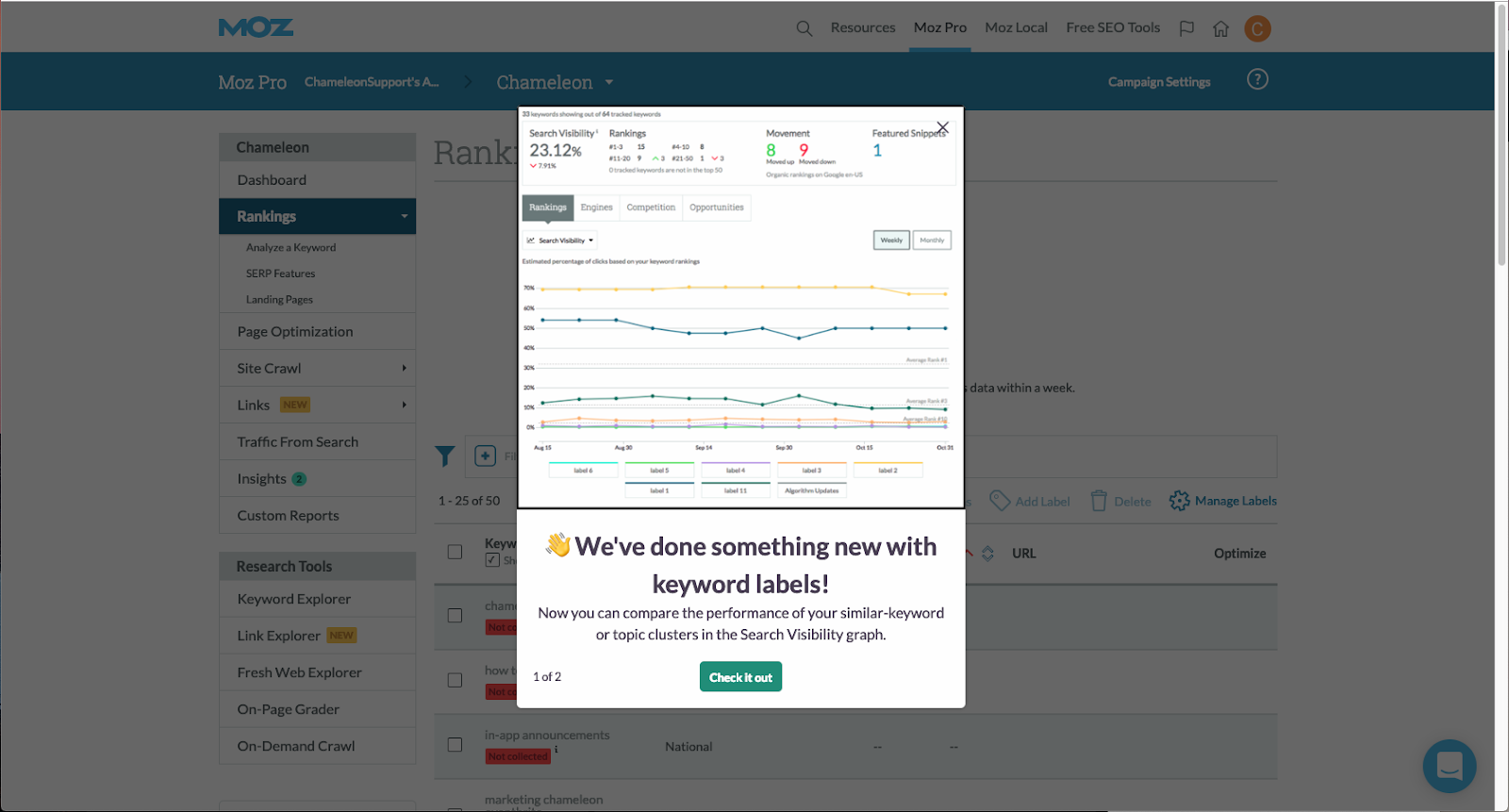
6) Feature Launch Webinars
On average, a webinar receives 260 registrations. Imagine the level of engagement you could get from the launch of the new feature if you marketed it with the help of a webinar. In your webinar, explain how to use the new feature and give your audience a few good reasons to try it.
Another benefit of webinars is that you get to know your customers’ questions and feedback in real-time. You can then use the feedback to improve the new feature and add the topics to your FAQ page.
Close, inside sales CRM software, is an excellent example of a brand using webinars to announce a new feature launch. They created a webinar about “how to craft high-converting emails using Close’s new automated email sequences”.
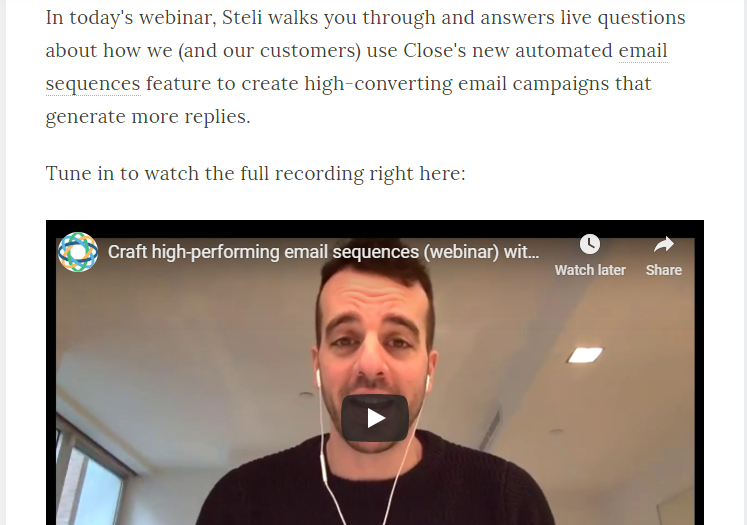
7) Give Beta Access to Product Evangelists
What’s better way to entice users into trying your new product feature than giving them beta access to it?
You don’t need to give access to all your customers. Identify the ones who have been using your product for a long time, who are talking about you on social media and who are leaving great testimonials on third-party websites.
They are your most loyal customers, i.e. brand advocates. Giving them beta access will help you nurture your relationship with them, increase the customer lifetime value, and get their feedback (on how you can improvise the feature).
Zapier excels at providing beta access to the new features for its users. When they introduced Paths, they sent an email informing what users can do with it along with a 7-day free trial:
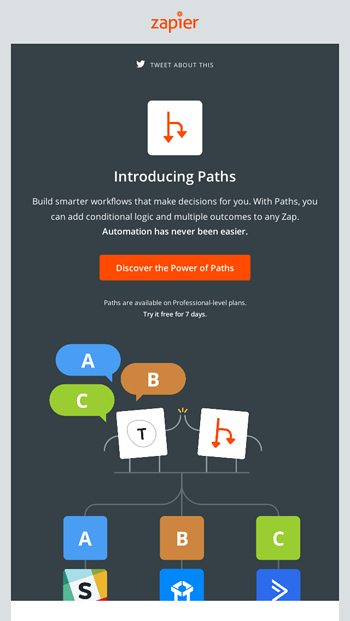
What’s Next in Feature Marketing?
Feature marketing is still a new concept and not many companies are taking advantage of it. Adding new features at regular intervals not only helps you attract more customers, but it also increases the overall value of your product.
The steps outlined above will help you add new features to your product and market them effectively.
The post What Is Feature Marketing? The Complete Guide for 2020 appeared first on Single Grain.
from Single Grain https://ift.tt/3cld4dU

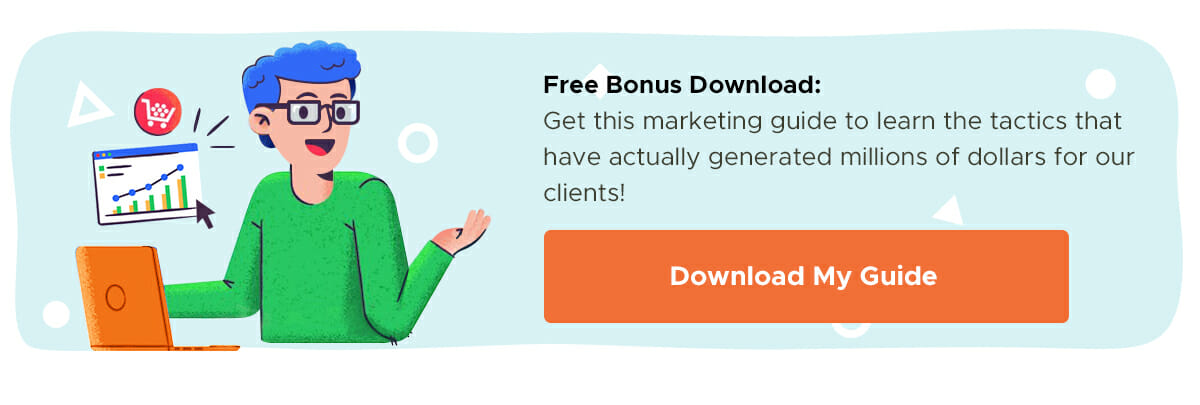


No comments:
Post a Comment