The suggestion that you could have 80% of your outreach read by recipients sounds like a pipedream — an astronomical figure designed to keep people plugging away on their outbox.
With such a small canvas of visible information in a recipient’s inbox to work with, it can feel like enticing four out of every five targets to open your email is impossible.
But if you incorporate the right approaches, then it can very much become a reality. Just to give you the heads up, here’re some results we’ve managed to get in our recent outreach campaign:
In the following article, I’ve explored the ingredients needed to get 80% of your outreach messages viewed. So perhaps you’d like to pour yourself a coffee and brace yourself for an awful lot more audience interaction in the near future — the caffeine might come in handy.
Identify your targets
There are five key factors behind achieving a high open rate in your email outreach, and the first and most important is through identifying the right recipients.
A common mistake among many outreachers is their shotgun approach to distributing emails. While scattering mail across the internet into as many inboxes that can be sourced may seem like a good, time-saving and quantitative technique, it actually wastes more time that could be better invested in finding quality recipients.
Before a successful outreach campaign, you’ll need to dedicate some time to the preparation stage. Identify who your ideal responder would be, whether it’s a client, customer, consumer or collaborator, and work on devising a list of the perfect targets that fit the description.
Through the use of opt-ins and calls-to-action, you can have an interested recipient base come to you with minimal fuss and is a sure-fire approach to sending marketing emails to those most likely to view your content. By inviting your website’s visitors to subscribe to your mailing list via an effective call-to-action placed on your homepage, you get to save time on research and effortlessly come into possession of hundreds of emails – a great outreach method for websites that are in a position to offer a product or service to thousands of people.
For outreach emails with more link-building intentions sourcing becomes more difficult. If you’ve decided to target industry professionals and influencers, then tools like Email Hunter and Voila Norbert could be the answer — these services scour the internet for the relevant email addresses behind just about any active website and can help you hit the bulls-eye when it comes to finding the right people to get in contact with.

Mastering the subject line
According to a poll conducted via Litmus, 34% of recipients believe that an email subject line is the most important factor in helping them to decide to open their mail. This means that over 1/3 of your targets for outreach will be waiting for a perfect heading before clicking on your message.
These stats illustrate how important it is to get your subject line right, and there are many schools of thought behind what’s most effective and what isn’t.
Of course, each subject line will vary depending on the type of outreach you conduct, but the best practice is to appeal to people’s curiosity, to make them believe they’ll be gaining something if they read your email – which of course they will if your campaign has been constructed well enough.
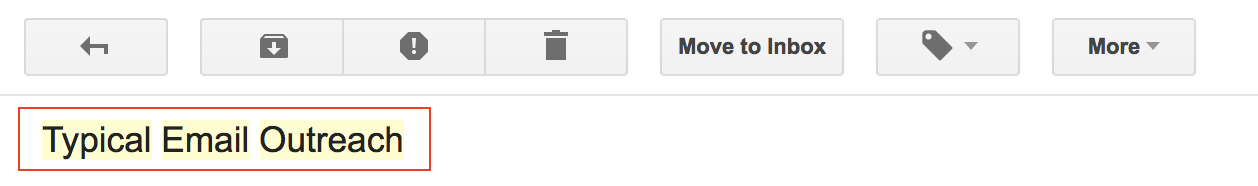
A winning subject line needs to be short, personal wherever possible, and relevant to the topics covered by your email. Sometimes being upfront can be effective, especially when it comes to outreaching savvy marketers and bloggers.
There are a few other factors that can make all the difference in making your email stand out too. Incorporating emojis into your heading may risk your content appearing puerile, but with the vast catalogue of emojis that are more serious than a winking yellow circle with a tongue sticking out, you can really add some standout imagery and colour to your title. For example, travel companies have been using holiday-themed emojis like aeroplanes and city skylines to great effect in capturing the imagination of recipients — if you can find something relevant that appeals to the aesthetics of your email, then it could be a key addition to make.
With so many individuals checking their inboxes via their smartphones, keeping your subject lines short and punchy has never been more important — make sure you get your message across in less than 50 characters.
By adding an element of urgency to your headline, recipients will feel more compelled to check its contents. You can exercise this by adding a sense of limited-time opportunity to your subject, or by inviting them to respond before a deadline — the chances are that they’ll be curious as to what’s caused the urgency and read on.
Don’t be afraid to ask questions in your subject line too — this can be seen as a way of cutting to the chase and getting your message across immediately.
Making use of your preview snippets
Many inboxes have menus that not only feature an unread email’s subject line but a snippet of text from the beginning of a message. It’s important not to neglect the opening lines of your email because this could be a key factor in whether or not it gets read or moved to the ‘junk’ folder.
Litmus has stated that 24% of recipients check the text previews of emails, so it’s worth dedicating time to.
The most important part of nailing your email opening is personalization. Make sure it begins with ‘Dear, [Name]’ or ‘Hi [Name],’ where possible – any less than this will give off the strong impression that you’re simply using templates to scatter across the web (which may well be the case, but we don’t want them to know that).
An effective use of the preview snippet is to treat it like a secondary subject line, or to summarize the email in the first line – doing so could be the deciding factor while your target’s hovering over your message in their inbox. If you’re using an email marketing software, make sure to use these two rules in every template.
Keeping your sender reputation in check
You could have compiled the best list of targeted recipients, the best subject line and opening text, all for it to be undone by a sender score that’s so low that your email drops straight into the junk folder never to be seen again.
Email providers are designed to give their users the best experience. And part of that is through whittling down any perceived junk automatically by filtering out any messages from users with a low sender score.
A sender score is calculated by prior interactions, and how many users generally open your emails. A great website to check if your current email address passes most servers’ junk filters is to consult Senderscore.org, which will let you know how your email is faring, and whether or not your messages will make it to the inboxes of your recipients.

Effective follow-ups
Don’t be afraid to follow up on your emails. It can be easy to perceive the use of follow-ups as a nuisance or spammy, but in reality, a second email tends to work wonders in getting your content noticed.
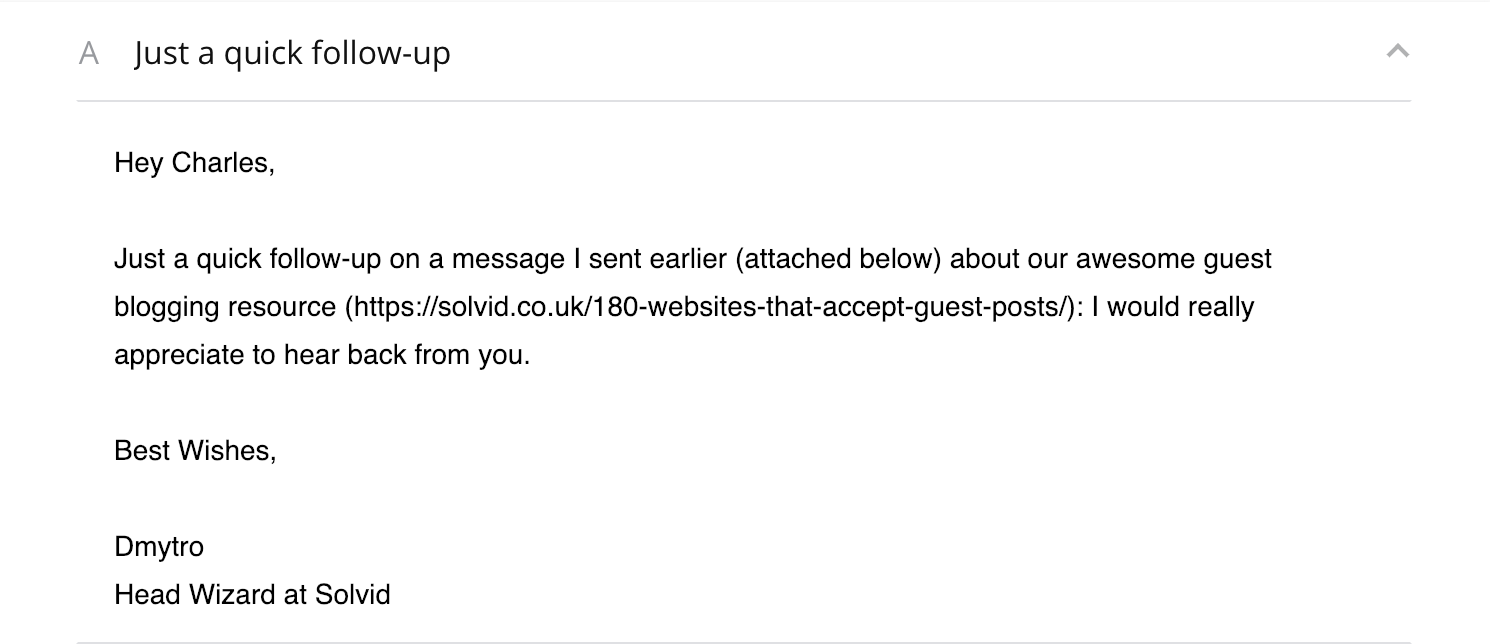
There are many reasons why recipients don’t read emails the first time around; it could’ve been received at a busy time in their day, or deleted by accident, or simply missed. Here, a follow-up offers your target a second chance to see your content and acknowledge your outreach.
Be sure to specify that your email is a follow-up – this shows that you’ve been in touch prior and clearly value the recipient’s attention. Also be sure to note when you sent your initial email for ease of reference.
While it’s worth sending more than one follow-up email to maximize your recipient’s chances to respond, we advise against mailing more than two chasers in order to limit the risk of being considered spam, or worse, being blacklisted.
The post How I got 80% open rate in my email outreach campaign appeared first on Search Engine Watch.
from Search Engine Watch https://ift.tt/2U4GIxK



No comments:
Post a Comment