
Snapchat will turn 8 years old this year. And, to put it simply, the platform is struggling.
Am I a Snapchat hater? No.
I would love to see Snapchat succeed.
We need MORE competition in the social media platform space, not less. But my honest take today, is that Snapchat is struggling to make money and compete with other social networks. To such an extent that they’re survival as a platform is definitely on the line.
Even Twitter, who is famous for their stalled user growth for several years now, is making more progress in DAU growth the last few quarters than Snapchat today.

Twitter, also, is profitable.
I had a great chat with Edgar Alvarez at Engadget last month for an article he was writing about Snapchat’s identity crisis. I think he got a lot right in his piece, but I wanted to expand a little on what Snapchat can actually do to recover.
We’ve never had a social network like Snapchat, in many ways. But their biggest unique attribute currently is they are not as SOCIAL as other traditional social networks. Their future success relies on fixing that one issue.
If Snapchat focuses on becoming a better SOCIAL network, they can still do some cool things. They can still grow. They can still compete for a larger play of ad dollars.
Before I dive into some specific suggestions for Snapchat, let’s look at why these changes are needed.
Why Is Snapchat In Danger?
First. Snapchat is not growing. This chart shows you their user growth plateau. They seem to have stopped the bleeding in Q4 where user growth was flat, but clearly this is not a thriving social network in terms of growth.

Second. Snapchat is running out of money.
They are losing a couple million dollars a day. They only have enough money to last them for a year or two. That’s their window, and that’s just to NOT run out of money before they have to take on more investment in late 2019 or 2020. The money issue alone means they will need a billion dollar investment or need to be acquired.
Third. Snapchat is the best, free R&D department Facebook never asked for.
Snapchat says they are a camera company. And every cool camera feature they roll out is great. But the camera company is not making money. This is why they need to focus on how to be a better social network. In the meantime they are innovating for other, more SOCIAL social networks to reap the benefits.
Fourth. Snapchat is mainly used as a private chat app and as a private creator tool. And, those features don’t make as much ad money as public social network features. At least not yet. This focus on chat and the camera is where they started, but those roots are will drag them down if Snapchat does not change.
Bonus. I’ll also add here that Snapchat seems to value innovation over all other business items. While this makes a really interesting platform, it might not make the best business. They show signs of starting to turn that corner, but the question is are they doing that fast enough? So far, it doesn’t look like it.
The biggest example of Snapchat’s business immaturity is the treatment of their Android app. It’s been listed, since before their IPO over 2 years ago, as one of their main challenges to growth.
Meaning, they keep saying “our Android app is so bad people don’t use it and leave the platform because of it.” How can a company know this for years and still not have a workable fix rolling out? Especially when international growth is so important for Snapchat and relies largely on Android users.
How To Save Snapchat: 8 Humble Suggestions
It’s simple. Social networks require a few basic functions to work well. We know this because there are several profitable social networks out there to learn from.
1. Improve Profiles and Discovery
It needs to be easier to search for, discover, and learn about other users. If users want to stay private, they can. Instagram, Twitter, even LinkedIn have strong discoverability with plenty of privacy options. If you can’t easily find other people and accounts to connect with, the “social” part of the social network is hard.
It also needs to be easier to search for content. For stories this can be from hashtags, from copy in the stories, from location info. Something.
2. Broaden the Feed
All social networks have a feed. A stream. A column (or row) of content to browse easily. Snapchat’s story browsing works well, but because of the limited discovery it focuses on either very close connections (chat friends) or very broad to no connection (brand publishers). They are missing the interesting middle of content from a broader universe.
3. Add Public Comments to Stories
Instagram needs this too.
But Instagram has their post feed full of comments to fall back on.
Being able to browse public or semi-public comment threads is a major ingredient of any social network. It’s what creates real discussions. Discussions drive engagement, connection, friendships, learning. You know, all the parts of a social network that make it SOCIAL.
4. Make Stories Public
Yes, yes, I know. Snapchat is private. I don’t care. Snapchat already gives users the option for a story to be viewable to “everyone.” So this is not actually such a big leap as it may sound. Snapchat has also done a decent job helping their publishers stories show up in more places.
They just need to continue to do this for all content on the platform (that users choose not to make private). And encourage public content in a way that is more discoverable.
5. Make Stories Permanent
There are rumors that Snapchat is looking seriously at this. You can share certain public stories outside of the app already and they will stay live for 24 hours to 30 days depending on the content. Even semi-permanent content is a nice leap. But, again, just roll this out to all content as an option.
This is a problem for the story content format across all social channels. Stories are harder to create. They require more resources from people and businesses. Social networks can make the value proposition for creating story content more attractive by simply showing story content in more places for a longer amount of time.
If I had to guess, I think Instagram will solve this first. They’ve already created permanent story highlights on profiles.
The biggest benefit here is that businesses and creators will get a much larger return on their content. It will get shared more. Be seen more. Get linked to, etc.
6. Make Stories Embeddable
This requires permanent stories to work. Snapchat has toyed with making stories embeddable, but this is not available for all content yet. And it does not really make sense unless you also allow stories to be permanent. Embedding stories means other websites, blogs, media companies can promote Snapchat content for them.
Snapchat stories could be embedded by the NY Times or other major media channels. This exposure would be great for awareness and promotion on the platform, as well as increase discoverability.
7. Build a Social Network Website
Yes social networks are mainly mobile machines today. And honestly, this one is probably the most optional item on the list. But being able to access a social network on desktop opens up a ton of discovery for the rest of the world.
If Snapchat did this it would show they have clearly turned the corner from a chat app with cool camera features to a real social network. We see glimpses of what this could be on story.snapchat.com, but it is not the full experience.
For stories to be more shareable across the web, you need a web link for each piece of content. Otherwise, you’re excluding billions of people that could learn more about Snapchat.
8. Improve Story Previews
This is another story format issue that all social networks can fix.
Stories are harder to navigate visually than a photo or text post. We don’t know what is in them before we browse. The fix for this is already out there luckily. Video previews.
If you hover over videos on YouTube you will see it. They animate a small section of videos at a low frame rate to help you get a better idea of what you’re getting into visually. Or just preview the full video. TikTok has tested a couple versions of this on the web with their embedded video browsing and main web feed (see below), without the hover needed.

Learning from TikTok
Many of these suggestions will scare die hard Snapchat users and maybe have scared Snapchat themselves.
I assure you though, the platform will thrive with these changes. One of the many ways I know this can and will work is because recent social media upstart TikTok has made a lot of these changes already, and better than many of the social networking leaders that came before them.
TikTok’s global growth seems destined to make them the first truly global social network and first new social platform since Snapchat itself. If Snapchat does not adopt these changes, they will be replaced by TikTok and others.

from Social Fresh https://ift.tt/2FDS1DJ




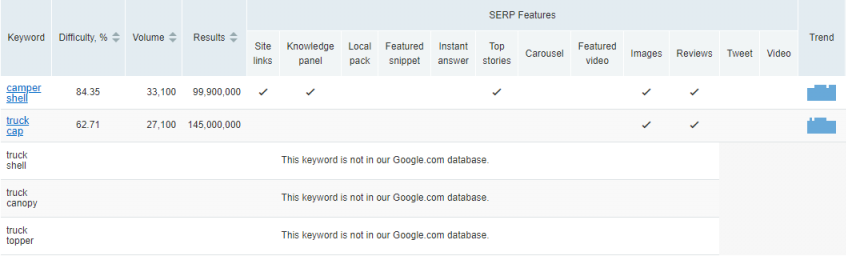

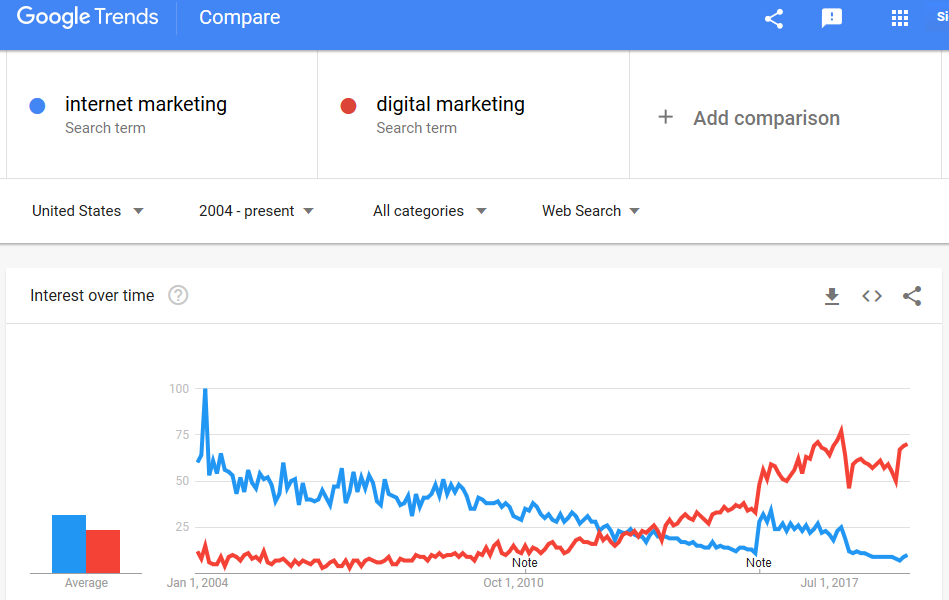
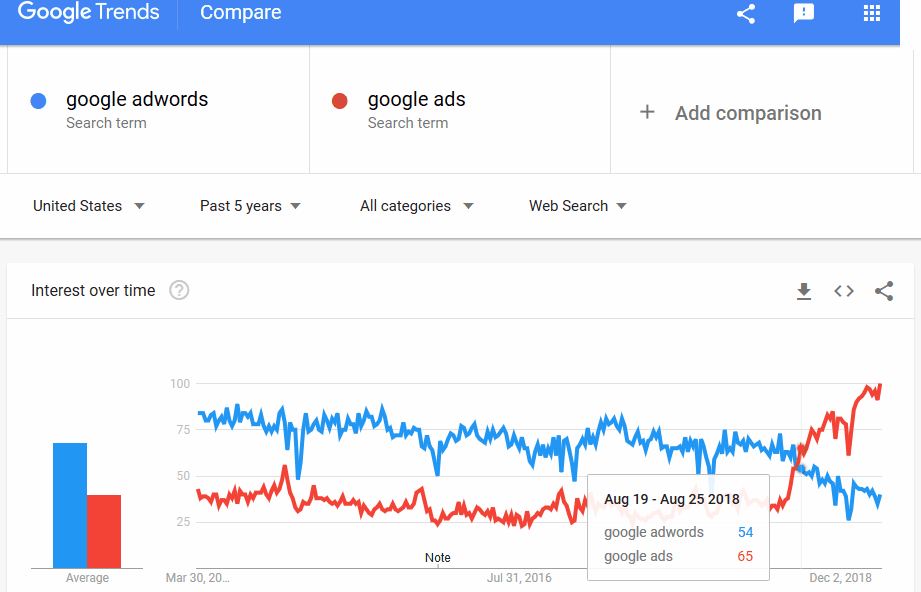

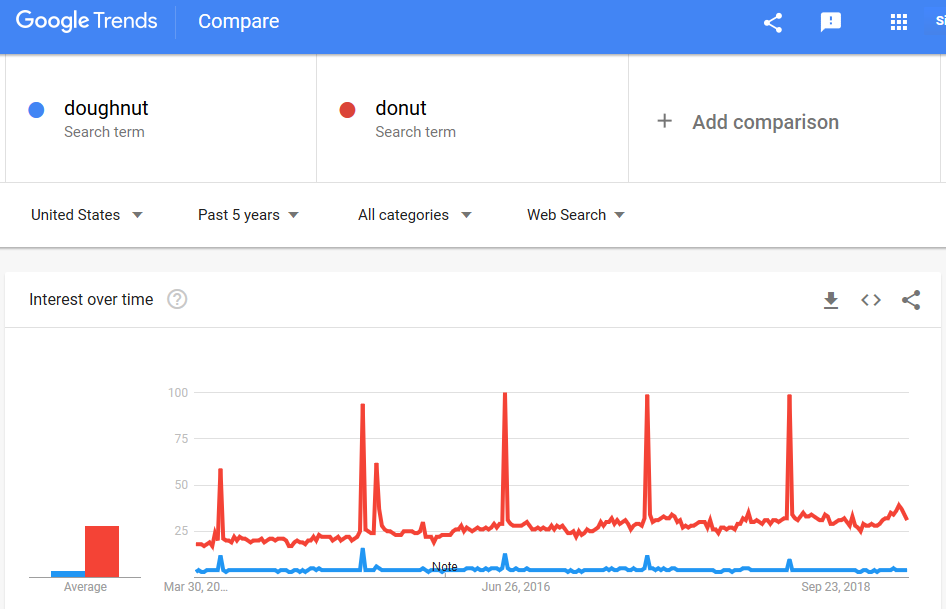
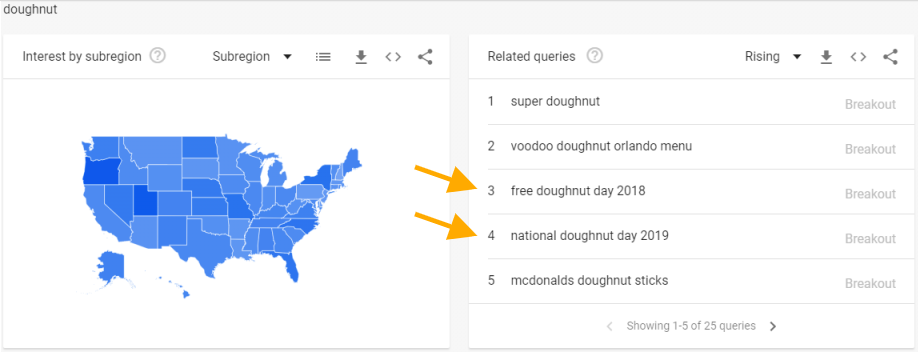
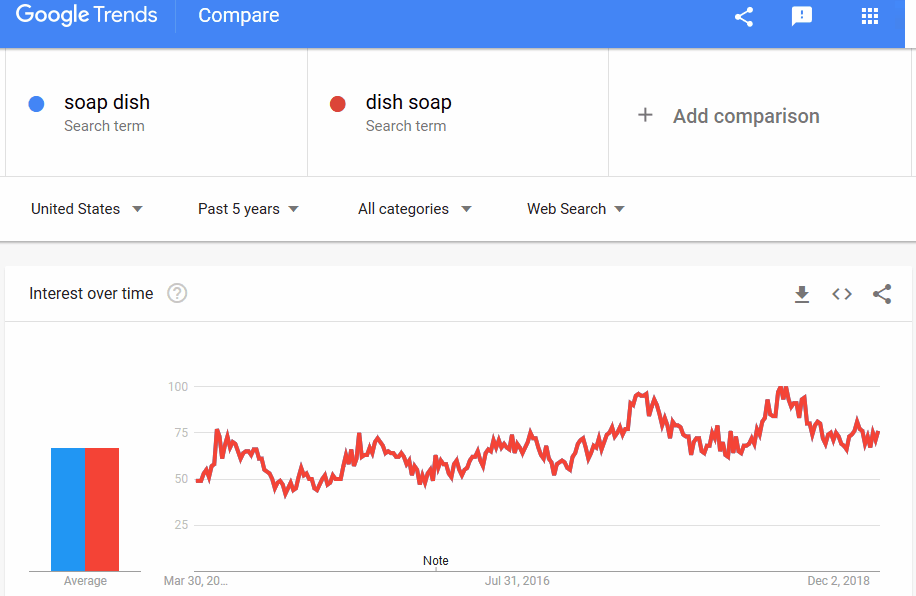
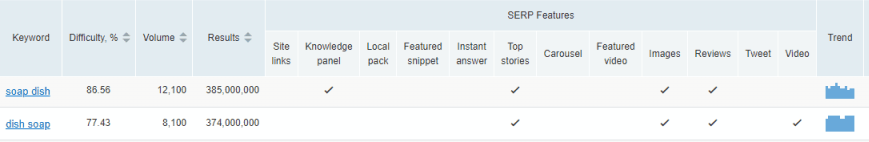
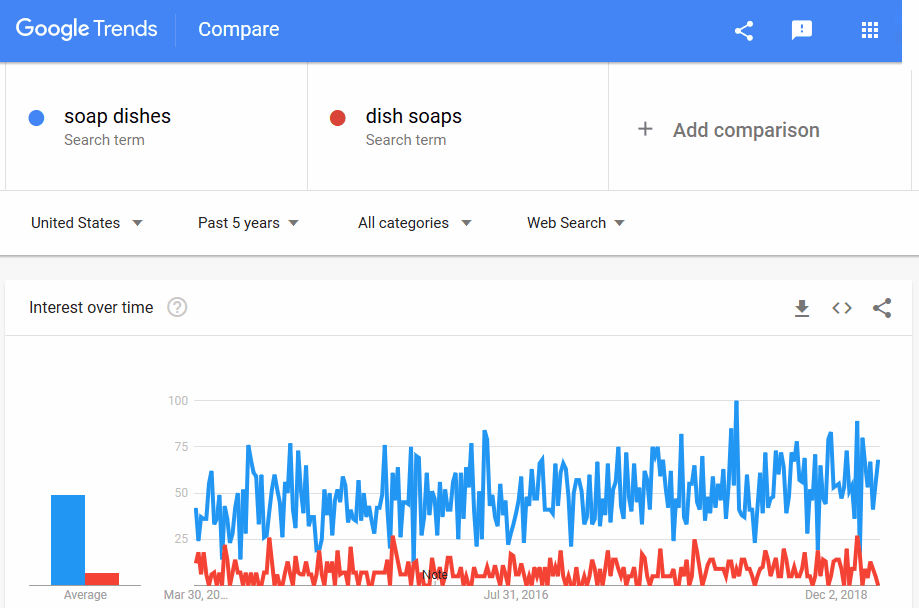
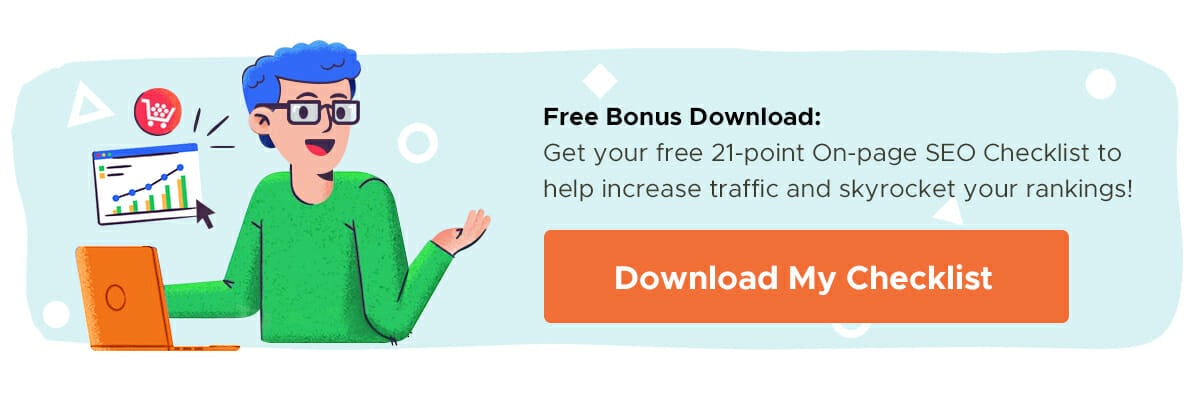
















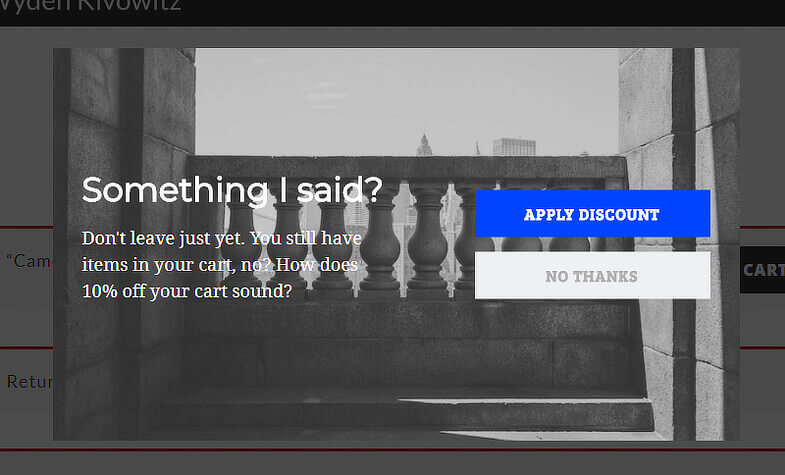







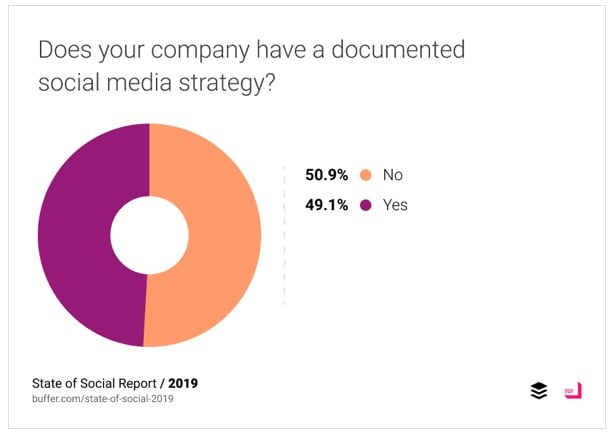
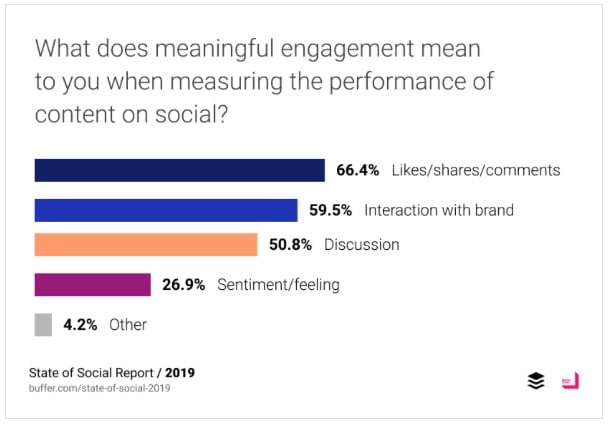
 (@GregRickaby)
(@GregRickaby)  )
) 


