
What Is an Email Preheader?
When viewing a message in your inbox, an email preheader — also known as the Johnson Box or preview text — is a snippet of text shown next to or underneath the subject line. Typically, they are 50 to 100 characters or about 6 to 11 words. But they may display differently depending on which device or which Internet Service Provider (ISP) like Gmail or Yahoo! they are opened on. Below you can see an email preheader on a desktop inbox, and another email preheader on a mobile inbox.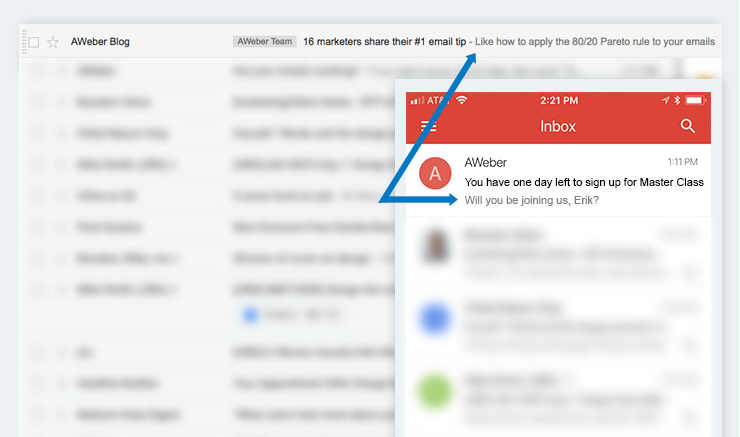
Why is an email preheader important?
When written well, an email preheader is a powerful tool to improve your engagement. Unfortunately, though, many email marketers don't take advantage of the preheader. They spend lots of time crafting the perfect subject line, but barely think twice about the preheader text. So they leave it blank, or fill it out with some generic information. In fact, here are a handful of common preheaders I found in my inbox. “Click here if you are having trouble viewing this message” “You are part of an email list, you can unsubscribe here” “This message contains images, please enable images” None of these necessarily make your subscriber want to scream " I have to open this message!" So what kind of preheader will make your subscriber click open?4 Ways to Write an Effective Email Preheader
Below are four ways to write an email preheader that will skyrocket your open rates.#1: Sum up the content inside
Add more context to your subject line with your preheader text. In it, give a short summary of what the reader can expect to find inside the message. This may further entice your subscriber to click on the message so they can read the full content. Example: Google Home Subject line: Lauren, welcome to your Google Home Mini Email preheader: 3 ways to get the most out of your new Mini#2: Request an action
Use the email preheader to make your readers take an action. Tell them what you want them to do! Do you want them to open the message? Do you want them to click on a link? Fill out your survey? Let them know what you want them to do and why you want them to do it. Example: Ulta Beauty Subject Line: Take a look at your ultimate rewards statement, Lauren! Email preheader: Check out these beautiful offers, too. Open to see all the ways beauty loves you back!#3: Use FOMO
The "fear of missing out" or FOMO is a powerful pscyhological trigger. If you want a subscriber to take advantage of a special offer or deal — such as free shipping or a discount code — tell them about it in the preheader. They'll be tempted to open right away if they know the offer is exclusive or a limited-time. And you want them to open right away! Chances are, if they don't open when they see the message for the first time, they won't come back the next day or next week to do it. Example: Michaels Craft Store Subject line: Last Day: Summer Cyber Sale! An Online Bonus Coupon and Free Shipping, no minimum Email preheader: Drop-What-You’re-Doing Doorbusters and Deals. Don’t miss out!#4: Get creative
Your subscribers want to do business with people they know, like, and trust — as opposed to a faceless corporation. Humanize your preheader text to increase connection and engagement with your subscriber. Use the small block of text to show your company is likeable and relatable, and your subscribers will be more likely to open the message. Example: PECO Subject line: PECO can help you keep cool for less this summer Email preheader: Rising temperatures make it harder to stay cool and comfortable inside. But don’t sweat it!How to add a preheader in AWeber
With recent updates to AWeber's Drag and Drop Email Builder, adding an email preheader to your message is now easier than ever! All it takes is just the click of a single button.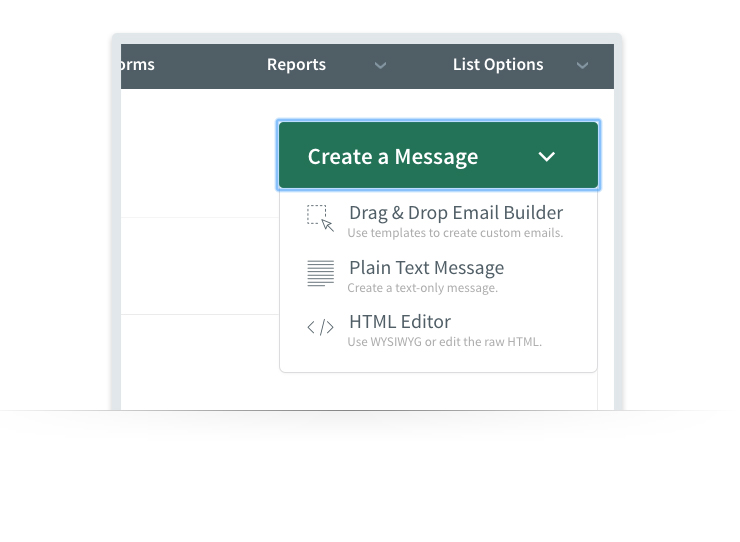 From within the message editor directly under “message properties”, you can simply add the text you wish to display with your subject line when the message is sent.
From within the message editor directly under “message properties”, you can simply add the text you wish to display with your subject line when the message is sent. 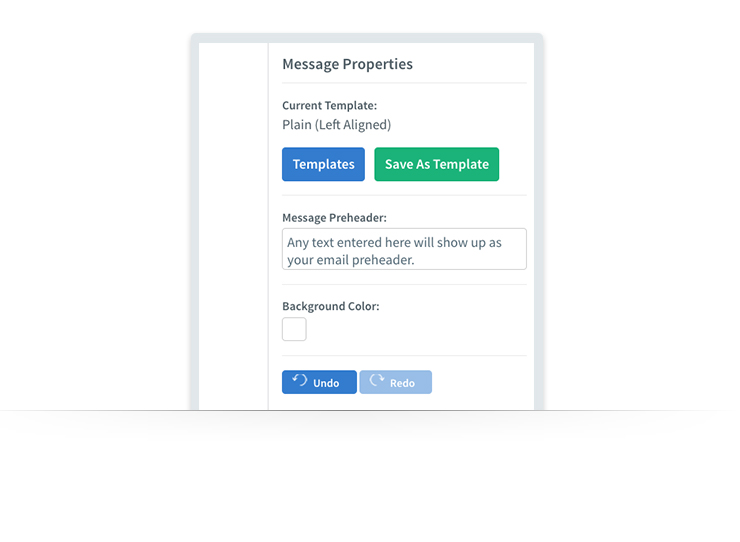 If you want to personalize your email preheader for your subscriber to include their name, email address, or any other of their subscriber information, you can do so as well! You can accomplish this using personalization snippets within the ‘message preheader’ text box directly.
If you want to personalize your email preheader for your subscriber to include their name, email address, or any other of their subscriber information, you can do so as well! You can accomplish this using personalization snippets within the ‘message preheader’ text box directly. 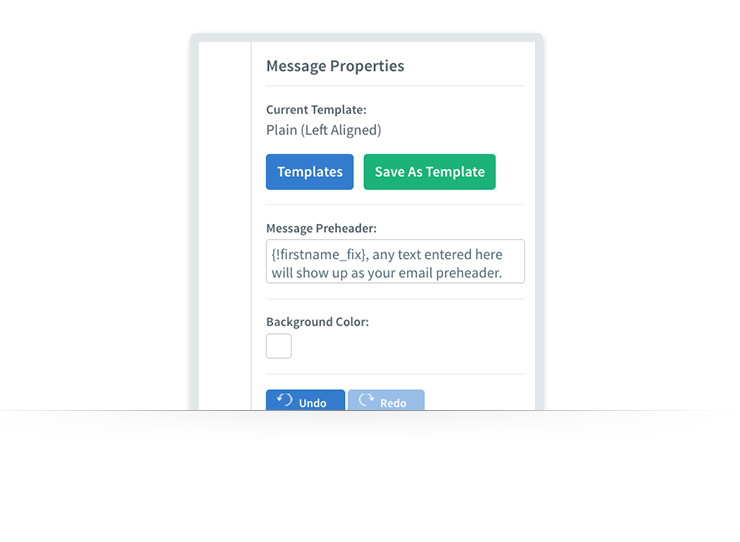 Ready to write fantastic email preheaders that grab a subscriber's attention in less than three seconds? Then create your FREE AWeber account today.
Ready to write fantastic email preheaders that grab a subscriber's attention in less than three seconds? Then create your FREE AWeber account today.
The post The Easiest Way to Skyrocket Your Open Rates appeared first on Email Marketing Tips.
from Email Marketing Tips https://ift.tt/2LHSbPD



No comments:
Post a Comment