In 2017, it was predicted that $92.4billion would be spent globally on paid search. This figure has grown year-over-year, proving its effectiveness as a platform that advertisers are continually keen to invest in.
In this beginner’s guide to paid search we will share:
- A detailed explanation of the fundamentals of paid search
- Tactics used by some of the world’s most successful digital marketers
- The five most common pitfalls when using paid search and how you can avoid them
- How you can predict your likely results before you even spend any money.
What is paid search?
Paid search is a form of digital marketing where search engines such as Google and Bing allow advertisers to show ads on their search engine results pages (SERPs).
Paid search works on a pay-per-click model, meaning you do exactly that – until someone clicks on your ad, you don’t pay. This makes it a measurable and controllable marketing channel compared with more traditional forms of advertising.
Ad formats include text ads, which are shown at the top or bottom of the organic search results, or shopping ads shown above the search results.
A quick note on the organic search results: if your website appears here, you will not pay for a click to your website and you cannot pay to appear in the listings either.
What can paid search do for you?
Every second, tens of thousands of people are searching on Google for products, services and solutions.
This presents an incredible opportunity for you to promote your business to a relevant and engaged audience that is actively looking to research or purchase products or services.
Some other forms of advertising, such as banner ads, are known as ‘interruption marketing’, meaning that the person who sees the ad may not actually be in the market to buy something at this stage. Where paid search has the edge, is that by typing something into a search engine we know that the user has the intent to research or purchase.
Avoid pitfall #1: Not tracking return on investment
The first mistake new advertisers make is forgetting to track return on investment. The great thing about online advertising is that everything can be measured. In addition to being able to see how many people have clicked on your ads, and how much it has cost you, you can easily see how many people then take action (i.e. how many conversions you have).
Examples of conversions you could track include:
- Contact form submissions
- Online sales
- Live chat engagements
- Phone calls.
This means you can easily see how many leads or how much revenue your ads have generated for you. All websites should have conversion tracking set up in Google Analytics so that you can measure which of your marketing activities bring the best returns.
PPC terminology
There are some common terms used across paid search platforms – some more self-explanatory than others.
- Click: when a user clicks on one of your ads
- Impression: when your ads are shown. It is important to note that this does not meant that users have seen your ads. An impression will still be counted if your ad is shown at the bottom of the search engine results and a user does not scroll all the way down to see it
- Click-through rate (CTR): the percentage of impressions of your ads that result in clicks – the higher the better
- Average cost-per-click (CPC): how much on average a click has cost
- Average position: where on the results page your ads have shown (position one being the highest)
- Cost/conversion: the amount you have spent on paid search, divided by the number of conversions generated. The lower the better
- Conversion rate: the percentage of users who completed a conversion after clicking on your ad. The higher the better.
How does paid search work?
Most paid search platforms work in the same way.
Step 1. Choose your location settings
You can choose to show your ads in specific countries, cities and zip codes.
Step 2. Select your keywords
Keywords are search terms that people type into search engines such as Google, for example “womens shoes”, “tv repair shop near me” or “best sushi restaurant”.
Finding the right keywords
Google’s free tool, the Google Keyword Planner, allows you to discover what words people are using throughout the world to find products or services like yours. Bing has its own as well, and there are plenty of other third party tools available.
These tools will show you a range of potential keywords, plus how many people per month are searching for them, how much competition there is, and how much they’re likely to cost-per-click.
Step 3. Choose the correct match types
In paid search, there are four different keyword match types that impact when your ads are shown.
- Exact match – where keywords are represented like this: [womens shoes]. By using exact match keywords, your ads will only be shown when someone searches for that exact term. It will also pick up plurals and spelling mistakes, so [womens shoes] would also show ads for [women shoes]
- Phrase match – where keywords are represented like this: “womens shoes”. This keyword would trigger your ads if a user searched for the exact phrase, but with words before and after (e.g. ‘red womens shoes’ or ‘womens shoe stores’)
- Broad match – where keywords are represented like this: womens shoes. This keyword would trigger your ads if a user searched for this phrase in any order, and with synonyms too (e.g. ‘cheap womens shoes’, ‘womens blue shoes’ or ‘ladies shoes’)
- Modified broad – where keywords are represented like this: +womens +shoes. This keyword would trigger your ads if a user searched for this phrase in any order, without synonyms (e.g. ‘womens training shoes’ or ‘shoes for womens running’).
There is also a fifth keyword match type: negative keywords. Negative keywords can be added into your campaigns to stop your ads from running on searches that are not relevant to your business.
Avoid pitfall #2: Running on all broad match keywords
One of the most costly mistakes that new advertisers make is to only use broad match keywords because this is the default match type.
As a result, ads are shown when people search for the advertiser’s specific keywords, but also hundreds or even thousands of other variations, some more relevant than others. Advertisers then blow through their budgets quickly and don’t see any sales or enquiries.
Make sure you think about which match types to use and create a good negative keyword list before you begin.
Step 4. Create your ads
You will create ads to show when a user searches for one of your keywords.
Text ads have three primary elements:
- Headline 1, 30 characters
- Headline 2, 30 characters
- Description, 80 characters.
However, there are a number of things your ads cannot contain, including but not limited to:
- All caps (e.g. FREE DELIVERY)
- Symbols to draw attention to your ads (e.g. ***Free Delivery***)
- Additional spacing (e.g. F r e e D e l i v e r y)
- Trademarked terms
- Exclamation marks in the headlines.
What makes a good ad?
Ads should engage your audience, guiding them to choose you over the other ads or organic listings on the page. A good ad will contain:
- Words and phrases that are relevant to your keywords
- Unique selling points
- Calls to action.
Step 5. Set your bids
You set how much you want to pay for a click on one of the ads showing for your keywords. This is called a ‘Bid’ or ‘Max. CPC’. Every keyword can have a different bid.
Paid search platforms give you a guide on how much you should bid, but ultimately it’s down to you. If Google is recommending a bid of $2.50 but you only want to bid $2.00, that’s fine – it may just mean your ads show lower down the page or less frequently.
How do search engines decide where your ad appears?
When someone searches for one of your keywords, your ads are entered into an auction. There are two factors that are taken into account and define where your ad appears on the page. These two factors are combined to give you an ‘ad rank’. The advertiser with the highest ad rank in the auction will appear in the first result. These two factors are bid and quality score.
Quality score is the score from 1–10 that paid search platforms assign every keyword in your account, 10 being the highest. This is calculated based on three factors: expected click-through rate; ad relevance to your keywords; and landing page experience.
Quality score was introduced to stop advertisers from simply paying the most to appear at the top on search terms that their website isn’t relevant to. Now paid search platforms reward higher quality advertisers – and not just those with the deepest pockets.
Step 6. Add ad extensions
Ad extensions are additional pieces of information about your business you can show alongside your ads. In addition to providing a better user experience, they can also increase the quality score of your ads and help your ads take up more space on the results page.
Some of the ad extensions available are:
- Sitelinks – links to additional pages on your website
- Callouts – additional text about your business
- Location – show your business address
- Call – show your phone number. This also gives users on a mobile the option to click-to-call
- Price – show different services or products along with the costs
- Seller ratings – these are automated snippets that may show if your business has reviews on sites like Google My Business or TrustPilot. This does not work with all review platforms so be sure to check first.
There are more ad extensions available.
Step 7. Launch your ads
Typically your ads will start showing within a few hours and you can see the results in your paid search accounts. You can pause your campaigns at any time.
How do I pay for paid search?
Every paid search platform is slightly different when it comes to billing. When you create your account, you enter your credit card or direct debit details. You are charged either after a certain threshold has been met or every 30 days, whichever comes first. It is normally possible to get some free credit applied to your account – it’s worth a quick search to find out.
Avoid pitfall #3: Focusing on activities not outcomes
Most marketing campaigns that fail do so because they haven’t started with the end result in mind. Before you begin your paid search campaigns, it’s vital that you think about what you want to achieve.
What are your goals?
There are two very important questions you should ask yourself:
- How many new customers do you want?
- How much are you willing to pay for them?
You might respond with “as many as possible for as little as possible”, but is that really true? Could your business handle 1000 enquiries in 1 day?
Campaigns without specific goals are inevitably going to waste money. Without setting a target, how will you optimize your campaigns? If your cost/conversion is $50, how do you know if that’s good?
Avoid pitfall #4: Not calculating the conversion rate required
Once you have set your goals, you can work out whether they are achievable by calculating the conversion rate required. The average website converts at around 2%.
Safer:
If you are happy to pay $50 per conversion and you know the CPC is $1, then 1 in every 50 clicks will need to convert. The conversion rate required for this is 2% (1/50).
Riskier:
However, if you were only happy to pay $5 per conversion, 1 in 5 clicks would need to result in a conversion, meaning the conversion rate required is 20%. This is much less likely to happen.
Simply divide your target cost per conversion by your expected CPC to work it out. Many advertisers set out on paid search campaigns without doing this calculation and learn that a campaign is not viable the expensive way.
Once you’ve done your keyword research, calculate the average CPC. Then look at your desired cost per conversion. From this you can calculate the conversion rate required. Below is a conversion benchmark for most brochure websites:
- Low risk: 0–2%
- Medium risk: 2–8%
- High risk: 8+%.
Expensive keywords
One of the common myths about paid search is that it is too expensive; I bet you’d be horrified to learn that a click on the keyword “car insurance quotes” could cost $132.59.
Remember this is set by the market, which means one of your competitors is happy to pay this amount per click, which means they are either making money, or running an unprofitable campaign – and it’s more likely to be former than the latter.
Before you rule a keyword out, you need to consider what the conversion rate required is. For example, let’s say that an insurance firm is happy to pay up to $4000 for a new customer once they take into account cross-sell opportunities and lifetime value.
By dividing the target cost-per-conversion by the CPC, we can calculate that 1 in 30 people who visit the website need to become a customer, which is just below a 3% conversion rate, meaning it’s competitive but possible to compete and make a good ROI on this keyword.
Avoid pitfall #5: Not forecasting your likely results before you begin
By using some clear thinking and making some well-reasoned assumptions, you can predict potential outcomes before you invest.
Use the Google Keyword Planner to see how many people search for terms relating to your business.
This relatively quick calculation means that before we even begin our campaigns, we can predict whether the results are likely to meet the goals we set earlier. You can also use the ClickZ CPM Calculator to get an idea of the cost of a campaign.
Most advertisers who claim that paid search doesn’t work have not done these two basic things:
- Set your goals: what do you want to achieve?
- Forecast: how likely are you to achieve them?
Basic paid search optimization
A couple of important checks and changes you should be doing include:
Bid adjustments
You can adjust your max CPC at any time. Increase bids on keywords that generate a high volume of conversions at a low cost/conversion to get more clicks. Reduce bids on keywords with a high cost/conversion. You can also pause keywords that are not delivering results.
Check the search term report
The search term report shows you exactly which words users typed into the search engine and saw your ads. If you are using broad or phrase match keywords, make sure you are doing this regularly. Where you find irrelevant search terms, add them as negative keywords.
Paid search versus organic search engine optimization
It’s often asked which is better; paid search or SEO? SEO is the process of increasing your website’s rankings in the organic search results. You cannot pay Google or other search engines to increase your ranking.
On the face of it, SEO sounds like a better option: once your website ranks in position one, the clicks you get are free, and more users click on organic listings than paid ones. But the important thing to remember is that there is a CPC to SEO as well.
SEO takes time. If your website is very new, and you want to rank for very competitive keywords such as ‘insurance’ or ‘buy a car’, it can take years of work before your site will even rank in the top 10 results.
All of that work costs money regardless of whether you pay an agency to do your SEO, pay an employee to do it, or even do it yourself. Every hour invested into organic optimization costs money.
You can factor in these costs versus the increase in traffic the activity generated. Let’s say you run an SEO campaign, costing $2000 in agency/consultant fees, and this campaign increases your ranking from position 10 to position 2. This ranking increase looks to generate an extra 4000 organic clicks. Therefore, you could say that your organic CPC in this scenario is $0.50. You can then compare this to your paid campaigns to see what’s providing better value.
Next steps
This article is just an introduction to the world of paid search. There is much more to be learned and tested, and new features are being added to the platforms all the time. Some good next steps for increasing your knowledge include:
- Account structure and ad groups
- Ad extensions
- Ad scheduling
- Device bid adjustments
- Location bid adjustments
- Shopping campaigns.
When done properly, paid search can grow businesses exponentially. Set your goals, forecast your outcomes and avoid the pitfalls we’ve listed in this article, and you will benefit from the results.
Do remember that success will often depend on the quality of your website in relation to others who are also running ads on the same keywords. Conversion is king and sending traffic is only half the job.
By Fountain Partnership, a Google Global Award Winning Paid Search Agency. All images provided by Fountain Partnership.
from Search Engine Watch https://ift.tt/2xxbODN

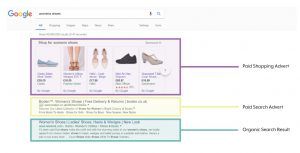







No comments:
Post a Comment