It may be one of Yoast SEO’s lesser-known features: SEO roles. A site admin can determine in the backend of WordPress who gets access to the various settings and features of Yoast SEO. This makes for a more fluid and flexible access protocol for different kinds of users on a site. It is no longer a one-size-fits-all solution, but a more tailored one. SEO roles make Yoast SEO even more powerful for every type of user. Here, we’ll explain why these roles are so awesome.
Managing user roles in Yoast SEO
It used to be quite the challenge to use Yoast SEO in a larger site environment. As an admin, you’d have to choose between offering users full access to the plugin or just access to the SEO post editor part. That means a regular user couldn’t use the redirect manager, for instance, and had to ask an admin for help every time he or she wanted to add, change or delete redirects. We’ve seen it happing here at Yoast as well. Of course, there’s a whole range of possible permissions in between. Yoast SEO provides the option for two roles that make this a lot easier to manage: the SEO manager and SEO editor, in addition to the admin who determines who gets to see what.
Roles and capabilities
Roles in Yoast SEO consist of one or more capabilities, like:
- managing options (this gives you full access),
- managing redirects,
- editing advanced metadata,
- access to the bulk editor.
The SEO editor, for instance, can now make redirects, but cannot change the settings of the plugin or access the advanced metadata editor of Yoast SEO. This way, the SEO editor has more access than a regular user, but less than the SEO manager who can manage settings as well. If you use a permission or role manager plugin for WordPress like Justin Tadlock’s excellent Members plugin, you get even more fine-grained control over the capabilities within Yoast SEO. This way, you can mix and match capabilities in any form you’d like.
In Yoast SEO Premium, we’ve also added the capability to manage redirects without having to be an administrator. By activating this, users within a specific role get full access to the redirect manager. No longer do site managers have to be swamped with redirects requests by site editors, they can manage those themselves. Personally, I like that a lot. By adding some magic code to the plugin, the redirect manager now shows up in the WordPress sidebar menu, even if your Yoast SEO menu is hidden by default. How cool is that?!
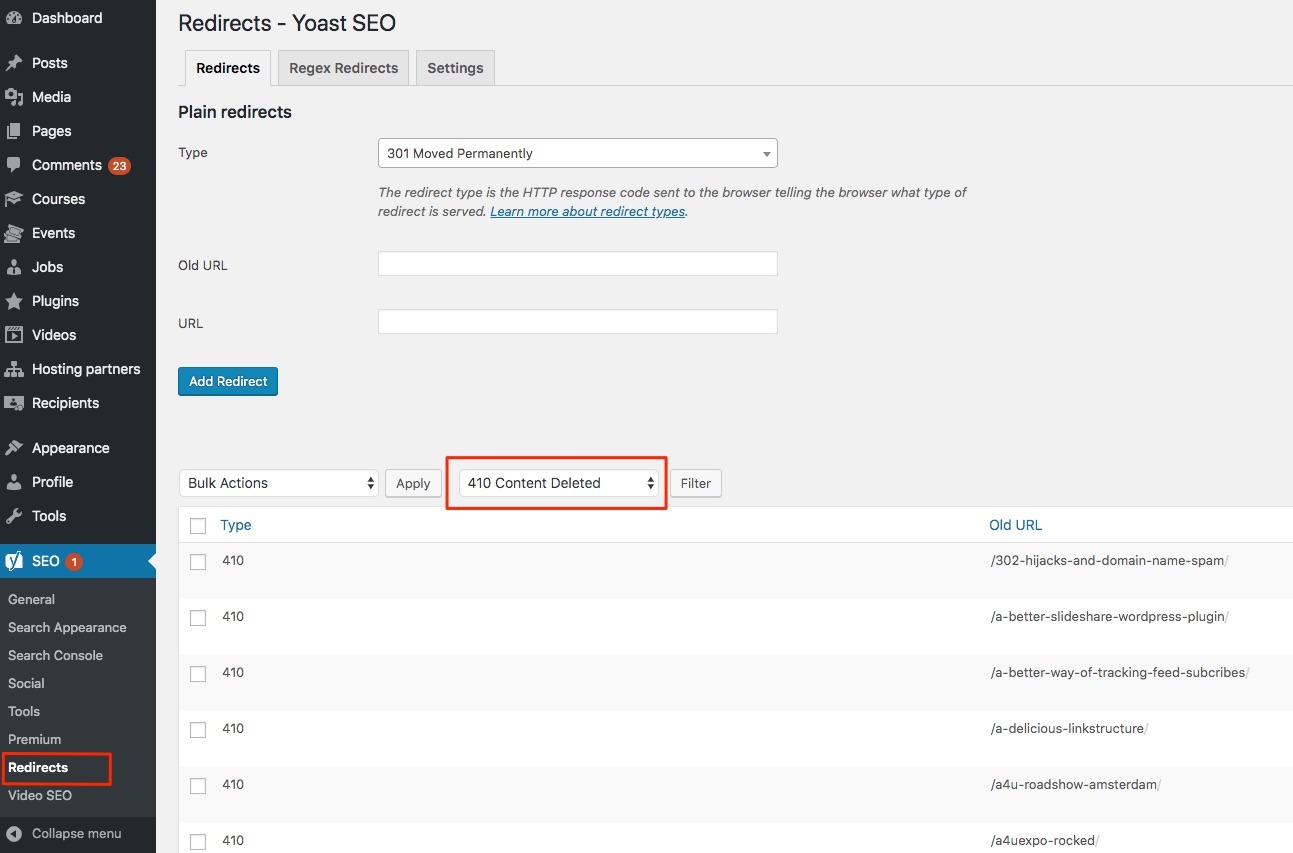
Managing your site has never been easier
The SEO roles in Yoast SEO make it incredibly easy to give more people working on your site access to the features and settings they need, without granting them full access. Does your site editor need to edit advanced metadata? No? Block it in Yoast SEO. Does he or she need to manage redirects and do large-scale SEO optimizations with the bulk editor? Great, grant him or her access to these parts of the plugin. You can do this and more – all from the admin dashboard of Yoast SEO!
Read more: Yoast SEO 5.5: Introducing SEO roles »
The post Managing access to Yoast SEO with SEO roles appeared first on Yoast.
from Yoast • SEO for everyone https://ift.tt/2hu2BEG



No comments:
Post a Comment