
One of the most difficult parts of social media marketing is actually proving its ROI. It’s easy to throw numbers around – likes, new followers, comments and so on – but how do you actually prove your return on investment from social media?
How do you demonstrate that your work is bringing in revenue or helping the brand reach its marketing and business objectives?
In this post, I’m going to share some of my best and most effective tips, tricks and tools to help prove your social media ROI. Let’s go.
Vanity Metrics vs. Actionable Metrics: What’s the Difference?
“Vanity metrics” is a term that’s thrown around a lot, but what does it actually mean in the context of social media marketing, and how is it relevant to measuring and proving your ROI?
What Are Vanity Metrics?
Vanity metrics, as the name suggests, are metrics that might make you feel good about yourself – such as generating a bunch of likes on an update or having a large number of fans and followers – but if the metrics aren’t actually relevant to your specific social media marketing objectives (usually, the one’s management or clients ask for), then they are simply vanity metrics. They might look good on paper (or that PDF report you have to send regularly), but in the grand scheme of things, they don’t really matter much to the bottom line.
Or, another way to look at vanity metrics is as metrics that don’t show a direct ROI, such as clicks, traffic and conversions made, which are “actionable metrics”.
This isn’t to say that followers, likes, comments and so on aren’t important or relevant. In fact, depending on what your marketing objectives are, they might even be the most relevant stats you have. But in most cases, businesses care much more about results that they can actually understand from their point of view: a surge in traffic to their website, people signing up to their email list, social media fans buying their products or services or inquiring about them and so on.
Because of this, the way you prove your social media ROI, depends on your objectives:
- For objectives like brand awareness, engagement and so on, you can prove ROI simply by reaching objectives (for example, if your objective is to generate 200 new followers in 30 days, then you’ve proven ROI by reaching that goal). Alternatively, you can also assign these types of metrics a certain value. For example, a new follower might be worth $5, while a like could be worth $1.
- For quantifiable objectives like conversions and sales made, you can be much more accurate about actual return on investment, as conversions and sales have a much clearer monetary value
How to Establish Your Social Media Marketing Objectives
Whatever your directive is – and what results you’re supposed to achieve – you should always establish clear objectives beforehand and run them by your manager or client. The clearer you are about this from the start, the easier it will be to prove ROI and avoid any misunderstandings.
The SMART goal-setting template works perfectly in this situation:
- Be specific about what you want to achieve, down to the last detail
- Make sure your goal is measurable and you know what KPIs you need to track so that you can actually prove your ROI
- Consider your goal carefully to make sure it’s actually attainable and you’re not shooting too high, which will mean you likely won’t be able to prove your ROI (consult your past analytics and results and use your gut instinct to ascertain whether a goal is truly attainable or not)
- Any social media objective should be relevant to that businesses’ marketing objectives – if the brand wants to raise awareness of their company, then your social media goals should reflect that
- And finally, every goal should be time-bound – in other words — it needs a deadline!
In short, SMART stands for:
- Specific
- Measurable
- Attainable
- Relevant
- And time-bound
Establish your KPIs
As I mentioned before, one of the essential aspects of a good objective is that it needs to be measurable.
Once you’ve set an objective and decided that it is in fact, measurable, you should also take the time to establish the exact KPIs you’ll need to monitor in order to prove the success of your objective. Below is a list of the most important and relevant social media KPIs:
- Engagement: likes, comments, shares and retweets and so on
- Reach
- Traffic back to website/landing page
- Conversions made: people signing up for a list
- Leads generated
When your campaign starts, you should also start carefully tracking the relevant KPIs to monitor your performance and optimize it as you go along. Plus, it will help you measure your social media success.
Here are 3 useful social media tools to help you track these KPIs and prove your social media ROI:
1. Google Analytics & the Google Campaign URL Builder
Google Analytics can be one of your best friends when it comes to proving social media ROI. It can track what your social media traffic is doing on your website, as well as tell you how many conversions you’ve made.
To start leveraging Google Analytics to its full potential, make sure to create relevant conversion goals first. You can set up to 20 different conversion goals by going to Admin and clicking on Goals:
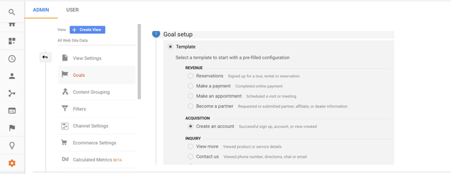
Set up different conversion goals in the Google Analytics admin.
As you can see above, you have multiple options for templates so that you can measure all kinds of conversions:
- Making a reservation or an appointment
- Buying or paying for something
- Signing up for your email list
- Checking out your contact page
- Playing a certain media, and more
Select the template you want to use (although you can also start from scratch) and follow the instructions to set up your conversion goals. As I mentioned earlier, you’re not allowed unlimited goals, so you might have to replace older ones that are no longer relevant whenever you have a new goal to track (like a new service you’re offering, or a different email list).
Once you’ve created your goals, you’ll be able to track them for all of your traffic including, of course, your social media traffic.
Then, when you head over to check your social media traffic in Google Analytics, you’ll also see a conversion rate for each of your social networks which will help you understand the quality of your traffic and help you focus on the social networks that drive results.
Better yet, you’ll be able to see actual ROI from social media conversions. However, in order to have this information, you need give your conversion goals a monetary value when you set them up. For example, an email sign up might be worth $10, while buying something from you could be the average product or service price.
Another way to leverage Google Analytics is to use UTM tracking links on your social media – you can create them using the Google Campaign URL Builder:
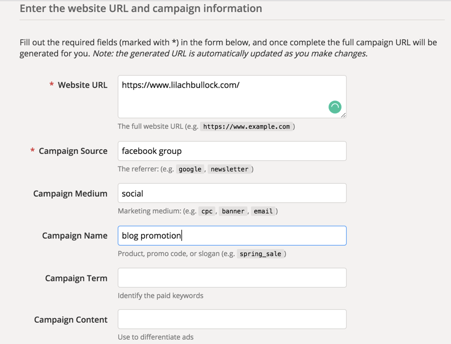
Create your tracking URLs with Google Campaign URL Builder.
Using UTM tracking links will allow you to really narrow down your findings, much more so than Google Analytics can on its own. For example, you can see which Facebook groups brought the most traffic or what kind of results a specific social media campaign brought in (traffic, conversions, etc.).
Once you’ve set up these tracking links and started using them, you can track them in your Google Analytics account, under Acquisition – Campaigns.
2. Agorapulse
Agorapulse has several useful features for tracking social media ROI and success, beyond the usual social media analytics:
- A social media ROI calculator for Facebook Pages
- A built-in UTM link builder with dynamic features
First, let’s look at the ROI calculator. The tool uses 3 metrics to help determine an accurate ROI:
- The number of engaged fans
- The impressions you’ve generated
- And the link clicks you got on your Page
The tool starts out with default values for each ($1/€1 for an engaged fan, $5/€5 for impressions and $1/€1 for clicks); it syncs its data on a daily basis and automatically generates your ROI value, broken down as seen in the screenshot below:
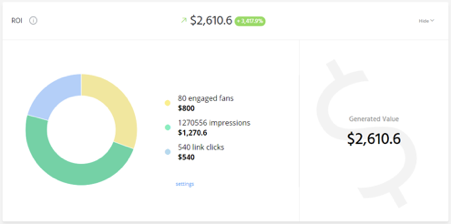
That said, you can always customize the monetary values for each in order to more accurately report your results:
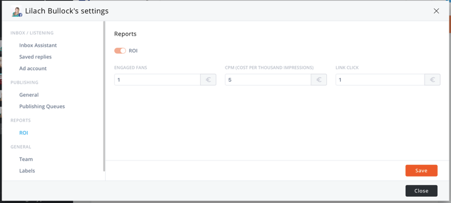
Discuss these values with clients/managers/etc. to come to a mutual agreement over the value of these metrics and you’ll then be able to automatically generate a Page’s ROI any time you need it. All that’s left to do is keep an eye on your results so you can change up your social media strategy when needed if you’re not getting enough positive results.
Beyond that, you also have access to social media analytics for multiple major social networks (Facebook, Twitter, LinkedIn, etc.), as well as the ability to export your reports. That said, the feature that I most want to talk about is the built-in UTM builder; this option will appear every time you upload a new update with a link:
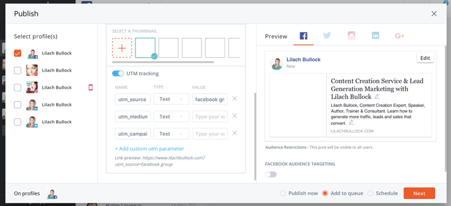
Once you turn on UTM tracking, you can customize the parameters to your liking and even add extra parameters beyond the usual suspects (source, medium and campaign). And like before, you can track the results with your web analytics.
This feature will allow you to easily add UTM tracking links (and shorten them automatically if you’ve also connected your Bit.ly account) to each and every link you share; even better, if you’re sharing a link to multiple networks and want to save quite a bit of time, you can select the “Dynamic” option under “Type” and Agorapulse will automatically select the correct social network, medium and profile and them to each UTM link.
To sum up, you can use these UTM tracking links in a variety of ways, when it comes to measuring your results (as they are also excellent tools for testing your social media):
- To see where exactly your traffic is coming from (not just the social network as a whole but specific traffic sources, such as groups, updates and so on)
- To see exactly how many conversions you’ve made and what your ROI is from these conversions (but, as I mentioned before, you also need to set up the right conversion goals in Google Analytics)
Beyond that, you can get creative and use them in other ways too. For example, bra company Brayola often uses shortened UTM links whenever they direct people to their products, sales, offers, etc. within ad comments:
![]()
This way, they’re not just tracking results from the actual ad, but also from any comments happening. After all, it’s still an ROI from social media and by using the UTM links they can actually track to see if that comment helped them make a conversion or sale.
3. Cyfe
As you might recall from earlier, it’s good practice to monitor your social media KPIs all the time, in order to optimize your campaigns on the go – with the goal of improving your results so that you can reach your objectives.
You can do so very easily with a business dashboard such as Cyfe. Basically, it’s a dashboard that you can connect to your social media analytics (Twitter Analytics, Facebook Insights, etc.) and use it to constantly monitor the KPIs you want.
You can pull data from your social networks by using their pre-built widgets; click on “add widget” and then on Social Media to see what options you have:
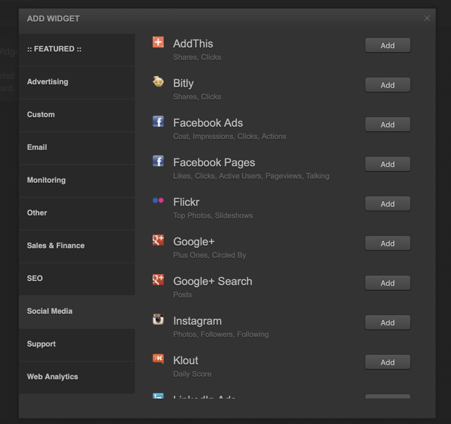
As you can see, you can track pretty much any major social network (Facebook, LinkedIn, Twitter, YouTube, etc.), as well as your Bit.ly shares and clicks and Twitter, LinkedIn and Facebook ads.
Once you’ve taken the time to set it up, all you have to do is log into your dashboard to see how your results are evolving – use it not just to monitor these results, but also to help you put together your ROI and social media reports, using the data provided for the relevant social network.
Conclusion
With the right tools at your disposal and a strategy put in place to help you calculate your ROI, measuring your social media success doesn’t have to be the challenging feat that it might appear at the first sight. All you have to do is remember the steps you need to take in order to accurately measure your ROI:
- Setting SMART objectives for your social media campaigns and strategies
- Establishing what KPIs you’ll need to track in order to measure your objectives’ success
- Clarifying what conversions you need to focus on and setting up the right conversion goals in Google Analytics
- Leveraging useful tools to help you track your social media metrics and KPIs and calculate your ROI
What are some of the biggest challenges you’ve faced when having to prove social media ROI? What is your strategy like and what types of tools do you use?
The post Social Media ROI: How to Prove Your Efforts Are Paying Off appeared first on Convince and Convert: Social Media Consulting and Content Marketing Consulting.
from Convince and Convert: Social Media Consulting and Content Marketing Consulting http://bit.ly/2FibM6b



No comments:
Post a Comment