
I have a confession. I am a control freak. I get extremely nervous when I don’t check things off my to-do list for more than a day. I also need to know what my team is doing at every given hour.
I am a big believer in what James Cash Penney said:
No business can succeed in any great degree without being properly organized.
However, there are marketing areas that are extremely hard to organize. Conversion optimization is one of them. There are usually a lot of people and third-party tools involved and many tasks take weeks to complete.
I do have some tricks I am using to get the conversion optimization process more organized and productive. Here you go:
1. Turn the conversion optimization process into actionable checklists with Serpstat.
Conversion optimization is an ongoing process consisting of various steps and tactics. It includes a lot of analyzing, designing and testing. And you can never really think you are done with it.
With that in mind, how can you organize the process to actually get things done?
I am a big fan of to-do lists and checklists.
When it comes to conversion optimization, your task management solution needs to include a solid collaboration component to let different members of experts involved contribute their input, monitor their own tasks and make them as complete.
Serpstat is a multi-feature marketing platform that, apart from other useful features, offers both task management and collaboration features. I like using it for marketing-related to-do list management because I like keeping everything under one roof. With Serpstat, you can keep your SEO, PR and conversion optimization within one project.
Add your site as a project and from there proceed to add all kinds of checklists—from content to analytics and more. You can create a separate conversion optimization checklist to keep your team informed and get things productively done:
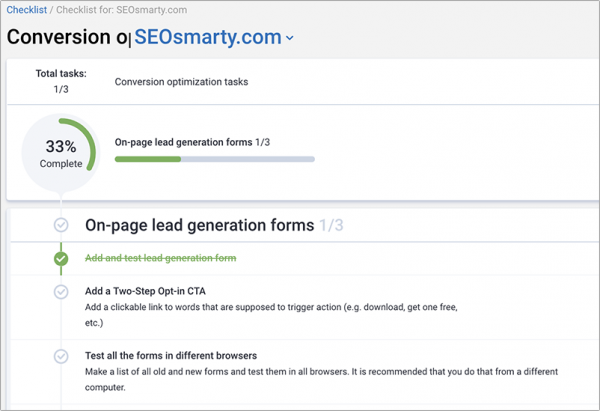
Your conversion optimization process may look a bit different than mine, but here are a few tasks that you may want to include in your checklist include:
- Identify visitor paths: How and why do people come to your landing page, and how can you serve them better? Where does your user experience start?
- Identify user intent (especially when it comes to organic traffic)
- Develop user personas (here’s a helpful guide on how to do that)
- Visualize your sales funnel(s)
- Optimize your landing page copy (here’s a solid guide on creating conversion-optimized copy)
- Identify primary (a sale) and secondary (opt-in, survey completion, etc.) calls-to-action
- Set up your chosen CTA plugins (here’s a good list of those)
- Design lead generation forms
- Create several versions of your landing page based on user paths and user personas
- Set up your goals in Google Analytics
- Conduct usability tests
- Evaluate your competitors’ calls-to-action and make notes for your site future improvement
- Set up A/B testing process, etc.
2. Organize and nurture your leads with Salesmate.
In my task list above you may have noticed that I included different types of possible calls-to-action you may want to add to your landing page. The thing is, no matter what it is you are selling, most of your site visitors won’t be ready to buy straight away.
The majority of your site visitors will need some time to research all options, compare prices or wait for a better-fitted moment. Therefore, secondary calls-to-action are so important. You need to give your site visitors an option to leave some type of contact details for you to remind them of your brand later and convince them to finally go down your sales funnel.
There may be different types of action you may want to trigger here:
- Users may be prompted to opt-in for your newsletter or special offers
- You may want to get them to follow your brand on social media
- People may be offered to complete a quick survey, etc.
That being said, there may be multiple types of leads to nurture, including:
- Social media followers
- People mentioning your brand on social media or around the web in a positive or negative way
- Email subscribers
- People who completed your survey and seemed happy with their initial experience
- People who completed your survey and seemed unhappy with their initial experience, etc.
How can you organize all those different types of leads effectively to make sure you are personalizing their experience? You need a solid customer relationship management solution. Luckily, there is a good handful of those available.
Salesmate is the lead nurturing solution I am using to capture and organize my leads. It has an insane amount of integrations allowing you to import your social media followers, email subscribers, survey takers, etc. From there, you can assign your team to deal with different types of leads.
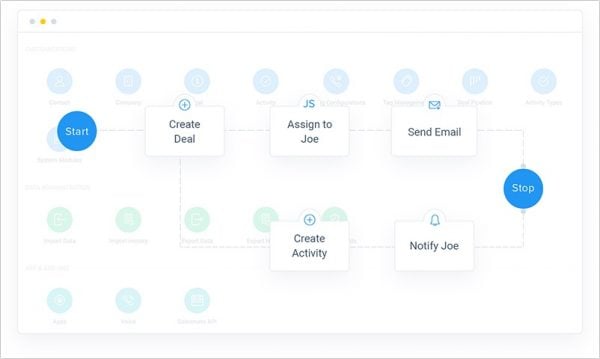
I like how it makes sales process look clear and clutter free allowing your team to go through the leads one-by-one.
3. Put everything together with Cyfe.
Conversion optimization involves a lot of monitoring and re-evaluating. You can set up a recurring task to check your in-depth statistics on a monthly or weekly basis but it’s also advisable to create a dashboard to get a bird’s eye view of how well you are doing as well as to save time accessing more in-depth reports.
I use Cyfe [Disclaimer: Cyfe is my personal content marketing client] to monitor all kinds of statistics including social media growth and brand mentions. It’s also very useful for tracking all kinds of conversion optimization metrics and tasks. Here are a few useful conversion optimization metrics you will find inside:
- Google Analytics goals
- Hubspot
- Salesforce
- PayPal
- Shopify
- Zoho CRM, etc.
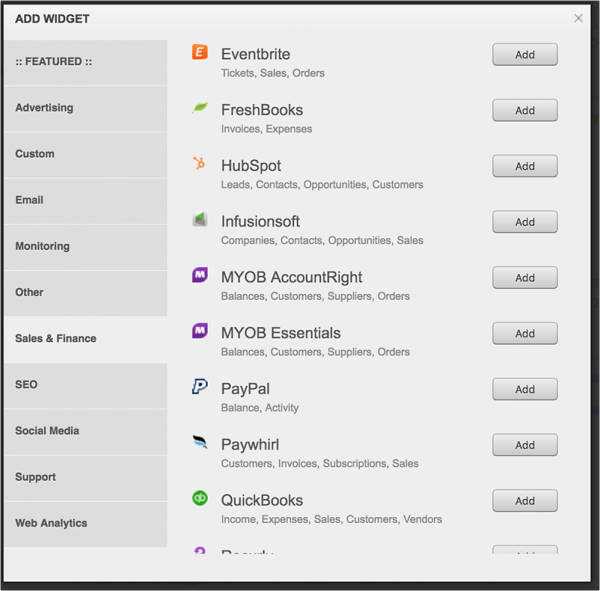
Cyfe also makes it easy to keep your team updated on all kinds of important tasks and alerts as you can share your dashboard with your team.
How do you keep your conversion optimization process organized?
The post How to Keep Your Conversion Optimization Process Organized appeared first on Convince and Convert: Social Media Consulting and Content Marketing Consulting.
from Convince and Convert: Social Media Consulting and Content Marketing Consulting https://ift.tt/2x5Pm15



No comments:
Post a Comment